WIX is a well-known engine for creating websites quickly and easily. Today, the time of custom-built website engines is almost over, as flexible constructors have evolved into rich functionality supporting multiple functions, formats, and SEO features. WIX’s advantages include ease of use to create a website from scratch, even for an amateur, numerous features allowing creating any type of website, from a gallery or a blog and up to an advanced online shop, infrastructure, and scalability, endless templates available as well as regular continuous updates released, mobile-device design adaptation, security and accessibility included.
Does WIX have SEO? This question is asked by users making a decision whether to go to this platform for their new website creation. SEO optimization for WIX does exist. Historically, the engine lacked many features but today most basic and critical ones are covered. Both platform creators and practitioners agree that websites built on WIX are created with SEO thinking in mind. So, search engine optimization using WIX is not only available but also highly recommended.
WIX's main pro is a quick start with a new website. Its cons are difficult to scale up and limited control of search engine optimization. For WIX SEO tips please follow the below article’s section called “How to optimize website using WIX?”
Table of Contents
Is WIX good for SEO?
How to optimize a website using WIX?
Keywords research
Meta tag title and description
URL
Get multilingual
Robots.txt
Sitemap
Access to .htaccess
Headings H1-H6
Image optimization
Google Analytics connection
Google Search Console connection
Page speed
Canonical
Index and noindex tags
301 redirects
Mobile-friendliness
SSL
Link building
Local SEO
Content quality
Schema markup
Interlinking
Conclusion
Is WIX good for SEO?
You can certainly use the WIX engine for SEO optimization and it allows doing rather many configurations, which are important for search optimization and website visibility. However, the functionality and opportunities offered by this platform will always be worse than those of having your own custom-built website where you can do anything you want.
Historically, the WIX platform used to be rather bad in terms of SEO usage. For instance, website owners had no control over the URLs of their web pages or improve their indexation. Indexation was poor for technical reasons. There was also no opportunity to optimize images.
Today, many problems are solved. WIX offers URL customization, multilingual support, image optimization, Google Analytics connection, Google Search Console connection with WIX, mobile adaptation, canonical links, SSL, schema markup, and much more. Overall, the configuration WIX provides for technical SEO and content configuration for organic SEO are acceptable and allow doing some internal website optimization to improve content indexation and visibility.
How to optimize website using WIX?
So, how should we configure the website made on the WIX engine to SEO-optimize it? Is there a WIX SEO guide to follow? Do WIX sites rank well on Google? Let us try to answer these questions.
If you are an SEO amateur, we are sure that the SEO WIX setup checklist will be useful for you. Follow the below steps and recommendations, and you will be able to finish the necessary optimization. First, you should certainly register on WIX and follow the WIX wizard to create your website and publish your first webpage. Having followed all instructions, you can move on to SEO optimization and run the corresponding checks using the platform’s inspection tools. However, to get really good results in search engine optimization with WIX, you need to learn more details about how it works and what factors are embedded.
In the next subsections of the article, we will consider how to optimize your WIX website step by step. With each action explicated you will understand if WIX is really good for SEO and whether SEO tools WIX are usable and effective.
Keywords research
When it comes to finding keywords for your website to enable WIX for SEO, it is very recommended to determine your niche first. Niche is your business’s main focus formulated in a single phrase. This will help to boost your optimization results, because both user experience (UX), your branding and marketing, and doing your SEO will be all focused around a single niche. Having chosen a market niche, you will build an SEO strategy targeting specifically this niche. This will allow decreasing your SEO competition and make the website more visible in this particular segment. Besides, you will be able to attract both users searching for products or services in this particular niche and influencers and bloggers of this niche, linking their posts to your website if it offers really high-quality content. And, of course, Google will love you, too!
So, you will perform your keyword research keeping the niche in mind. You can just take this phrase and go to AnswerThePublic.com to get started. In the free version, you can only search once per 24 hours, but it will suffice to complete the research in 2-3 iterations. The research results will be a full list/circle of keywords (see below example), grouped by segments or a parameter (here: what, where, when, how, etc.).
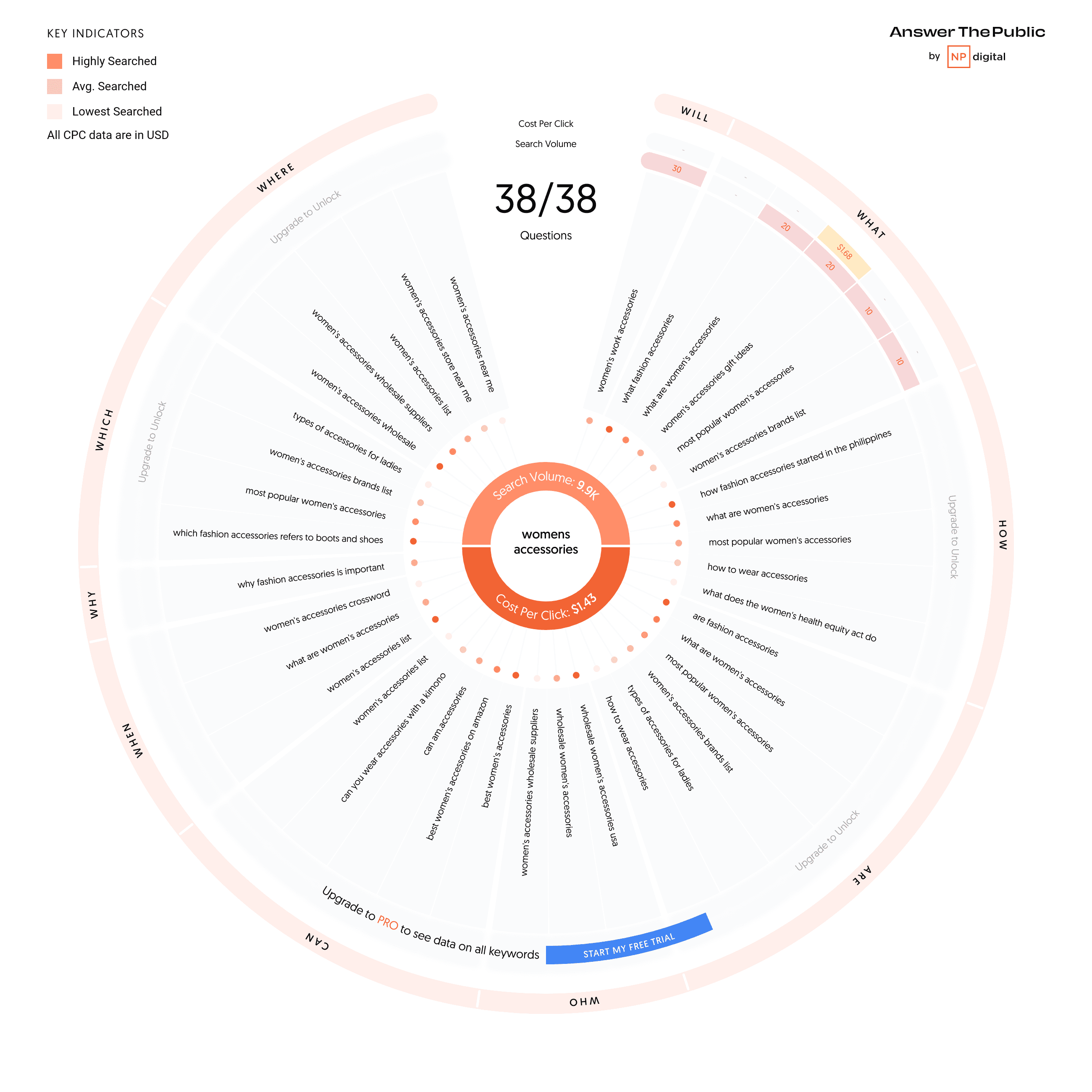
Now you have both main keywords and long-tail ones, which are very useful for quick SEO results. Use this list to prepare all types of keywords, and don’t forget to do clustering which may help to structure your website efficiently and end-user friendly. Mind extending all your keywords with geo-location words if your business is physical. This will help improve local search visibility.
Meta tag title and description
Meta tags titles and descriptions are available for a custom configuration for every webpage created on WIX, which is good news, of course. Here is the platform’s native guide on how to do that. When making up the titles and descriptions, include keywords that you have gathered in the previous stage of your research. Before choosing the most appropriate ones, do SERP analysis using the corresponding SpySERP tools.
URL
WIX engine allows custom configuration of every webpage link. The only difference is that for blog entries and product pages, WIX adds some variables to the URL you customize.
We have already mentioned above how important it is to do research and preparation first. Use your most highly ranked keywords to create your website URLs, too. Of course, you can do your choices on the stage of title creation and use title words separated by - to make up the URL. Yet, you can also do longer URLs consisting of titles and extra keywords if you want. However, be cautious not to do too much. Your URL should look clear to the user to be trusted and concise and not spammy to Google. For instance, the following domain looks like a scam: domain.com/blog/optimize-wix-site-google-search-optimization-wix-seo-wix, while this one is good and trustworthy: domain.com/blog/how-to-optimize-your-wix-site-for-search.
In the early stage, you not only determine the website’s niche but also cluster your keywords and prepare the core content structure. Remember that by having a well-clusterized keyword core you can create the correct URL structure, which will not require any changes in the future resulting in redirects. This means that SEO efforts spent on each webpage will be continuously accumulated and never lost because of restructuring changes, moves, or unwanted edits of core SEO data.
Here is the WIX guide on how to edit and customize URL structure for your WIX webpages and what details to pay attention to.
Get multilingual
If your business is international or your region is characterized by a multilingual audience to target, we recommend setting up a multilingual regime for your WIX website. To create several language versions of your content, you should use a subcategory parameter. For example, your main version of the website will have a /dresses category, while for the Spanish version of the same, you will have an a/es/dresses folder. Unfortunately, you will not be able to fully translate your URL, and make /dresses be replaced with the Spanish version of this word. This means, your Spanish version of the website will be ranked worse than a similar non-WIX one from your competitors.
To configure the mentioned setting go to Settings - Multilingual as shown below:
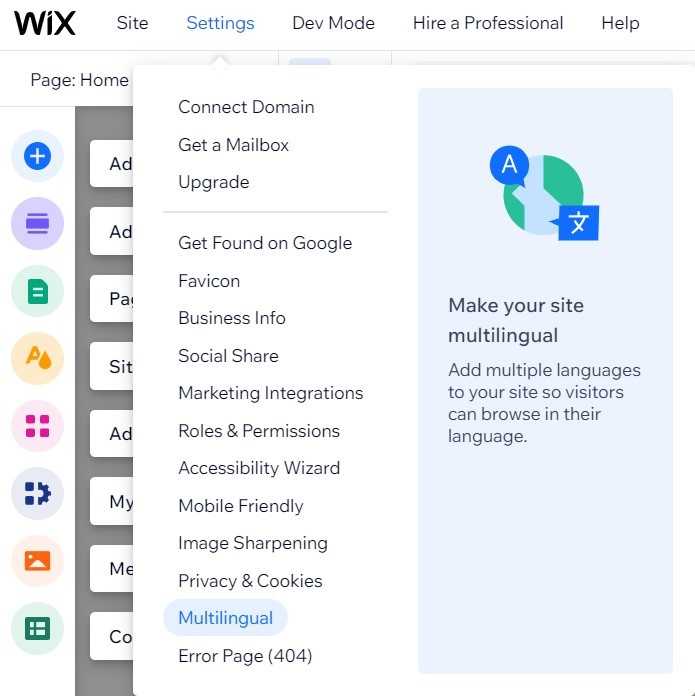
Choose the language option for your main website content:
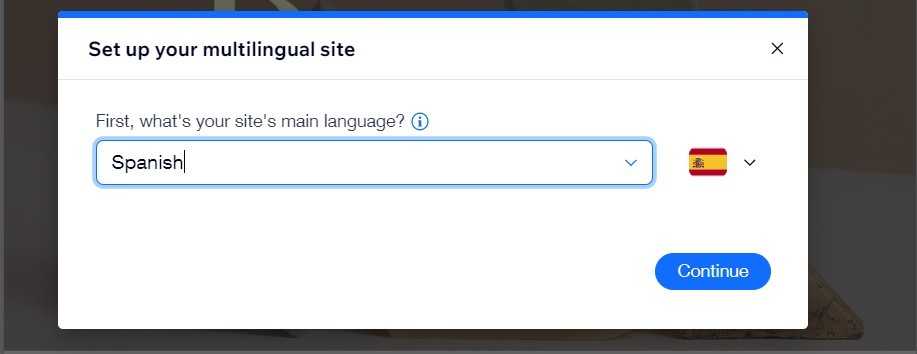
Then, choose additional language versions. For example, when adding the second language version you can allow or prohibit your visitors to view the other website content published in other languages:

In the same settings category you can also set up:
Whether the website language should be automatically chosen based on the user’s main device language;
How URLs are generated for each language. Options are: Subdirectories (recommended), e.g. mysite.com/en; Subdomains, e.g. en.mysite.com; Language parameters, e.g. mysite.com/?lang=en
Whether content should be translated automatically. This is a useful WIX feature, in our opinion, but you should remember to proofread such translations if you want to ensure the high quality of your articles.
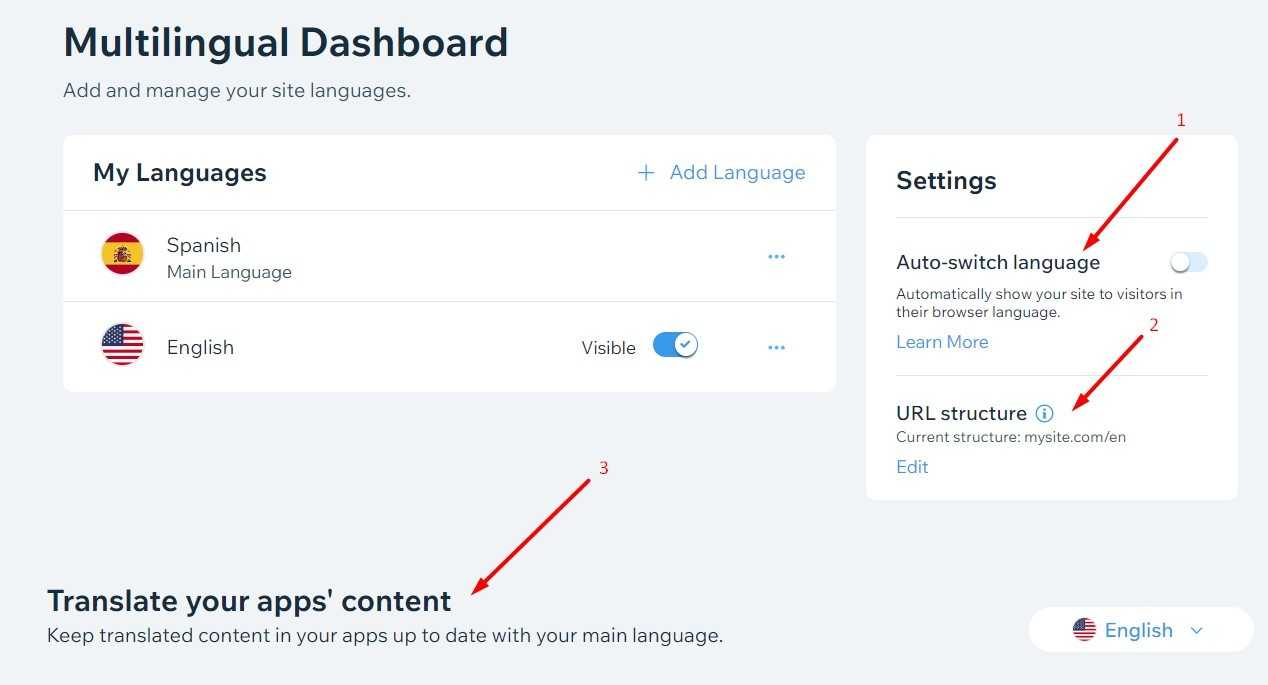
Robots.txt
WIX platform allows configuring Robots.txt, so this function is available. Go to Marketing&SEO - SEO - Robots.txt Editor to do the setup. We remind you that Robots.txt affects Google crawling and is important for SEO as it refers to opening vs limiting access to some of your web pages, images, etc. Mind hiding technical things from indexing, and opening all required folders and files for Google bot for successful indexation.
Sitemap
Don’t forget to submit your sitemap to Google crawler for speeding up the expected result. WIX platform allows automatic generation of the sitemap file but you cannot edit it then. In most cases, the resulting sitemap will be of medium to good quality if your website is not too big. However, more complex-structured websites may result in generating a sitemap full of errors or missing lines, as well as other incorrect things. Thus, it is recommended that you do your sitemap separately and upload it manually. You can do this by uploading the prepared sitemap file via the admin panel of your WIX account after you complete your integration with Google Search Console. Here is the native WIX’s guide of how to do that step by step.
In particular, different types of sitemaps are supported by WIX as listed below:
a sitemap index is the ordinary list of all your web pages with the “last updated” timestamp making Google recrawl them whenever the date has been changed to a recent one;
Individual sitemaps, including a Wix Stores sitemap which includes the product page’s images and their URLs as a way to provide more detailed information about the products being offered on the website, and is generated in addition to the sitemap index
Other individual sitemaps, which are structured the same way as Wix Stores, include detailed information about other types of items offered: Wix Events, and Wix Forum. More types are promised to be added in the future.
Access to .htaccess
Unfortunately, this function is not available on WIX. It means you will not be able to flexibly set up redirects (other than 301 ones) and access some of your web pages.
Headings H1-H6
By default WIX configuration, you can only use h1 and h2 headers in your blog entries. All other content types allow using the full range of titles, from h1 to h6. We highly recommend using it wisely, depending on the length of your article and its structure which should be presented in the most usable way for your real visitors. Use keywords in the headings and subheadings. Mind adding anchors (anchor links) with extra keywords as well.
Image optimization
WIX is more or less friendly for image SEO optimization activities, which we have recently described in our blog. This was not always so, but then the engine owners updated the functionality and opened the opportunities that exist today. Here is a native platform overview of what has been done by WIX to enable image optimization for SEO.
Google Analytics connection
It is possible to add Google Analytics to WIX but the option is only available for the Premium plan users (paid package). For our SEO-amateur readers, we remind you that this is the most common tool to track SEO results such as indexing, keywords and webpage ranking, visits, retention, bounce rate, and more.
To establish the connection, go to Marketing & SEO menu, and then follow into Marketing Integration. This section allows quick connectivity to Google Analytics, Google Ads, Google Tag Manager, and Facebook Pixel.
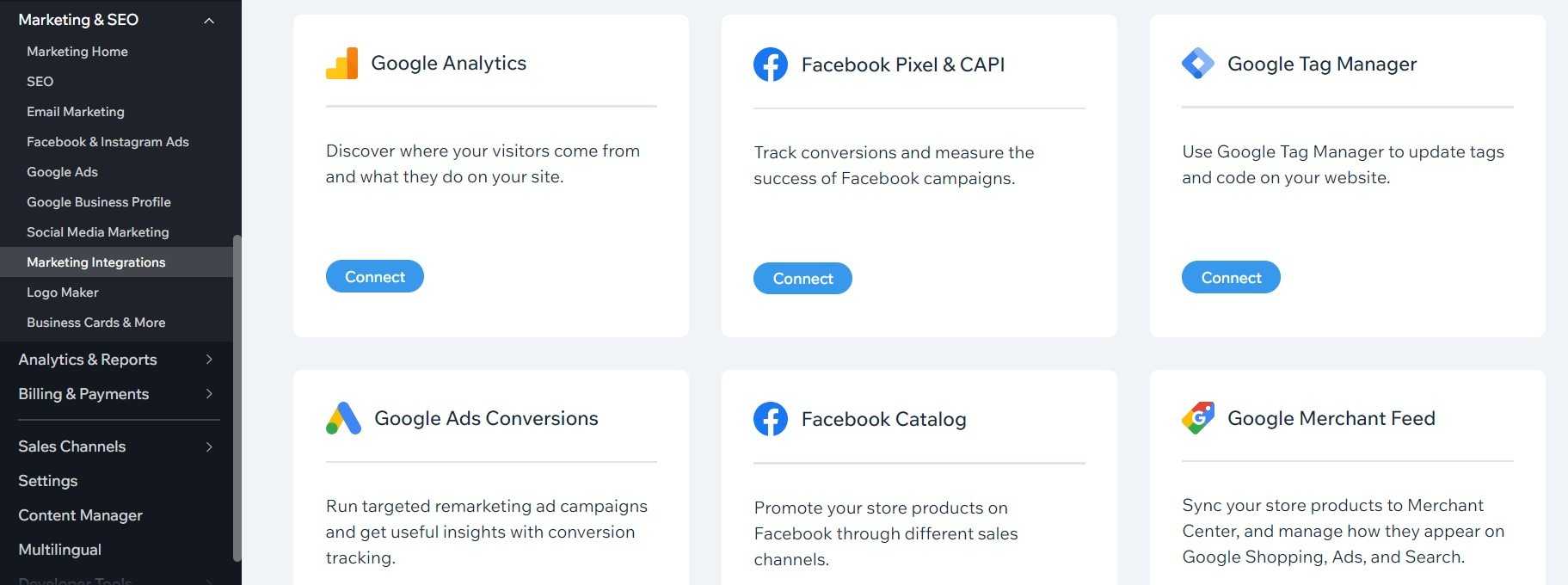
Google Search Console connection
WIX allows you to connect Google Search Console to your website admin panel. In addition to this opportunity, you will obtain statistics that will be displayed in the admin console and will be accompanied by SEO activity recommendations. This is a good solution offered.
To enable Google Search Console connectivity, go to Marketing&SEO - SEO and follow the wizard’s steps starting from the very first screen in this menu. Read instructions for each step carefully.
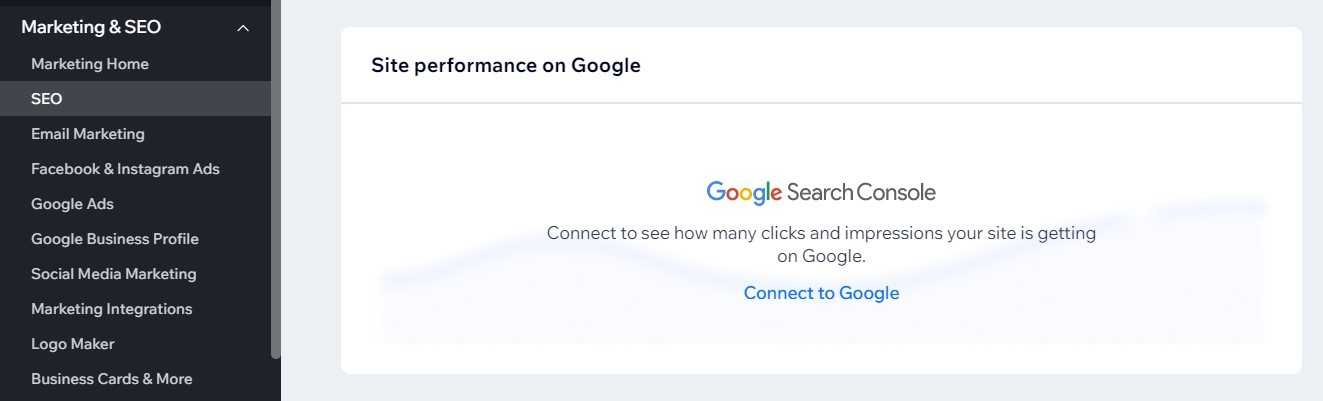
This article will help you understand how WIX allows verifying your website with Google tools. And this guide explains how to work with Google Search Console to improve your SEO, including XML sitemap generation, monitoring and fixing indexation errors on time for all your pages, enhancing user experience, ensuring security, and certainly keeping track of your rankings (Performance menu category).
Page speed
Unfortunately, the loading speed of WIX web pages is relatively low. The platform’s development team continuously tries to improve this parameter. For instance, webpage content caching was implemented recently. We recommend following up with WIX updates and new feature releases.
Canonical
Canonical links are available to setup as being explained here. Go to SEO - SEO Settings - Settings for Main Pages, click on Customize Defaults and configure or edit Page URL wherever you need a canonical:
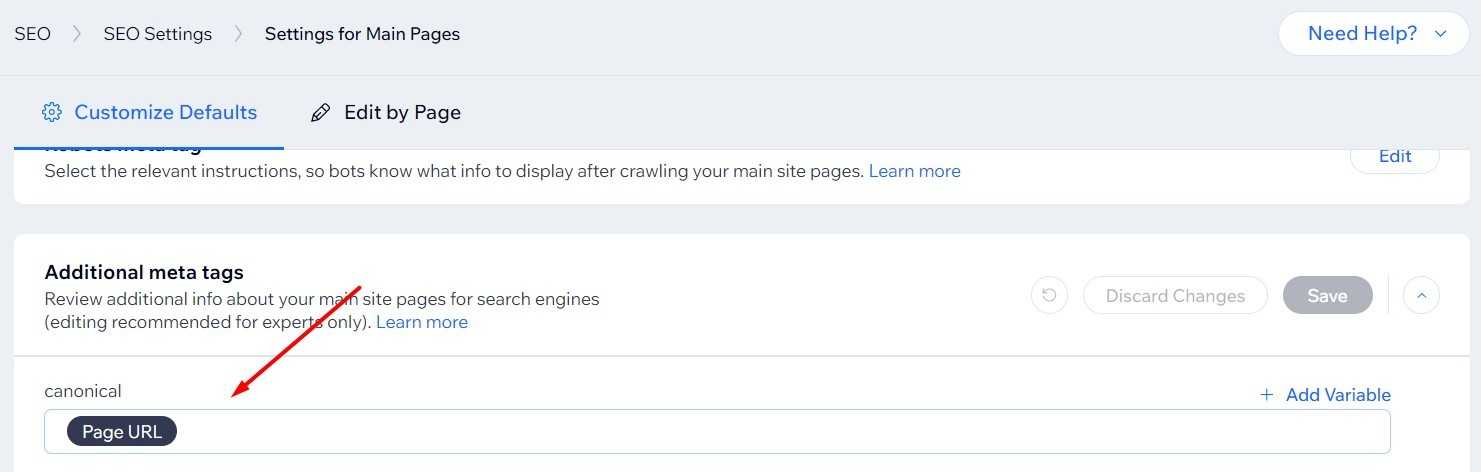
Index and noindex tags
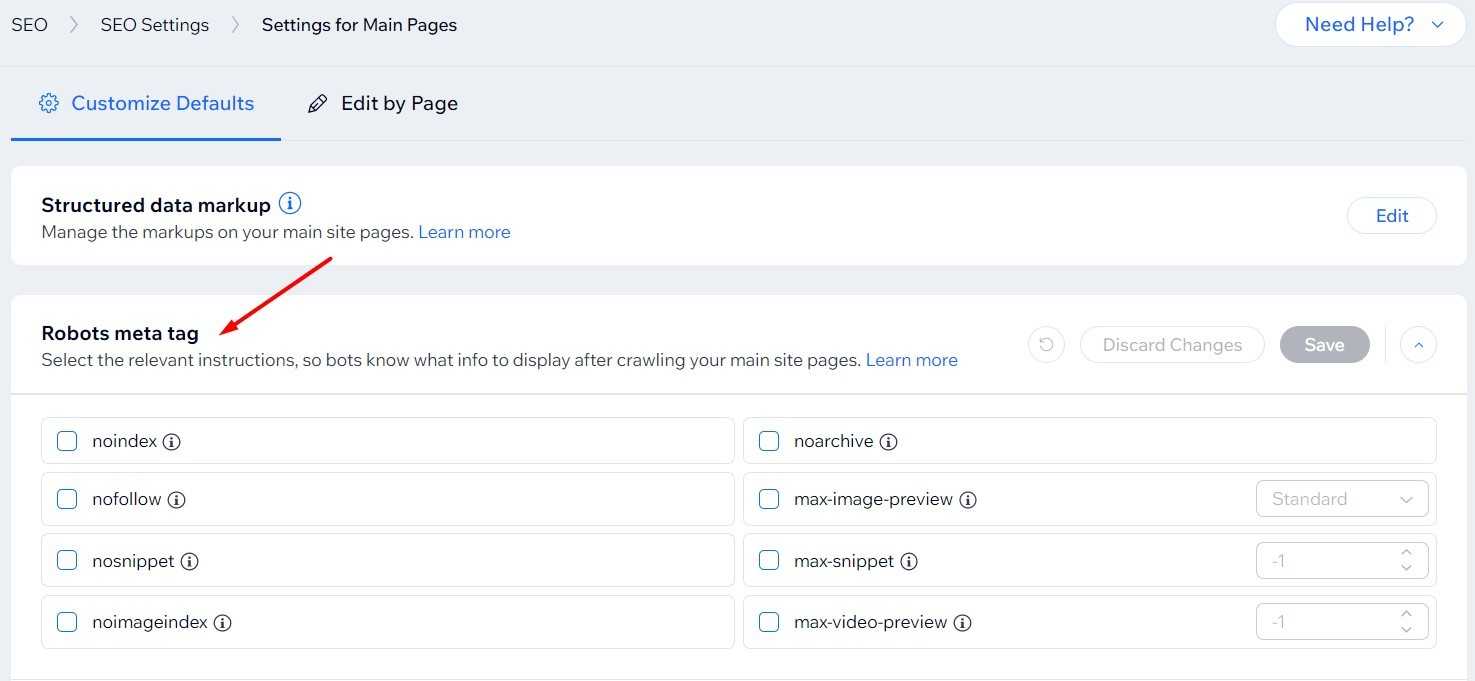
301 redirects
301 redirects are well supported in WIX. You can both import and export links with 301 redirects. To work with these settings, go to Marketing & SEO - SEO - URL redirect manager as shown below:
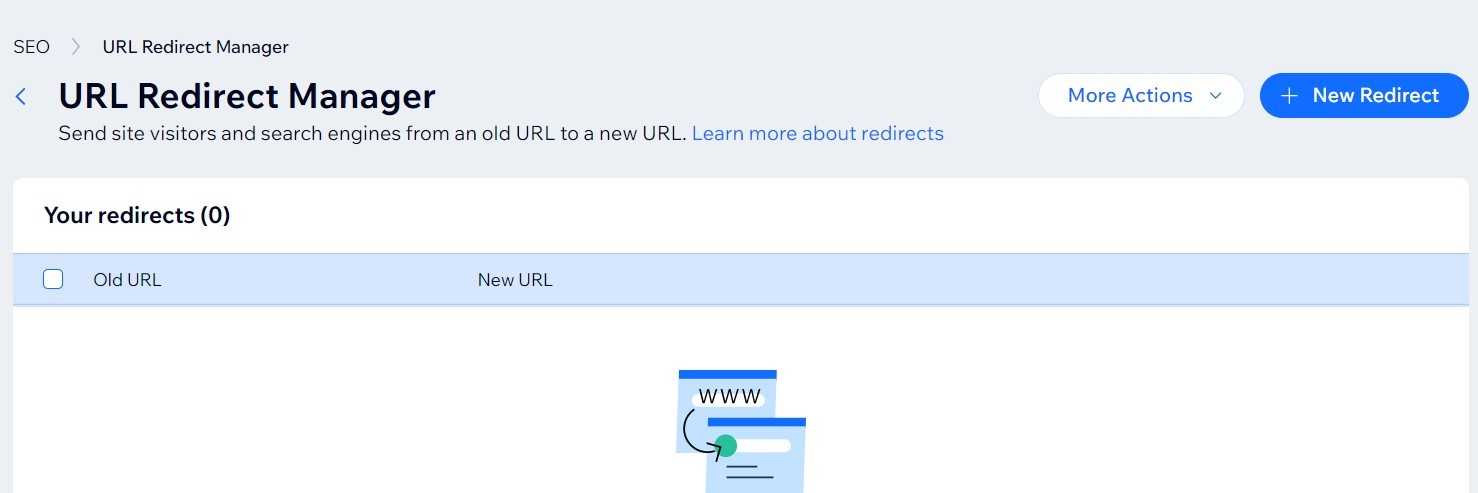
Then, create “+ New Redirect” to create a new 301 redirect manually. Click “More Actions” to work with import and export functions. Follow this official WIX instructions for working with URL redirects in case of moving your website from one engine or platform to another
Mobile friendliness
WIX engine supports the creation of mobile versions for your web pages. However, using these features proves to be time-consuming. This is because the configuration design is not optimal. In addition, there is no option to set up a version suitable for tablet screens. Thus, this part of WIX SEO optimization and adaptability is poor and might mean worse website indexation for tablets than in the case of a custom-built website with automatic mobile design adaptation for different screen sizes.
SSL
It is possible to configure SSL which is a security measure for websites improving their indexation because of increased trustworthiness.
Link building
Linkbuilding for webpages created on the WIX platform or with the use of any other website engine does not differ from common link building much. You need to continuously increase the link profile (quantity of backlinks) and mind continuously improving the link juice quality (quality and diversity of the backlinks, with specific attention to domain ranks of the linking webpages) to improve the SEO visibility of your website considerably. This article will help you find more places where to promote your content for SEO.
Local SEO
At the very beginning of the platform’s usage, the WIX SEO wizard will ask you if you have a physical address for your business referring to your website. This is made to help you with local SEO optimization. We recommend using this opportunity to improve your website visibility and link your Google Business profile (GBP) to WIX. Of course, before doing that, you need to have such a profile or create it. Google Business profile also allows you to be shown on Google Maps and in related business-entities searches across Google widgets. In other words, this registration offers both online listings and marketing tools for your business. This is crucial for physical businesses to be found when searched locally. After you have registered your company in GBP and linked to WIX, the corresponding WIX webpages will be more visible for local search, too.
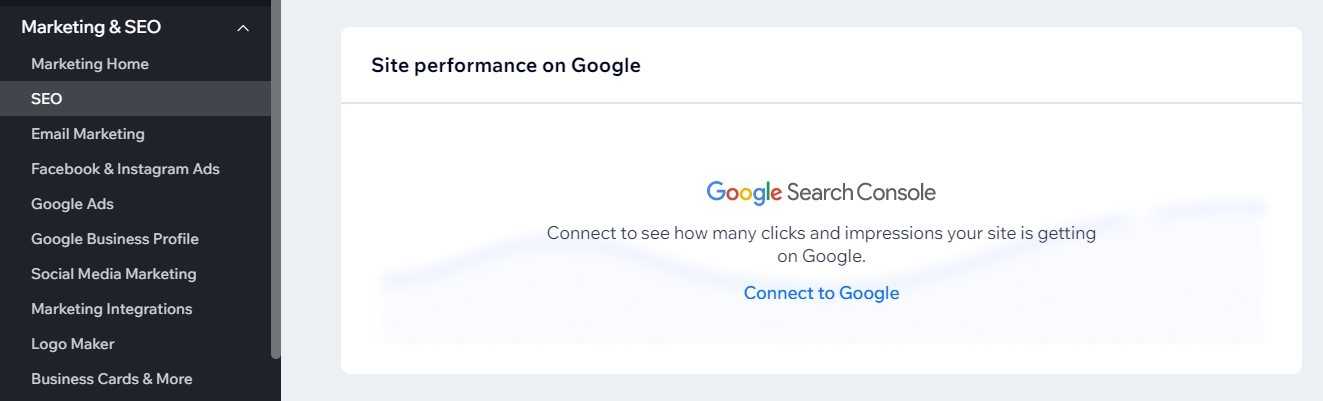
To get the most out of this tool, follow the below recommendations:
Configure your GBP listing fully and strategically, fill in all fields, and fill them in correctly
Add visuals
Use your GBP from time to time for messaging, publishing posts, making bookings, sharing pricing and menus, managing customer reviews
Use GBP Insights
Content quality
Of course, to make all the above recommendations work in the most efficient way, the quality of content you publish using WIX should be just perfect. So, mind analyzing and targeting your audience’s search intent, share useful information in a well-structured and readable way, have a good design to make the visitor stay longer and enjoy visualization of the content offered, and motivate user for action whenever applicable.
Schema markup
Luckily, WIX supports schema markup creation and allows individual setup per every single webpage. Unfortunately, you cannot configure schema markup for the whole website at once. According to WIX guide for data markup customizing, you can maintain up to 5 markups simultaneously, duplicate existing markups to save time when creating a new similar version, and preview a new markup before applying the changes. In addition, WIX automatically creates a Local Business markup for your homepage whenever you link your WIX profile to Google Business Profile (see Local SEO subsection for details).
Overall, the structured data markup is recommended to have.
Interlinking
The last but not the least advice for SEO amateurs using the WIX platform is to do inlinking between your own web pages. This is a must and a necessary condition for improved indexation (which then happens faster) and correct page ranking.
Conclusion
In this article, we have discussed some SEO best practices performed on WIX. Concluding the above, SEO for WIX websites does not differ much from classical SEO, even though some of the tools are still unavailable on this platform. While we continue recommending building custom websites from scratch and avoiding ready-to-use constructors which limit the choices of SEO specialists, there is still plenty of things to do to improve indexation. Use this audit checklist for SEO areas to monitor if you are doing enough for your WIX website, from usual SEO meta tag titles and descriptions as well as link building up to multilingual support, schema markup and SSL certificate usage. Always mind to keep the quality of your content perfect, and the frequency of your material publishing regularly. Create and follow content plans every month or quarter to organize yourself, and of course, subscribe to WIX release notes to find out when new SEO-related tools or features will be created.





