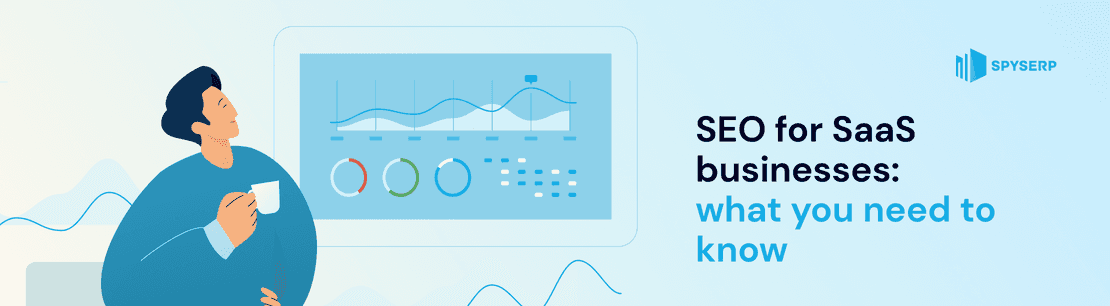According to estimates, over half of all website traffic across different industries comes from organic search. So, the importance of SEO for businesses that sell online is extremely high. In this article, I share my professional experience working with SaaS companies. I will explain what you can expect from SEO in SaaS, how to measure performance, and what tools to use.
Why is SEO so important for SaaS companies?
How is SaaS SEO different from traditional SEO?
How can you measure the SEO performance in SaaS?
- Position tracking
- Hands-on example: position tracking with SpySERP
- Monitoring organic traffic dynamics
- Signup tracking
- Hands-on example: signup tracking with a live dashboard
- Advanced: analyzing SEO revenue
Optimize, analyze, and optimize again
Why is SEO so important for SaaS companies?
The answer to this question lies in the effectiveness of SEO as a marketing channel. SEO is known to be one of the best-performing instruments in terms of costs and conversions. The contrast between organic search and paid search is sharp: according to First Page Sage, the conversion rate (visitors to leads) is 2.10% vs. 0.7%.
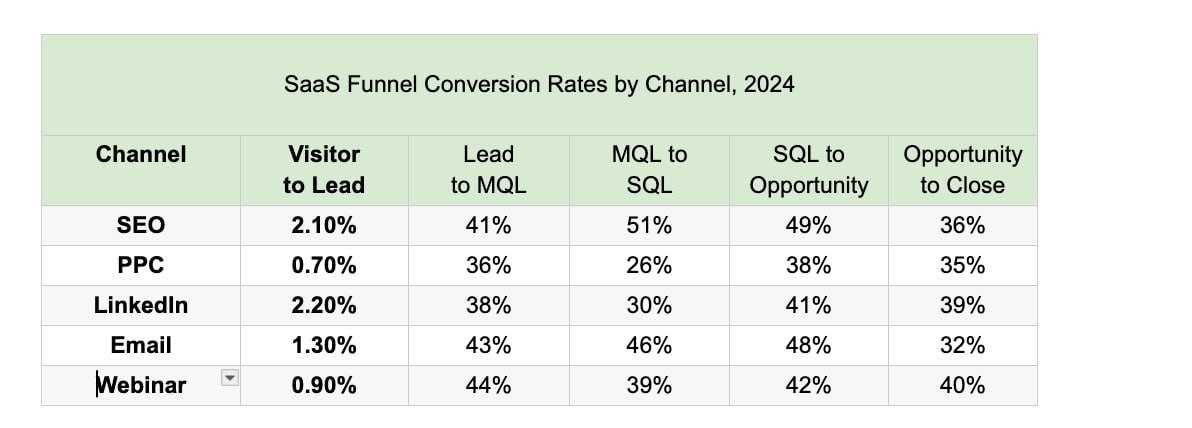
This makes SEO especially valuable for SaaS businesses. It’s a source of stable traffic that attracts relevant audiences and effectively converts them. And all this – at a reasonable cost.
Let’s take a closer look at the advantages of SEO for SaaS.
It helps you reduce CAC
Maximizing the traffic from organic search is an effective way to optimize budgets and reduce cost per acquisition. Customers you get through SEO eventually will cost you less than, for example, visitors acquired from paid ads. The reason for this is that, with PPC, you pay for every click that leads a user to your website. So, the more visitors you get from PPC ads, the more you need to pay.
With organic traffic, however, that is not the case. You don’t have to pay for clicks, and the cost of attracting new users will even decrease over time. You will generate more traffic, and as a result, the number of leads will grow, too, but your expenses can stay the same. In such a way, SEO reduces CAC (cost per acquisition) with time and increases LTV (lifetime value).
It boosts brand awareness
Customers can discover your brand through organic search when they are looking for a solution to their pain points with broad queries.
You can engage these customers with helpful niche content that educates them about the topic they are interested in. Eventually, the audience will start recognizing your brand and will add it to their purchase consideration options.
It converts customers from other marketing channels
Potential customers can find your brand on social media, see your ads, or notice it as a result of some other marketing activities. All this creates awareness, but users are not necessarily prepared to buy at that exact moment.
However, when they are ready to make a purchase, they will search for options and recognize your brand once they see it in the search results. So, an SEO search becomes the final touchpoint in the user journey and helps you convert users that were already reached through other channels.
How is SaaS SEO different from traditional SEO?
Most practices typical for traditional SEO are actively used in SaaS SEO as well. At the same time, SaaS SEO is different and has its own specific approaches. Let’s zoom in on this.
Content approach
One of the distinct features of SaaS SEO is informational and educational content. The types of content that are used here are not so typical for other businesses.
Some of the most common SaaS-specific content types are:
Step-by-step “how-to” guides
Solution comparisons
Listings (top 10 tools, best tools for)
Case studies and success stories
Explanatory blog articles
Expert content written by knowledge holders
All this content is focused on solving a specific problem. It educates users about the pros and cons of different approaches and helps them make an informed decision. As for the SaaS product, it can be introduced natively as part of a solution or one of the options. If you use AI for generating content, it's important to make sure to humanize AI content so it connects with real user intent and doesn't feel robotic. Personal tone, relatable examples, and natural language all play a key role in building trust.
Quite often, users don’t know what type of solution they may require, they only know their pain points. So, for an SEO professional, it’s critical to be aware of the customers’ goals, too. The best approach is to create several key customer personas. Then, prepare a description of their background, needs, potential issues, and typical use cases. After this, you can craft content that resonates with the audience and answers their questions.
When leveraging AI to scale content production for this purpose, it’s essential to ensure the output feels authentic and engaging. That’s where tools like AI Humanize come in—they help Humanize AI content, transforming it into natural-sounding copy that aligns with user expectations and builds trust with your SaaS audience.
Technical SEO matters
Apart from developing quality content, it's important to ensure that everything works smoothly from a technical perspective.
First, you need to check that your website doesn't have any performance issues. It should load fast on any device, including mobile devices with an unstable connection. Any unexpected interruptions or delays can cost you a customer.
Another thing to pay close attention to is indexation. As SaaS marketing websites usually have a product behind them, there can be some technical pages generated by your app in the background. It’s crucial that Google doesn’t index them and doesn’t waste its crawl budget on them. Otherwise, it may crawl and index unnecessary pages but fail to get to those that really matter. So, it’s vitally important to monitor your indexation health.
Desktop traffic still matters
The mobile-first approach has been around for quite some time and is adopted by many businesses. However, in my experience and according to research, up to 70-90% of traffic for SaaS projects still comes from desktops.
The reason for this is simple. Customers often use SaaS solutions on desktops, especially if the software is complex and it’s not convenient to work with it on a mobile device. Awareness traffic can also come from desktops. Many users prefer to do pre-purchase research from their laptop or computer rather than phone.
So, optimizing the desktop version of your website can be even more pressing than polishing the mobile version. The proportion of desktop users can vary depending on the niche and product type.
More link building opportunities
Compared to traditional SEO, SaaS SEO has several distinctive approaches to link building. For example, brand mentions in listings (in external publications) bring not just referral traffic and clicks but signups too. Articles such as “top 10 tools” or “best solutions for” are popular with users and have a high referral conversion rate.
For a SaaS product, there are better chances of receiving organic links. Thanks to educational and problem-solving content, various guides, and tutorials, SaaS websites attract highly engaged users. When people find valuable information or a helpful solution, they are more likely to share it with others. They can include links to your web pages in their own content or share them on social media.
Another factor to keep in mind is the importance of networking. Long-term partnerships and collaborations play a crucial role in link acquisition for SaaS. You can partner with other SaaS products in your niche. They can recommend you to their other partners, invite you to communities, and so on. Over time, your link building network will grow bigger. That’s a valuable opportunity that is not available in every niche. For example, in ecommerce or grey niches, it’s more difficult to find long-term partners for link building.
How can you measure the SEO performance in SaaS?
To increase performance and make the most of your SEO strategy, it’s necessary to closely monitor the KPIs. This lets you see how the outcome changes depending on the different approaches you try out. As a result, you can identify the best of them and refine your SEO strategy. Here are some tips to measure the SEO performance of your projects.
Position tracking
This is one of the most vital parts of SEO analytics. Position tracking shows how your website performs in the search results, how it compares to the competitors, and how it reacts to algorithm updates.
Apart from that, continuous analytics gives you historical data that is crucial for identifying trends and patterns. All this provides you with a deep understanding of how various changes influence your website’s results. This, in turn, gives you valuable insights for achieving the best performance.
Hands-on example: position tracking with SpySERP
At Coupler.io, we track search rankings with the help of SpySERP.
One of the reasons I like it is its versatility and affordability. SpySERP has one of the best pricing offers in the market:10,000 keyword checks per month for $9 or 100,000 checks for $49. With the yearly subscription, the cost goes down to $39/month.
Another great thing is that SpySERP reports are easily customizable. Thanks to the smart column management system, you can include what you need and remove what you don’t use. For example, in the report below, we added new columns with global and local search volume, keyword difficulty, and keyword group. It’s very convenient and saves a lot of time during monthly result overviews.
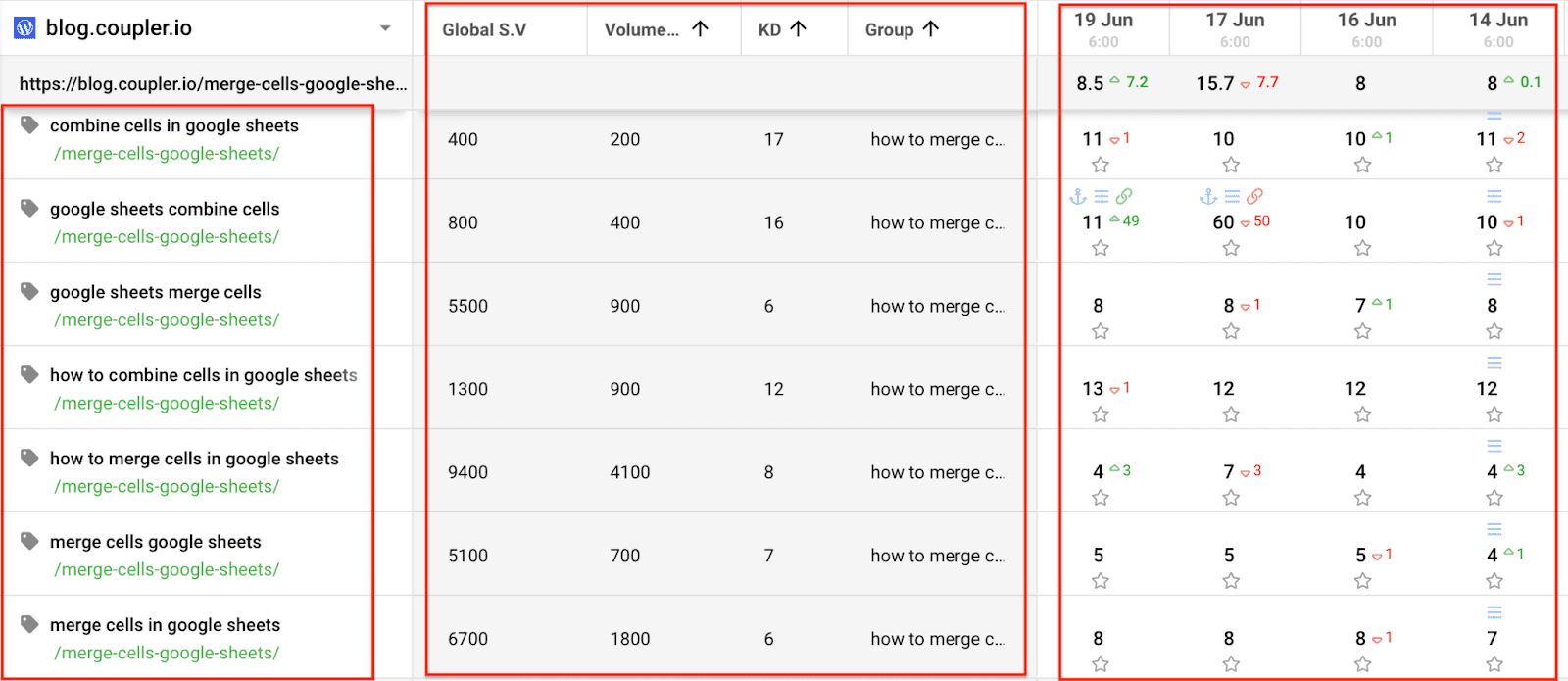
Apart from that, SpySERP offers a great feature that helps you check historical SERPs by your target keywords (see the example below). This lets you see how your website’s position changes and which of the competitors overtook you.
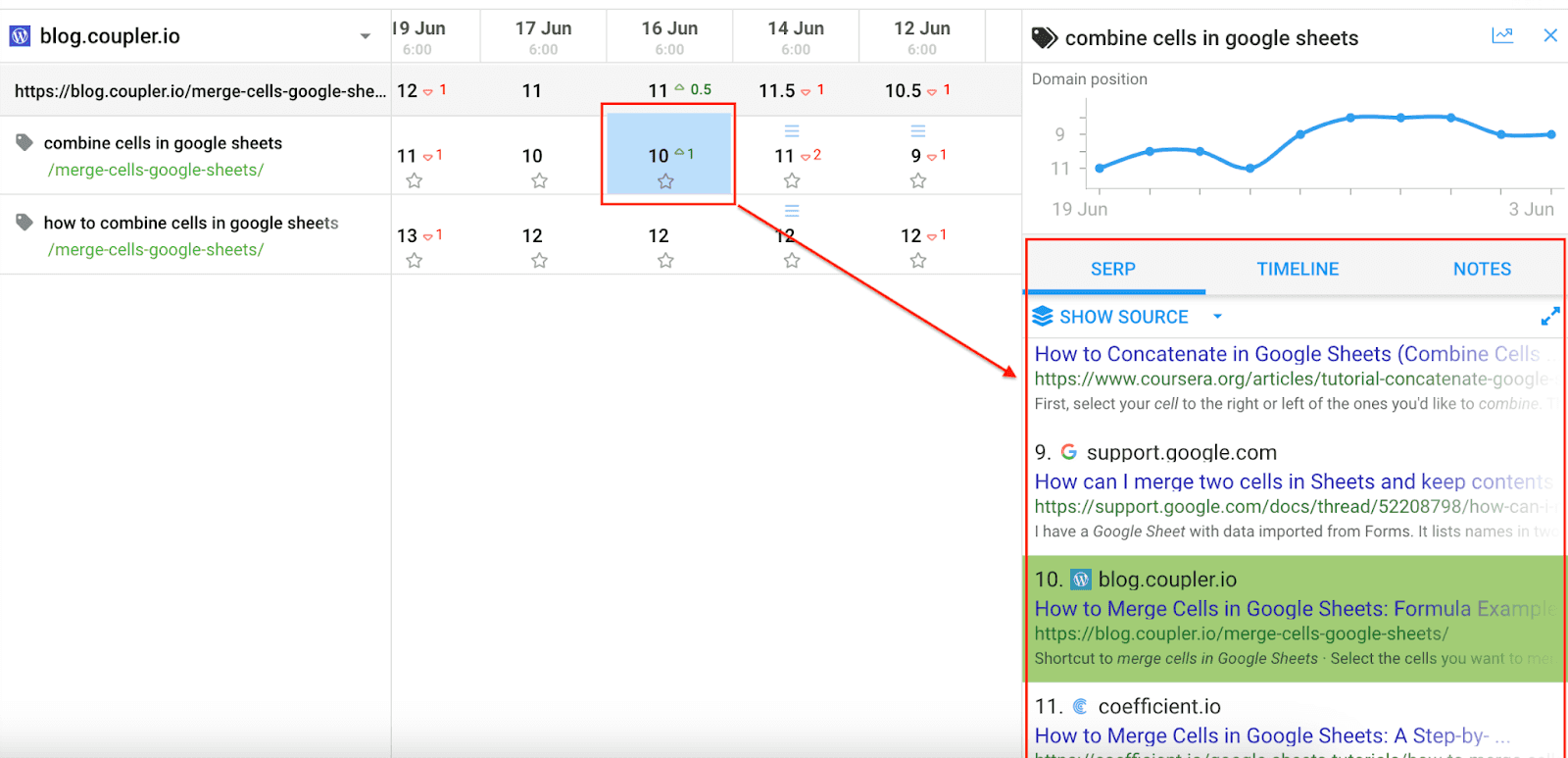
What I miss, however, is the functionality to detect the keywords that have AI overviews in SERPs. It would also significantly improve the product if it had a native integration with Google Sheets. This would allow users to schedule report updates without third-party solutions and gain more flexibility for data analysis.
For example, we automated our SpySERP reporting via the API to have all the data we need in a self-updating report in spreadsheets:
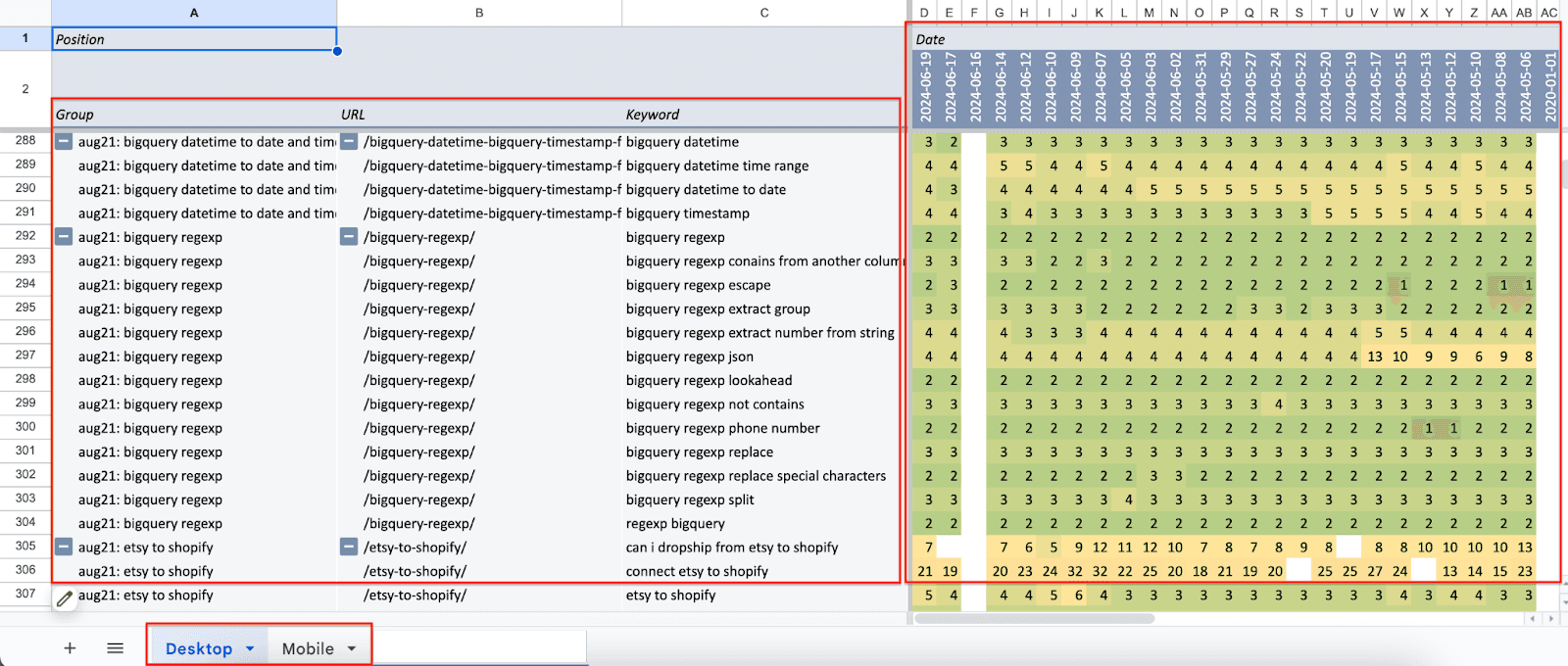
Monitoring organic traffic dynamics
Another marker of a successful SEO strategy is stable traffic growth. So, keeping track of your traffic trends is a good way to measure SEO performance and gauge the effect of various approaches. It’s also important to pay close attention to rapid drops or unusual fluctuations. They can be a sign of technical problems or reflect the negative impact of algorithm changes.
With the latest updates to the cookie policy, it’s difficult to track and especially attribute traffic properly. Unfortunately, GA4 can lose up to 40% of the traffic that remains undetected.
For this reason, I also use Google Search Console for traffic monitoring. In my opinion, this method can be even more accurate, as GSC tracks everything and gives you a more adequate picture.
Here’s an example of a report I use to analyze traffic dynamics:
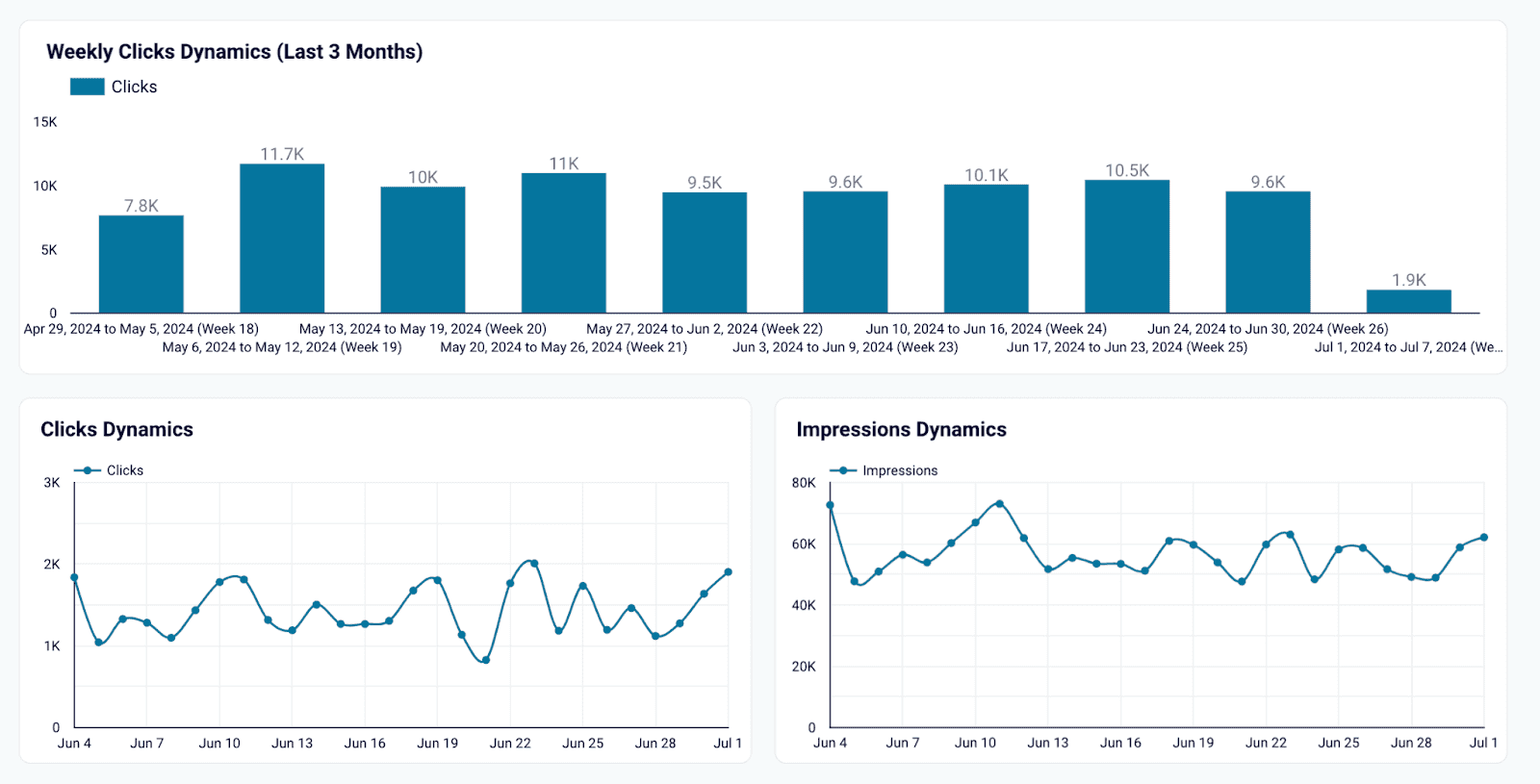
Signup tracking
A high ranking and impressive traffic are all great results - however, what matters most is new customers. It’s important to understand how your SEO efforts translate into new sign-ups, purchases, and MRR. Analyzing this data helps you measure the effectiveness of your strategy and estimate content quality and relevance.
Hands-on example: signup tracking with a live dashboard
To track sign-ups, I use an automated Web Analytics Dashboard that pulls data from GA4. It can also be helpful for monitoring GA traffic, analyzing your acquisition funnel, and gaining insights into audience behavior.
The dashboard has a separate tab for Conversions data. In the example below, I selected Organic search in the filter panel so that the data from other channels is not included. The conversion funnel also contains filters that allow you to select different events. For example, instead of sign-ups, a conversion event could be set up as a file download or activation.
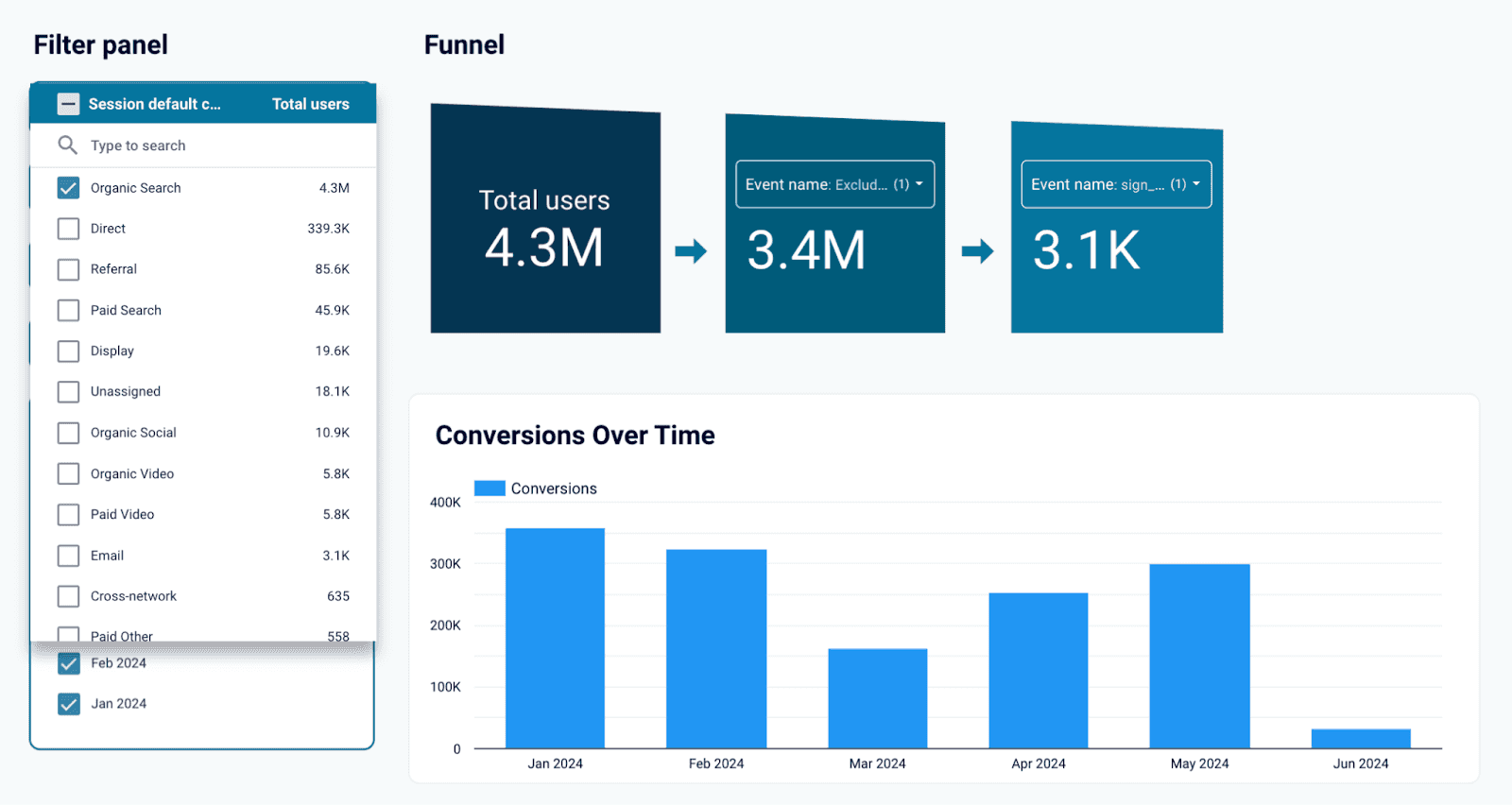
I like this visual representation because it clearly shows me the impact of SEO on the SaaS product’s financial performance.
Advanced: analyzing SEO revenue
The logical next step after monitoring sign-ups would be to calculate SEO revenue and see how exactly SEO benefits your SaaS product. You can also calculate SEO ROI to estimate the efficiency of your strategy.
In the example below, there is a set of scorecards displaying the data filtered for Organic search. They demonstrate how conversions bring purchases and show the amount of revenue generated by the channel.
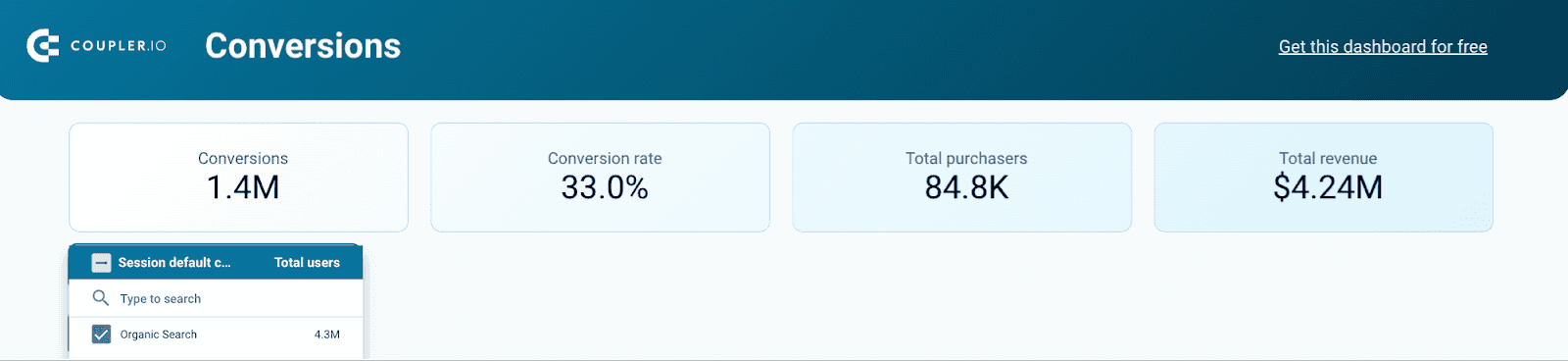
Optimize, analyze, and optimize again
Search engine optimization is a continuous and ongoing process, and it’s important to make data analysis a part of this cycle, too. Only by working with your data closely will you get the transparency needed to identify factors behind growth or stagnation. This understanding will help you grow your product.
About author:
Dmytro Kyryliuk is a Senior SEO Specialist at Coupler.io, an automation and analytics platform. He has 8+ years of experience in search engine optimization for different niches, including B2B SaaS. Connect with Dmytro on LinkedIn.