As you know, mobile rank tracking has emerged as a significant ranking factor and which other software can you use other than SpySERP mobile rank tracker, which not only checks your mobile rank but helps you to improve your SEO. Get your package now and enjoy unlimited services.
Table of Contents
-
Evaluate data in desktop and mobile ranking checker
-
Collect information about the competitors' traffic trends
-
Create keyword groups when you wish to receive notifications
-
Set up statistics tracking for a specific period
-
Create a Keyword Ranking Report
Mobile rank tracking: what are the perks to keep an eye on
Why Do You Need to Track Mobile Rankings?
Google Mobile check positions: is it really important?
How Can You Check Mobile Keyword Ranking With SpySERP?
SpySERP Mobile Ranking Checker Features
Mobile rank tracking: Summary
Mobile rank tracking: what are the perks to keep an eye on
Do you know that you can check your mobile keyword ranking in Google SERP and track keywords for Google mobile? If you don’t, then now it’s the right time to try the SpySERP mobile rank checker and feel all the advantages of our service!
In this article, you’ll find thorough instruction on launching the SpySERP mobile rank tracking software and boosting your website metrics. So, let’s start from the very beginning: what is the point of tracking rankings for non-desktop devices?
Why Do You Need to Track Mobile Rankings?
As per Datareportal, the current number of mobile phone users worldwide is about 5.27 billion. Search engines like Bing and Google have recognized this fact, and now mobile ranking is one of the top factors that influence your SERP positions. Additionally, in March 2018 Google rolled out its mobile-first indexing and pointed out that it means Google will predominantly use the mobile version of the content for indexing and ranking. That’s why it’s so important to know how to check the websites’ Google ranking for non-desktop devices.
Mobile rank tracking vs. Desktop rank tracking
We all have to agree that mobility has become an important aspect of today’s life. For this reason, many people are using mobile devices for their searches. It is much more convenient, and our mobile phones are always at hand.
Therefore, while the desktop ranking is very important, it is also crucial that you dedicate a reasonable amount of time and other resources to ensure your mobile ranking is at the top and the site’s visitors can easily access it.
So in one study, there were checked mobile Google rankings for 50 thousand keywords with the highest search volume. It turned out that the crawlers withdrew 37% of the first 10 SERP mobile results. Only 17% of domains retained their positions in searches on computers and smartphones. Suppose you’re in the best position for a keyword search on PC. And opposite, while tracking mobile ranking, you discover that your site is in the last places in the SERP. Then dropping out of top positions will have a much more dramatic effect on organic traffic than it will on desktop. Let’s make sure of this. Examining the query “best tools for gardening” on my laptop, the first organic URL is thespruce.com. Probably its featured snippet gets the most clicks on this type of search.
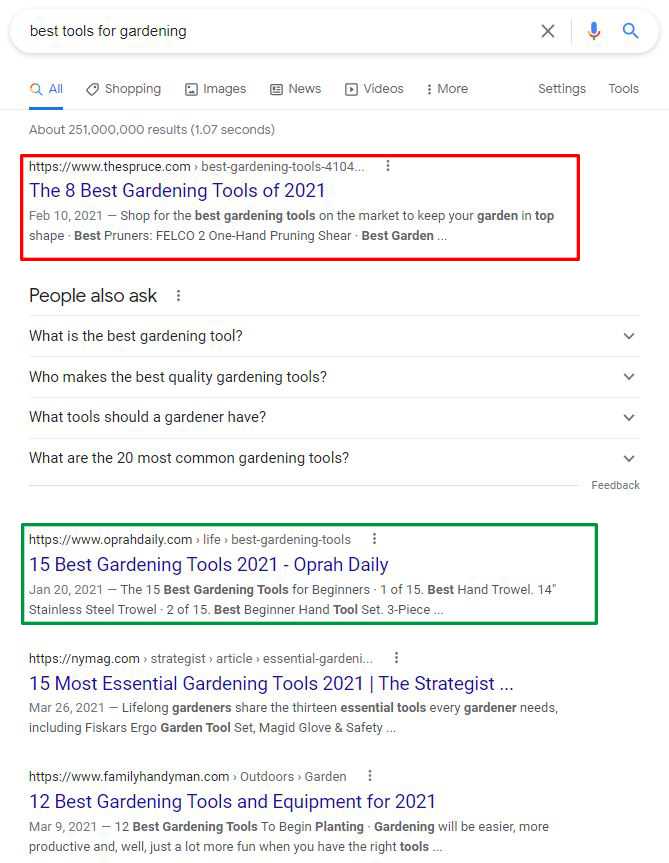
Mobile rank tracking of the same query in Google yields completely different results: the first positions are occupied by advertising. Below there’s a “Popular gardening tools” box. When clicked, it shows additional featured snippets. But The spruce original article isn’t among the recommendations!
It’s noteworthy that the second position after the “People Also Ask” on the PC became the first. Thus, this page is most likely adapted for mobile devices, so Google displays it on the first line.
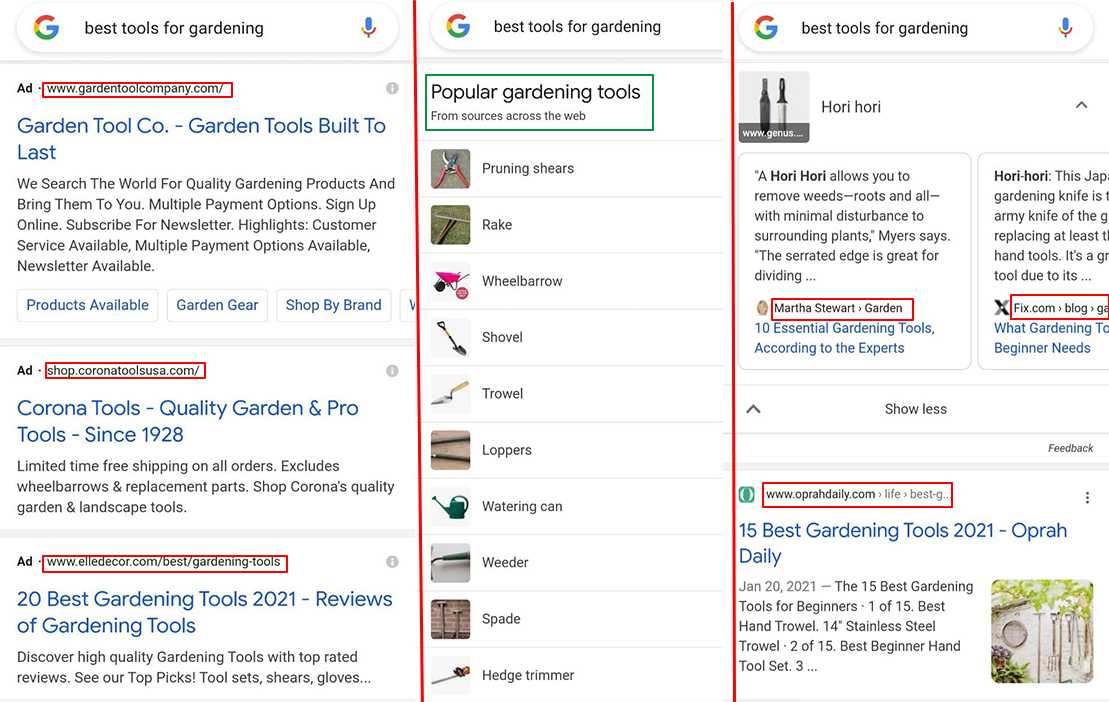
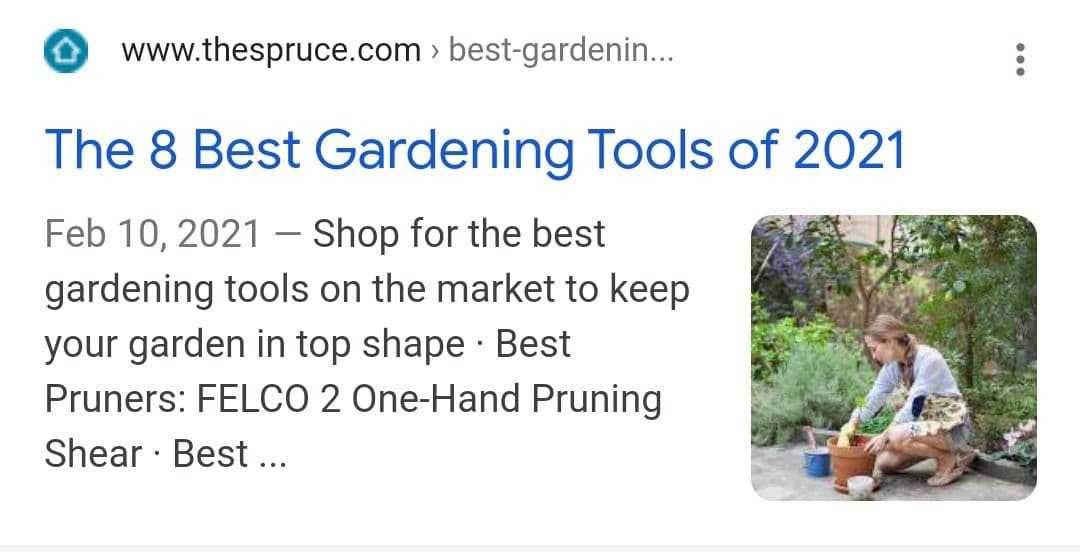
When optimized, mobile position tracking and comparing the results with a PC will be much more successful. In addition, to get reliable data, it’s worth using a clean browser with no personalization in various global search engines (Google, Bing, and Yahoo). Indeed, if you have geo-targeting, the task becomes more complicated, and you’ll have to spend several hours manually doing it. By the way, Google Analytics can help you out for the first time: this local mobile rank checker shows on what devices people view the content. At the same time, a report indicates the countries from which the session originated. To do this, go to Audience → Geo → Location, then in Secondary dimension, select the Mobile (Including Tablet) filter.
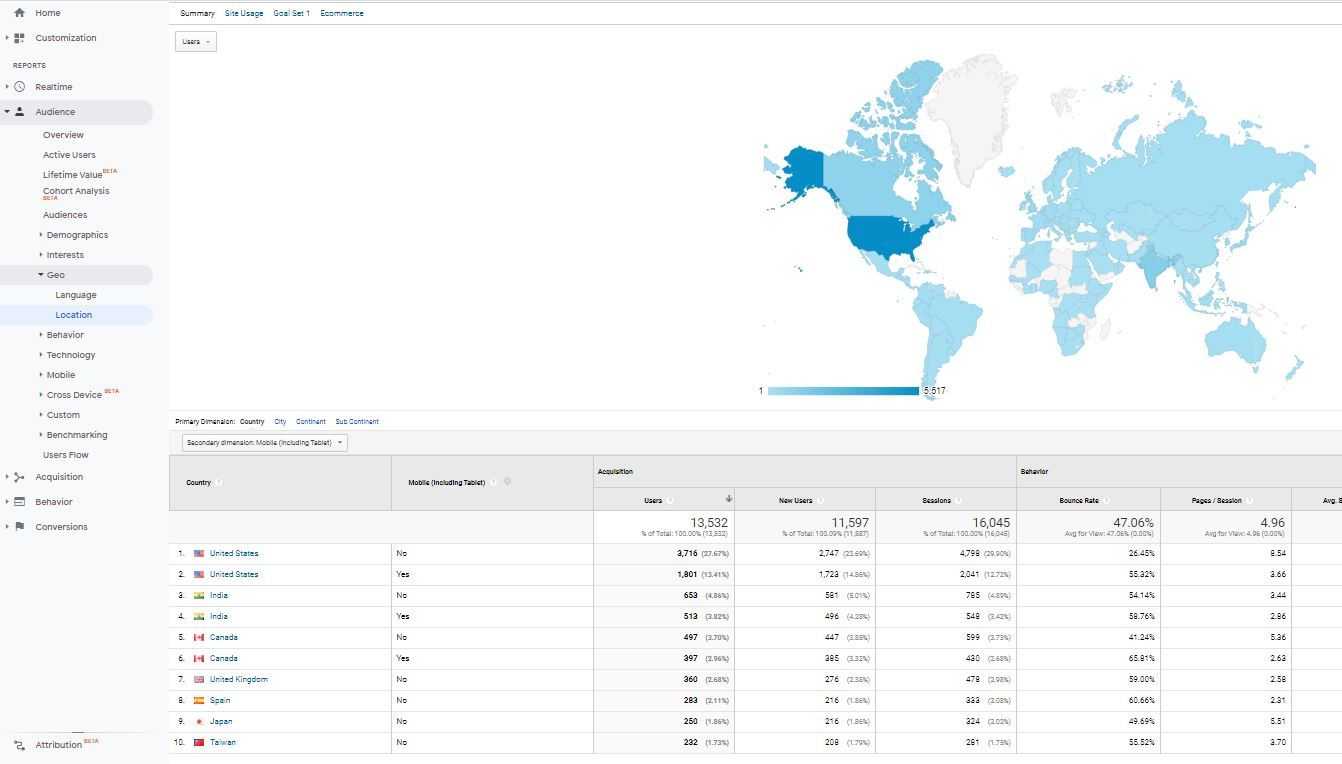
This Google mobile checker also provides the ability to see data segmented across different devices. To do this, visit the Audience → Mobile → Overview tab.
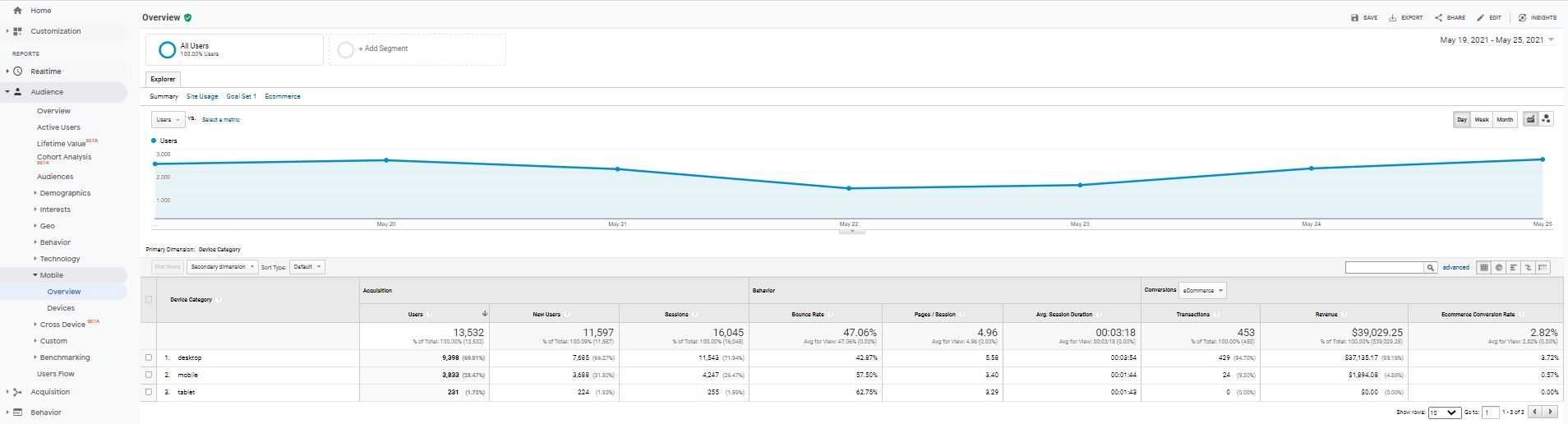
You can also track which browser visitors utilize most often to view your resource: change the Secondary dimension filtering to a Browser.
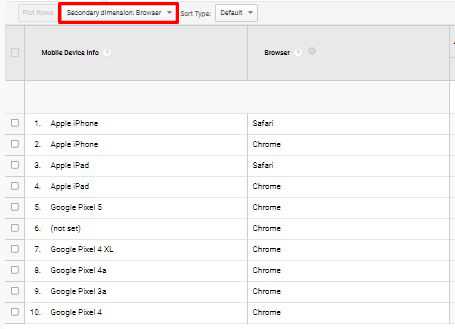
GA mobile tracker cannot analyze a website in different search engines or check positions in SERP; it only gives general data on its performance.
Deep analysis is provided by the mobile keyword rank checker from SpySERP. It’ll check your rating and let you know where the resource is ranked best: this way, you’ll not go wrong with a set of optimization tactics and increase the traffic volume not only for mobile results but also for PCs.
Checking Google Mobile keyword positions: is it really important?
There are other major search engines like Yandex, Yahoo, and Bing. However, Google is the most used, and even more people prefer it over others. This means that, if you want your web page to rank higher, then you will need to keep up with the website’s updates and optimization processes related to the SERP positioning.
SpySERP’s mobile checker helps you track your Google SERP position, thereby giving you insight into the areas that need improvement. Moreover, this software shows your position against the competitors.
After checking your position and knowing where you’re at, you can always use other SpySERP products like keyword checker and tracker. These apps will help you to get the keywords you need to use to rank higher. The tracker will always keep you aware of any changes and fluctuations in your ranking and that of your competitors.
Just like desktop devices, mobile devices also have their keywords ranked, of course, according to language, geographical location, and other aspects. SpySERP is among the best software you can use to work with keywords. The best thing about it is that it comes in different packages, affordable to different categories of customers, the speed is incredible, and the user interface is easy to understand.
How Can You Check Mobile Keyword Ranking With SpySERP?
Every day we help thousands of professionals and agencies to track and monitor their mobile keyword ranking in Google with the highest precision and accuracy. We can assist you in identifying your top-ranking web pages for any keyword in the SERP, depending on location, the interface language, and other regional settings. Undeniably, one of the best news is that you can track mobile rankings using the free SpySERP’s features. All you need is to create a project, set the required settings, and launch the project.
Here is a step by step guide on how to use a mobile SERP tracker:
1. Create a project
To start the mobile rank tracking, you should sign in to your account and press the “Create project” button on the sidebar. Or you can click the "PLUS" card on the Projects page.
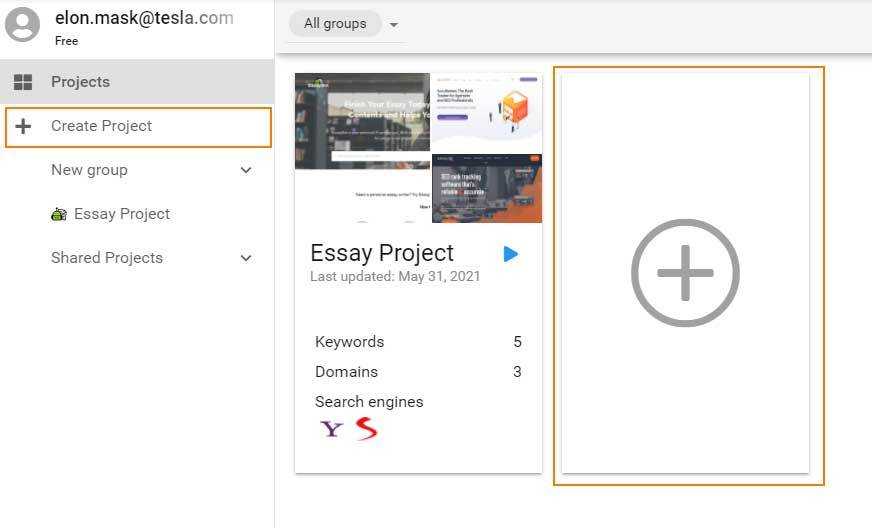
Enter your project name and press the “Create project” button again:
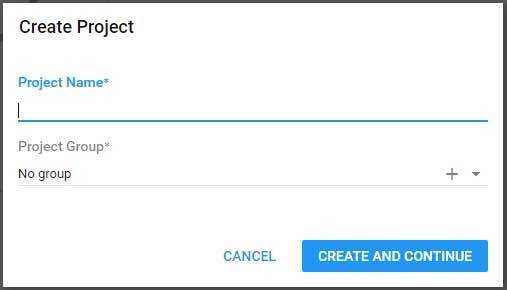
Add your website and your competitors to the “Domains” section and press “Save and continue”:
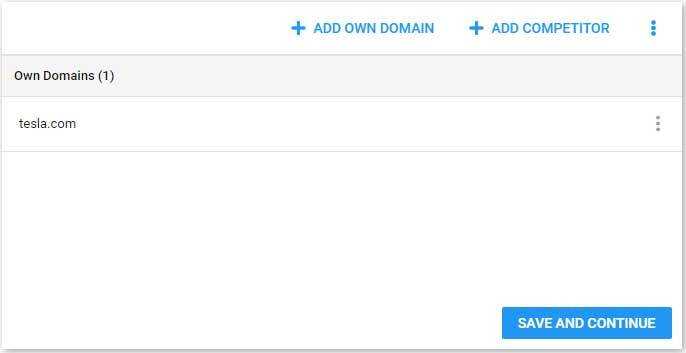
Add your keywords to the “Keywords” section, save them and continue:
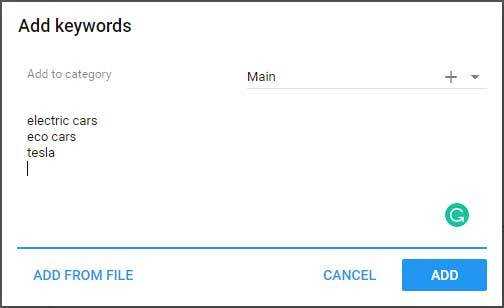
Choose the required search engine settings (domain, language of content, browser interface language, country, and location). On the screenshot below, we’ve picked the English language, Santa Monica, California, USA. So we’ll check the mobile keyword ranking for this location:
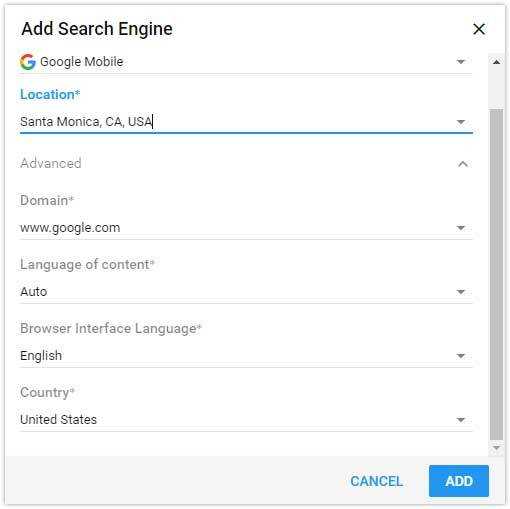
Select the most suitable time for a check-up, finish the wizard and run your project:


And that’s it. Now you can see your mobile keyword ranking!
2. Check Your Mobile Keyword Ranking
Depending on the number of keywords, your project will be completed in 5 to 30 minutes. After that, you’ll receive a notification on your registered email:
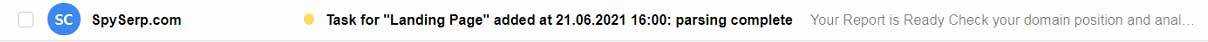
You can check your website’s Google mobile ranking directly in the email or go to the project and see the full results (SpySERP tracker shows your mobile keyword positions in TOP-100 organic results):
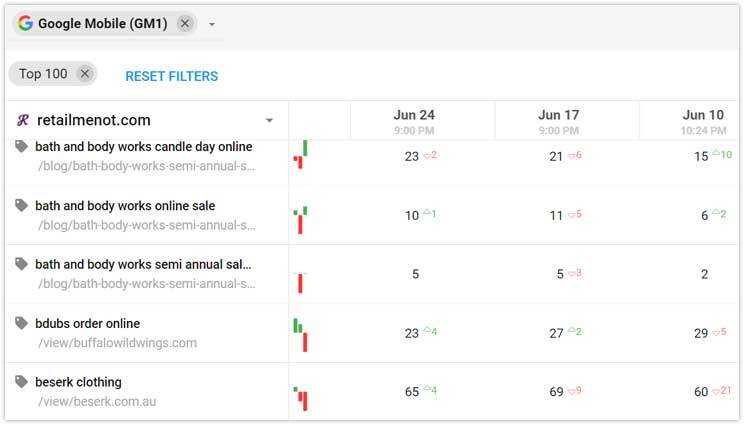
After completing all these steps, you can perform mobile rank tracking at any time and for any location.
SpySERP Mobile Ranking Checker Key Features
So, now that you've learned how to check mobile rankings, it’s time to understand the key features of the mobile SERP checker. Moreover, given the fast dynamics of search displacement towards smartphones, knowing this SEO tool's features will help you adapt your site in the best way to future changes.
1. Evaluate data in desktop and mobile ranking checker
Many SEO analyzers cannot check mobile rankings but only show PC rankings. SpySERP allows you to compare indicators for both device versions, taking into account the localization. To do this, follow this path: Statistics → All Domains → Compare Search Engines.
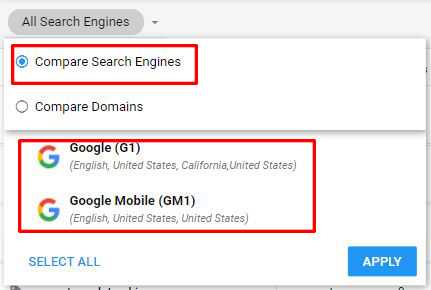
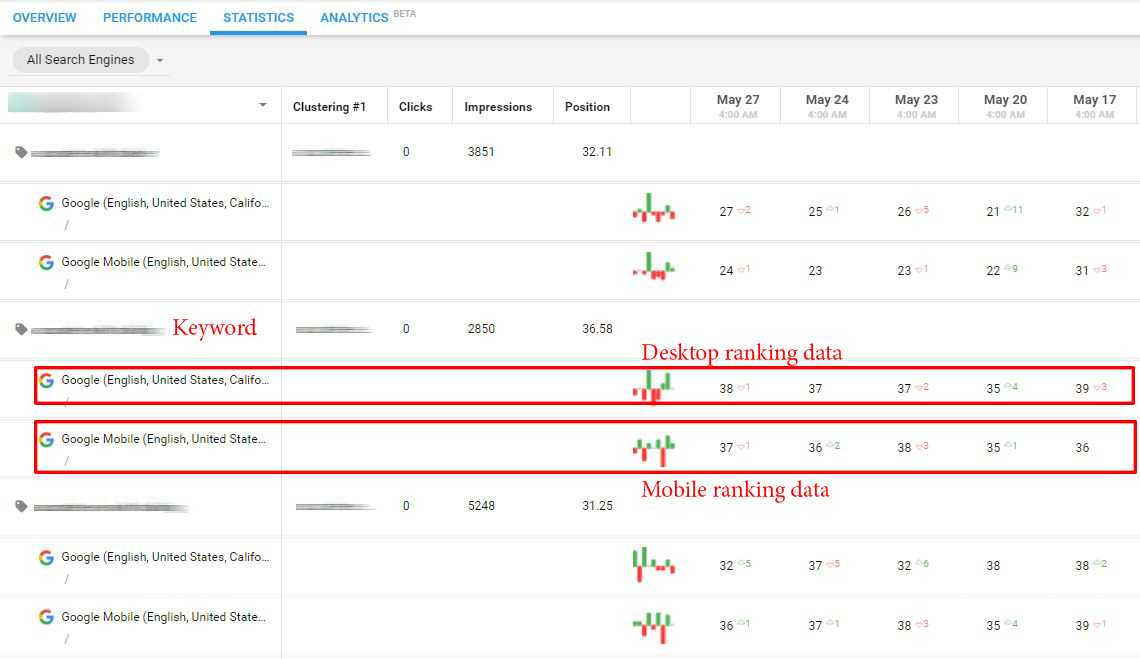
2. Collect information about the competitors' traffic trends
To determine the average performance and compare the competition for specific key queries, use the mobile position checker functionality. In the tab Statistics, select All Domains → Compare Domains.
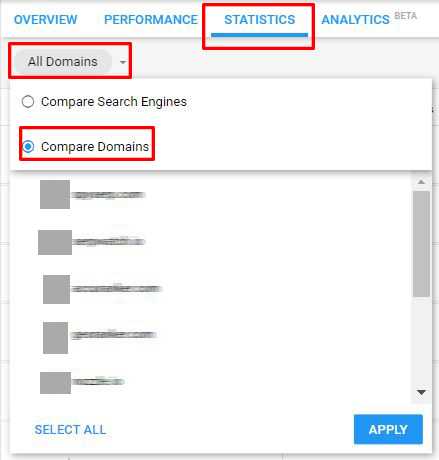
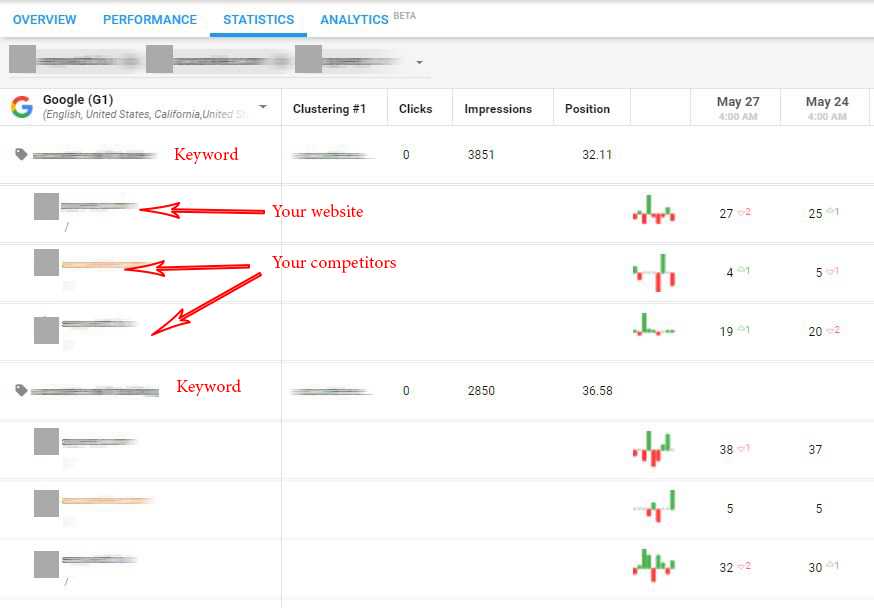
So, if most players in your industry get the best mobile rank, you have problems related to the architecture or loading speed. Having identified and solved them, you can get the best positions in the SERP back and receive more traffic from smartphones.
3. Create keyword groups when you wish to receive notifications
SpySERP allows you to determine changes in metrics for specific keyword categories. For example, exclude branded queries.
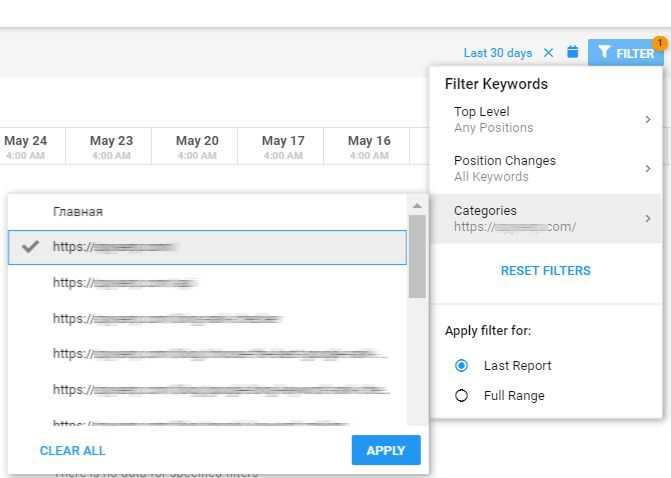
Experiment with changing the key phrases; track those at the top, gaining popularity, etc.
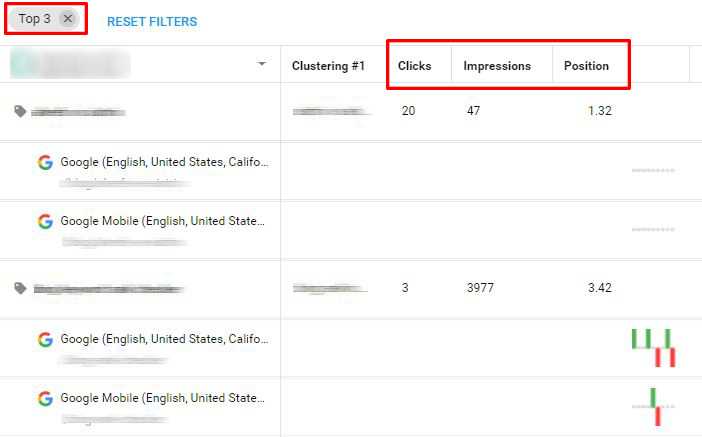
4. Set up statistics tracking for a specific period
Trace changes over time - this makes it easier to operate on new data and make quick decisions.
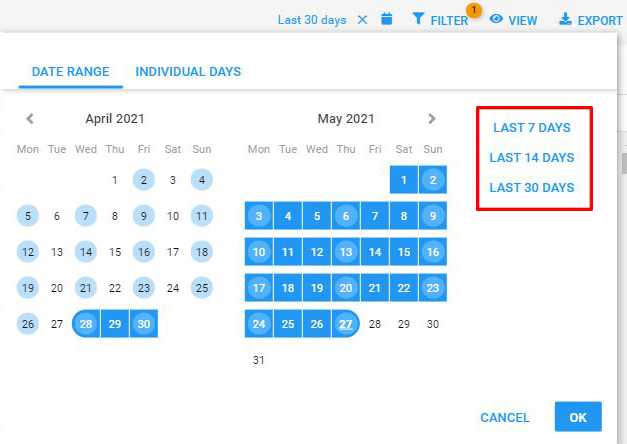
5. Create a Keyword Ranking Report
Export data from the SEO rank tracker and integrate them into Google Data Studio for a more advanced visual SEO report.
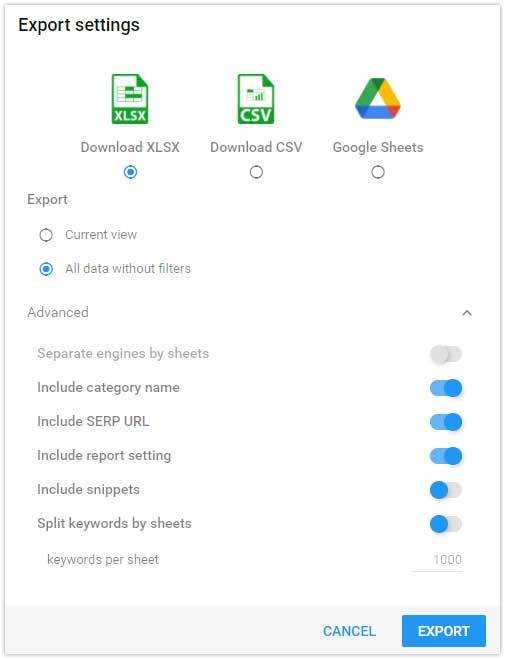
Conclusion
The mobile ranking has already hit the top list of the ranking factors and will soon be the most important one. That all is happening since people got used to mobile devices and even fewer of them use desktops to google something. The SpySERP team is happy to support you with its affordable, amazing, handy, and user-friendly software that will definitely help you to boost your website.
However, to improve your site’s ranking, you should pay attention to Search Engine Optimization or SEO. Consider other factors like your website’s readability level, the backlinks, the keyword groups you’ve used, and also ensure your site is responsive. Most importantly, do not forget about your competitors. Always check their updates and test your potential against them. This will help you to get back on track and improve your website’s SERP positions.
These are just some details on how the mobile rank tracker works. SpySERP’s software has many other functions aimed at making all the SEO activity comfortable and fruitful. Find some time to check them. All you need is to start your free trial!





