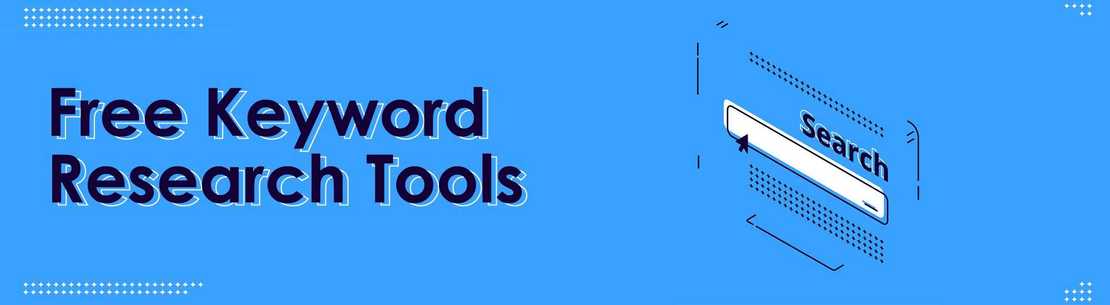Keyword research is one of the most important aspects of every digital marketing campaign.
This is your responsibility as an SEO or a digital marketer to find the best keywords with a low keyword difficulty and a decent search volume to rank your business on Google.
Free keyword research tools can help you easily spot those sweet low hanging fruits to tap into.
However, there are so many tools out there. How do you know you are going to use the best free keyword tool for your campaigns?
No worries. In this article, we’ve come up with the list of top free keyword research tools available online. All of them have their pros and cons that we’ve highlighted for you as well.
While doing your research, also keep in mind the search intent behind keywords that the tools will find for you (what type of content your target audience wants to see when they type these keywords in the Google search).
Ok. Now, let’s dive into the meat of this post.
Table of content
Best Free SEO Keyword Search Tools
Keyword Finder
Semrush
Google Trends
Google Keyword Planner
Keywords Everywhere
Keyword Sheeter
Google Search Console
Ahrefs Keyword Difficulty Checker
Keywordtool.io
Answer the Public
Keyword Surfer
Keyworddit
YouTube Autocomplete
Amazon Autocomplete
Soovle
Conclusion
Keyword Finder
Keyword Finder is a very decent free SEO keyword research tool. One of its fortes is that it’s very simple and intuitive to use. Even if you are completely new to keyword research, you’ll dig into how this tool works very fast. With KW Finder, you can easily spot the most lucrative keyword opportunities.
For more relevant results, you can select the language and location (country and even city). It’s a swiss knife of the long-tail keywords.
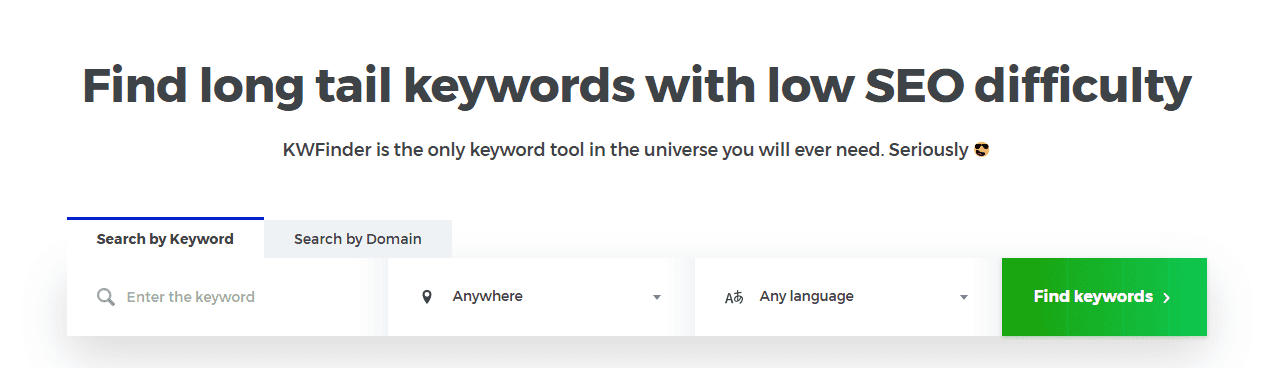
The only con of this tool that we could spot is that it gives you only a 10-day free trial and the number of searches that you can perform is limited to 10 searches per day in a free version.
Semrush
Semrush is another awesome free keyword analysis tool. It works like a charm. It enjoys a lot of great testimonials from SEOs all over the world. The functionality of the tool is rather broad.
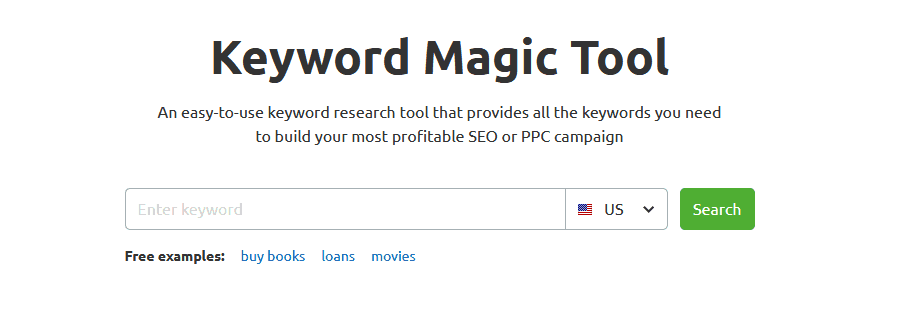
Once you enter the keyword in the Keyword Magic Tool from SemRush is going to return you thousands of related keywords. You can apply various filters like volume, KD, broad match, phrase match, exact match, related, CPC, etc.
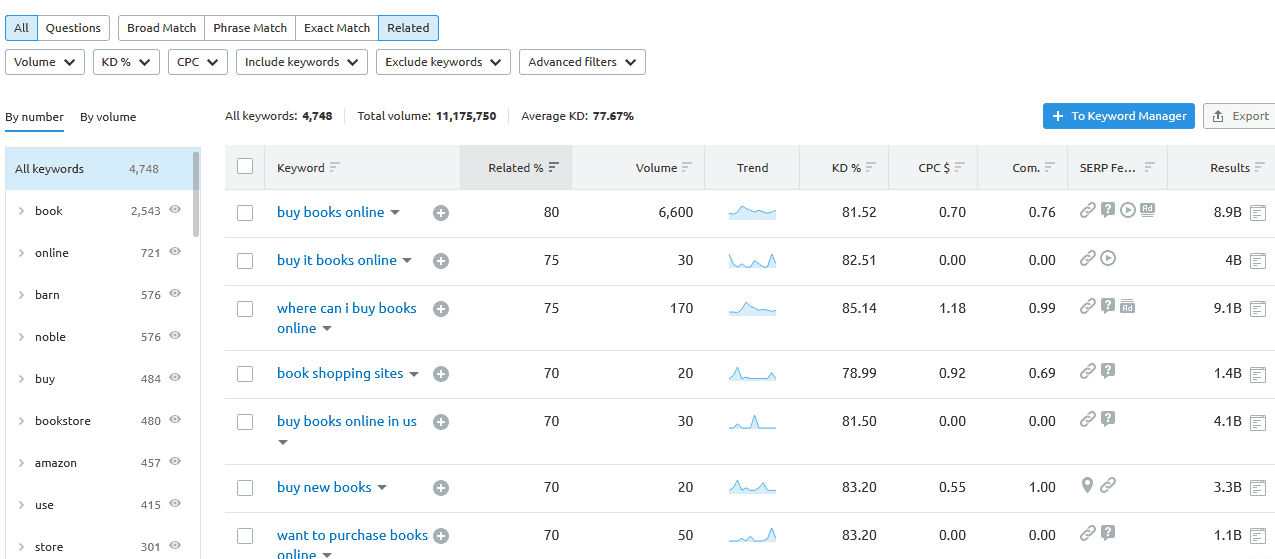
It has lots of filters. More importantly, it enables you to include or exclude certain keywords, which is very helpful.
All in all, this is a very decent tool for keyword research.
One of its cons is that it’s rather pricey. And the free version is limited in terms of the number of keywords that you can enter per day (10 requests).
Google Trends
Google Trends is a completely free tool that you can use for your keyword research as well. It enables you to understand the latest trends in terms of online searches in the region of your choice. Why is it important? That’s because you definitely do not want to waste your time and efforts going for keywords that have decreasing trends.
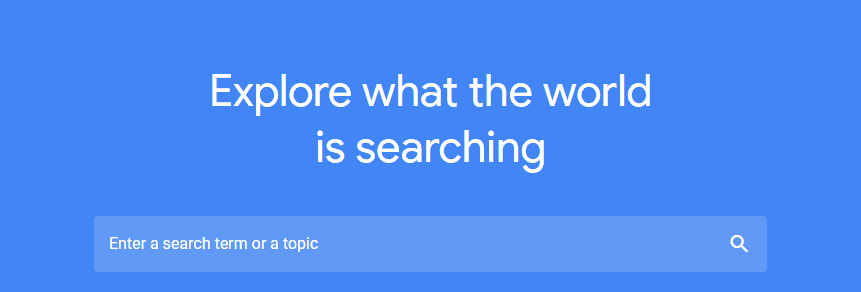
If you use this great tool in the right way, it can help you identify hot topics so that you can create content around them on your site.
Google Keyword Planner
Google Keyword Planner is a free keyword research tool from Google. You can find it in your Google Ads account. You can use it even if you don’t have Google Ads campaigns active.
However, the data that Google is going to give you in terms of search volume will differ depending on whether you spend money on Google Ads campaigns or not.
For active users Google Ads, Keyword Planner shows precise numbers in search volume. For those that don’t pay Google for ads, it shows only a broad range (for example, 1K-10K instead of 5600).
Still, it’s a very good tool to start your keyword research and then tap into it deeper with other free SEO keyword tools.
Keywords Everywhere
Keywords Everywhere is an amazing free Google Chrome extension that brings you a lot of helpful data related to keywords. For example, it is going to show you the trend data for the selected keyword.
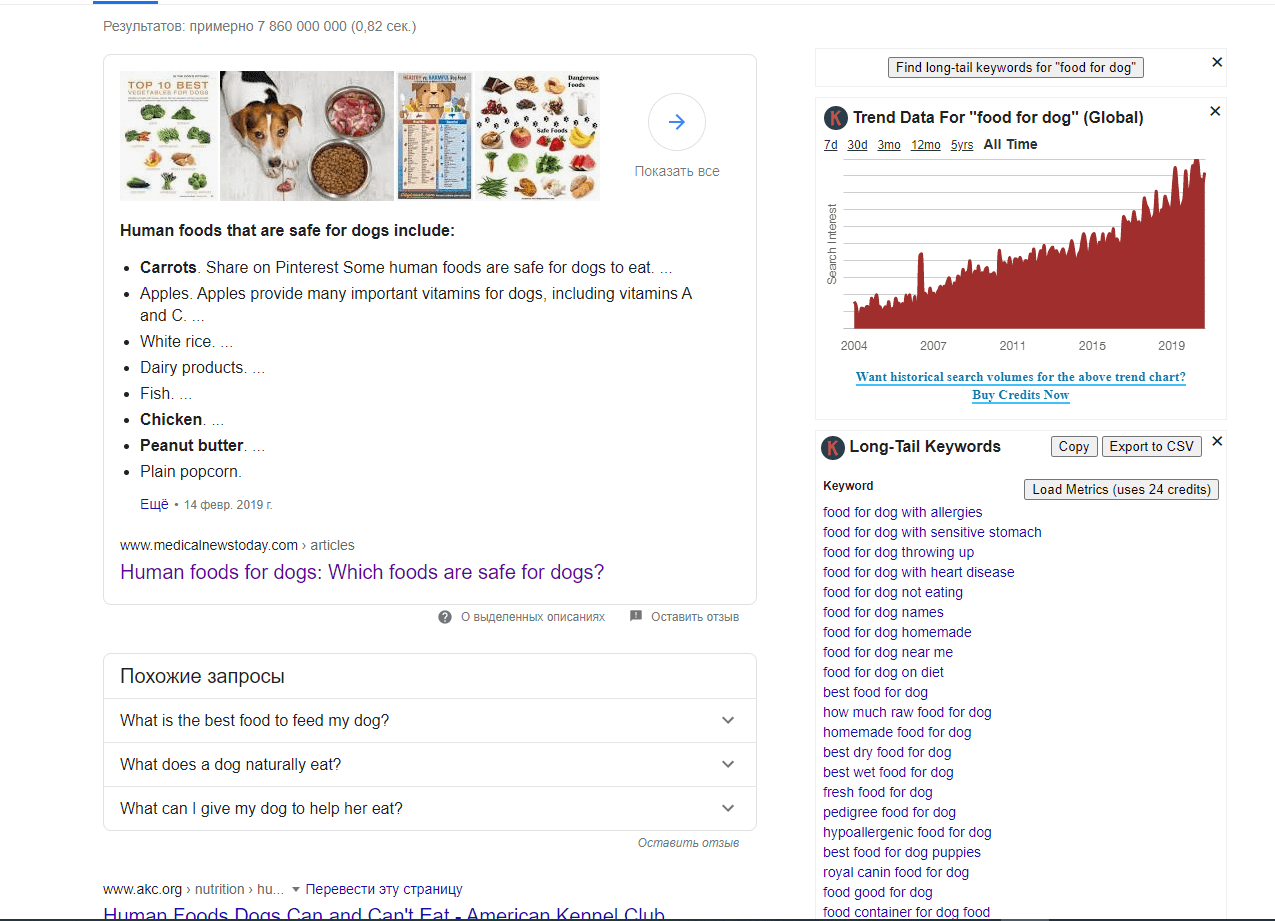
One of the best features of this free tool is that it shows you dozens of “People Also Search for” queries that users are typing in Google when they look for similar products or services.
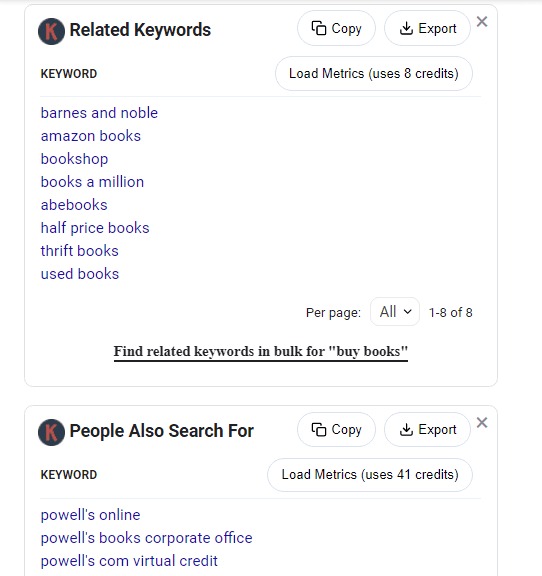
With Keywords Everywhere, you can get hundreds of long-tail keywords for free in a matter of minutes. That’s super cool.
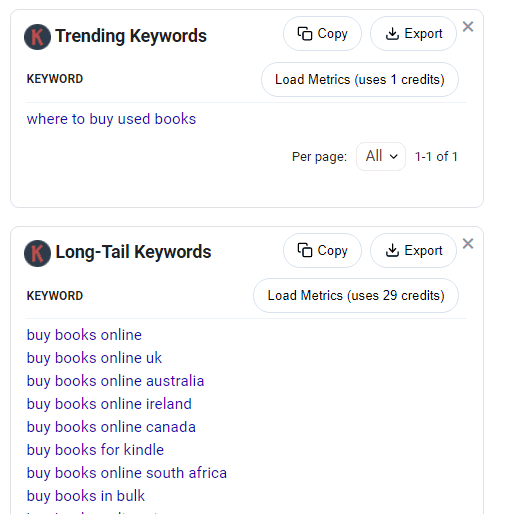
The drawback? If you are using a free version, the tool is going to show you keywords without competition and search volume metrics.
Plus, you need to purchase credits to be able to copy or export the data.
Keyword Sheeter
Keyword Sheeter is a great tool for generating thousands of keyword ideas fast. Enter your seed keyword in Keyword Sheeter and it will bring you thousands of related keywords in minutes. It has very helpful filtering options that can help you filter out keywords excluding and including some words from them.
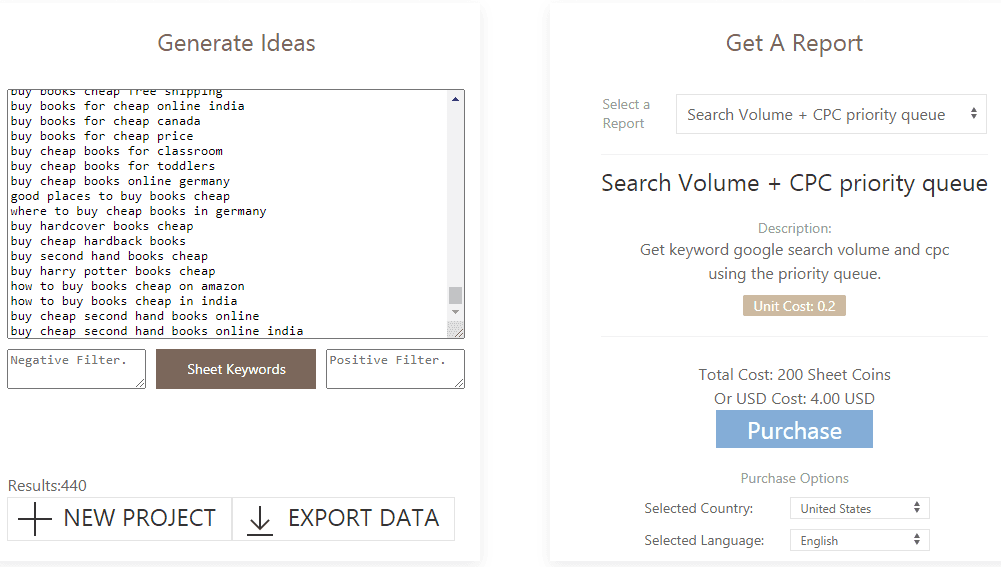
You can also select the country and the language to “Sheet” your keywords. The drawback? It doesn’t show you KD and search volumes of the keyt
Google Search Console
Google Search Console is not designed specifically for keyword research. However, you can use it for finding excellent keyword opportunities to boost your rankings.
How can you do that?
Super easy.
Use the performance report to identify what pages are already doing good in Google but are not ranking in the top 3.
Check the exact keywords they rank for (Google Search Console gives you this data in the performance report.)
Do on-page optimization around those keywords. Enjoy better rankings.
Ahrefs Keyword Difficulty Checker
Ahrefs Keyword Difficulty Checker is probably the best keyword search tool that is available for free to identify how competitive the keyword is.
How does it work? Enter your keyword, choose the country, hit the Check keyword difficulty button.
Boom! In a few seconds, KD Checker is going to show you how hard or easy it could be to go for this keyword.
The best part? It will also tell you how many backlinks you’ll need (an estimated amount) to rank for this keyword.
Amazing, right?
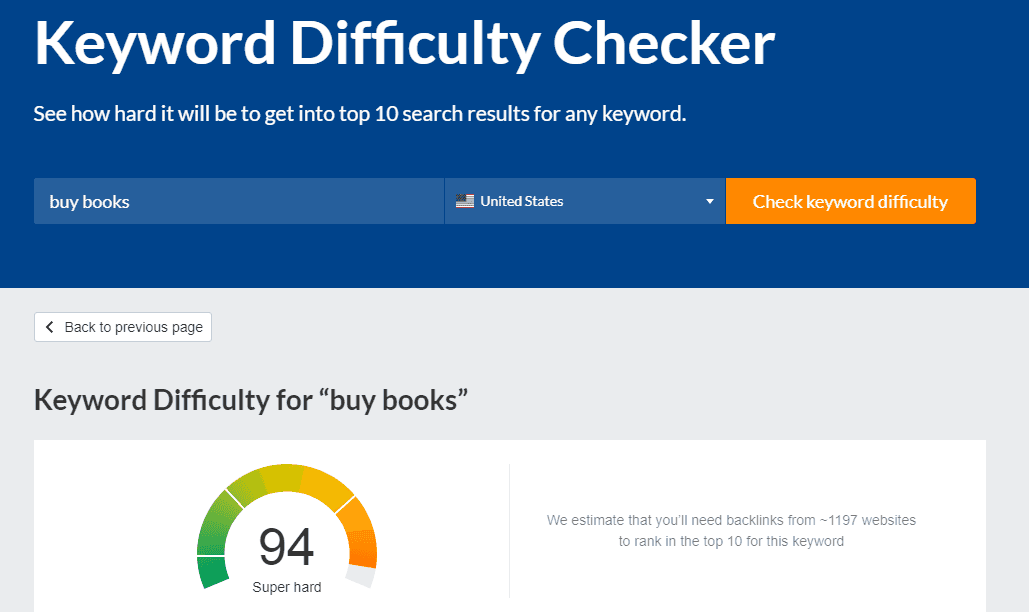
It also shows you the SERP for the chosen keyword.
This is really helpful as well as you can see the top 3 competitors and how they are doing in terms of links, DR, traffic, and how many keywords they are ranking for.
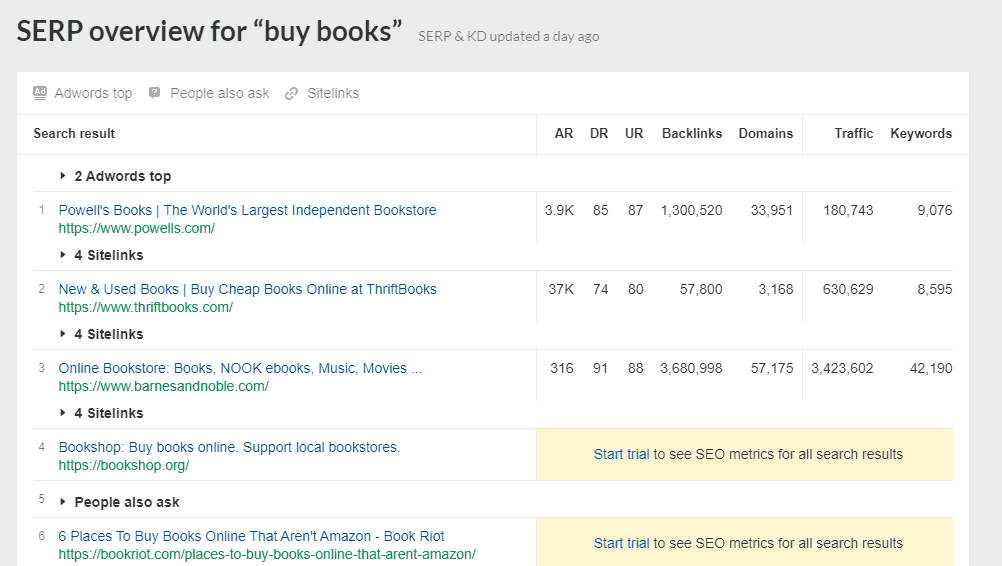
The drawback of KD Checker? Well, it doesn’t show you the search volume of the keyword. And you can check only 1 keyword at a time.
Keywordtool.io
Keywordtool.io is a great tool to get autocomplete and suggestion queries from various search engines like Google, YouTube, Amazon, Yahoo in one place. It’s probably one of the best free keyword planner alternatives.
It can be handy for those who want to get a list of autocomplete keywords fast.
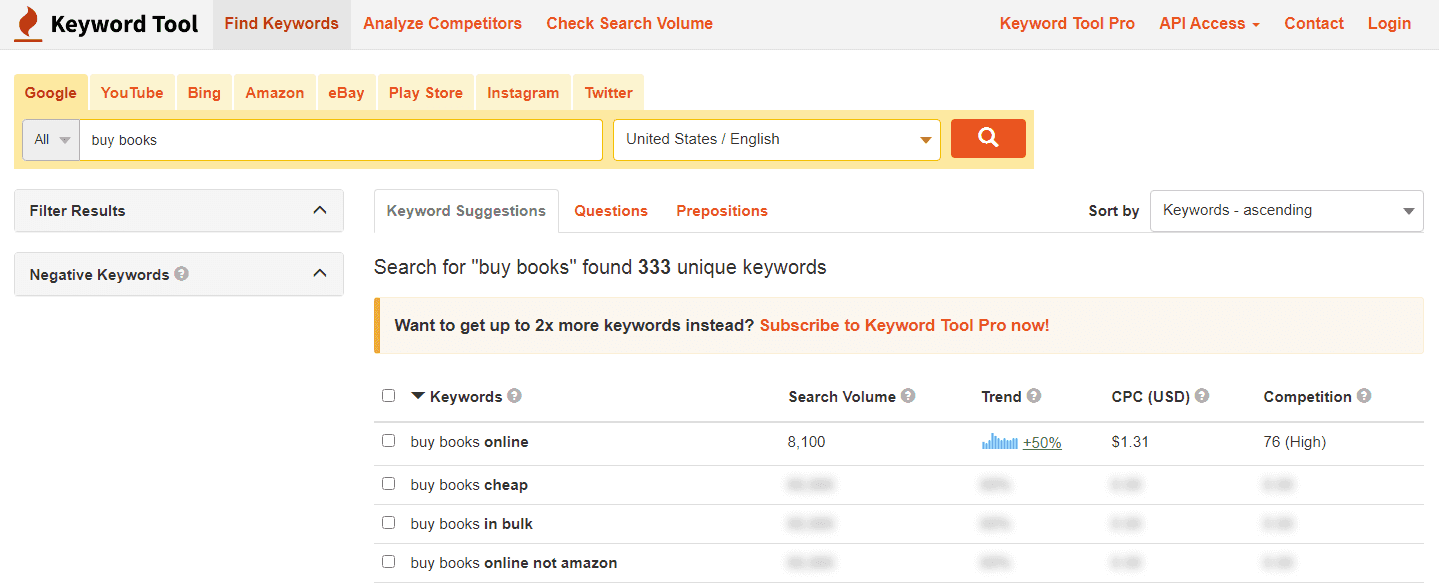
You can also filter out the keywords by questions and prepositions. This can help spot a good topic for your blog (finding how to keywords).
This tool has a lot of other great features like Analyze Competitors and Check Search Volume. However, they are not available in a free version.
Answer the Public
Answer the Public is a very decent tool for content marketing and keyword research.
The best part? It’s completely free for a few starts.
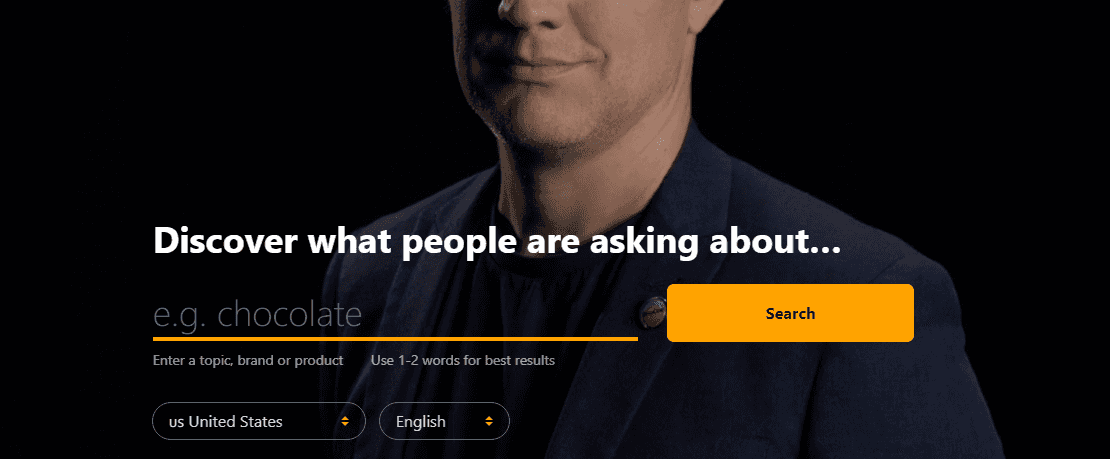
Just enter the keyword or phrase of your choice and hit the Search button.
In a few minutes, you’ll see something like this.
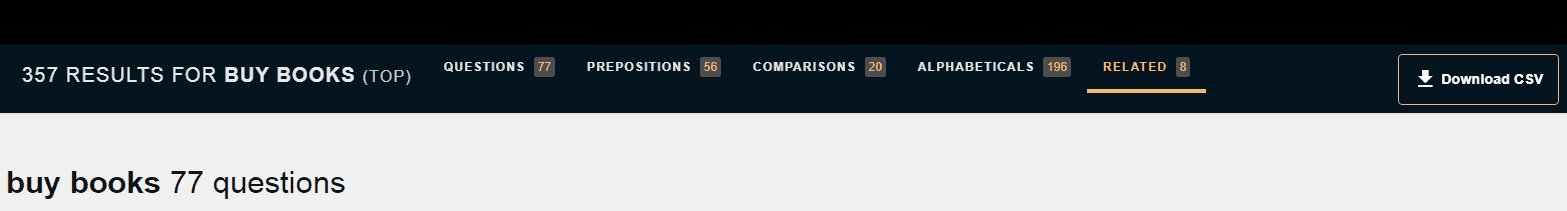
The tool is going to pool up hundreds of keywords, phrases, and suggestions for you from Google autosuggest and Google Keyword Planner.
It groups them in questions, comparisons, alphabeticals, prepositions, and related.
For example, here is a nice visual with all the questions that you can use in your content marketing.
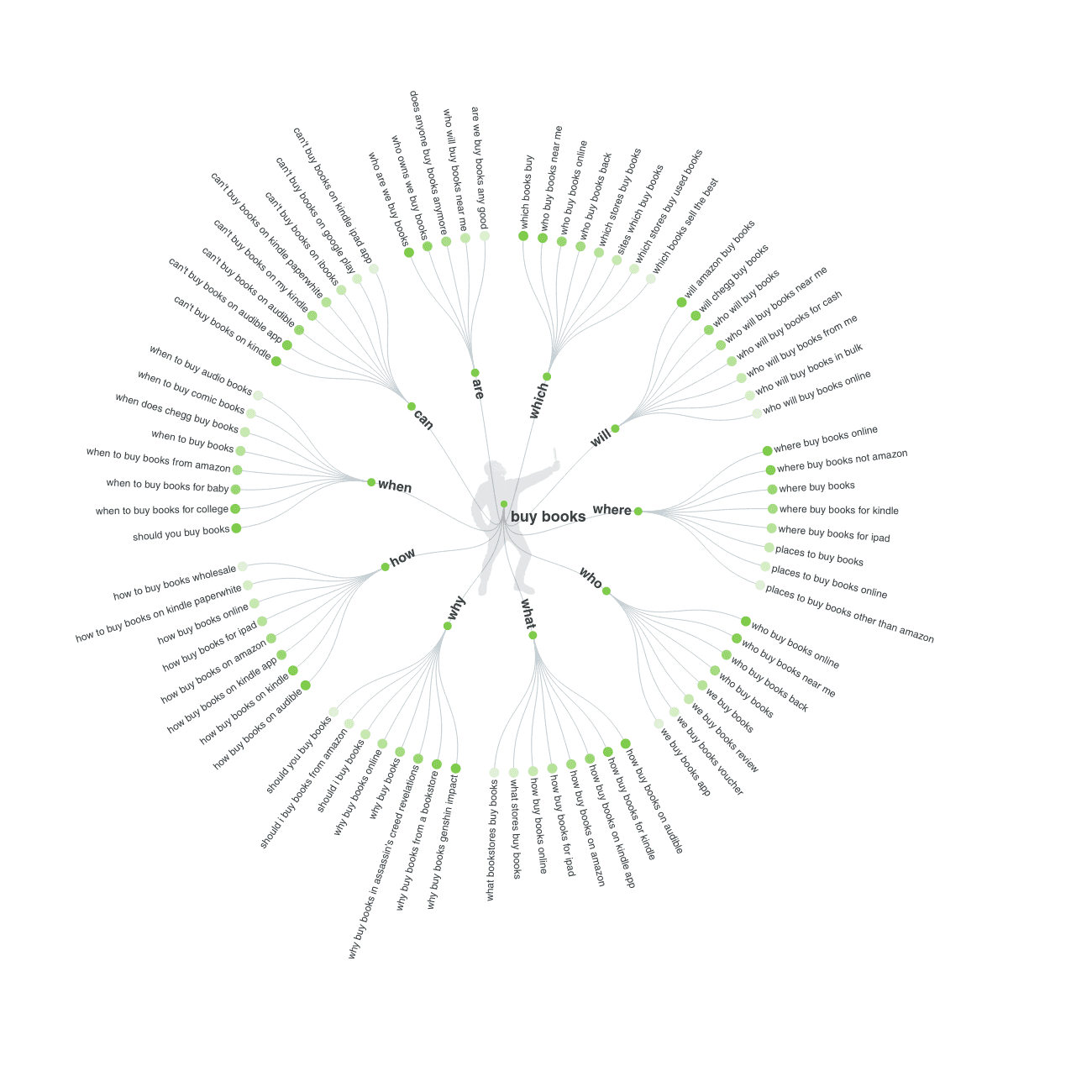
A really cool thing about Answer the Public is that it allows you to export all the data for free.
The downside? It doesn’t show you such important metrics like KD and search volume.
Keyword Surfer
Keyword Surfer is another free cool Google Chrome extension that can take your keyword research to the next level.
It works very similar to Keywords Everywhere.
One of the greatest features of Keyword Surfer is that it shows you search volume and CPC for many keywords on the fly.
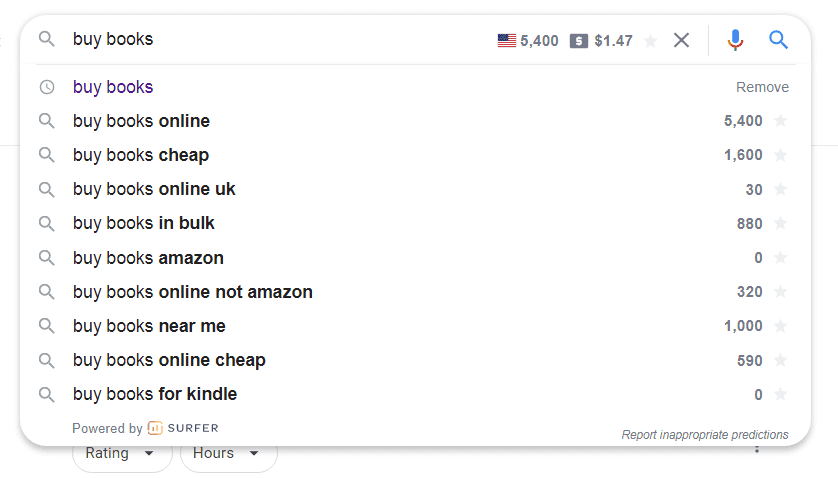
Search volume numbers are estimated. So take this into account.
Another cool thing about Keyword Surfer is that it shows you relevant keyword ideas along with search volume and similarity %.
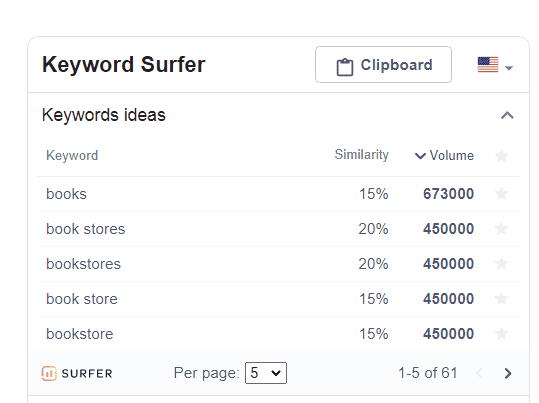
It also shows you estimated traffic of the websites that rank on the first page of Google for the keyword you enter in the search bar.
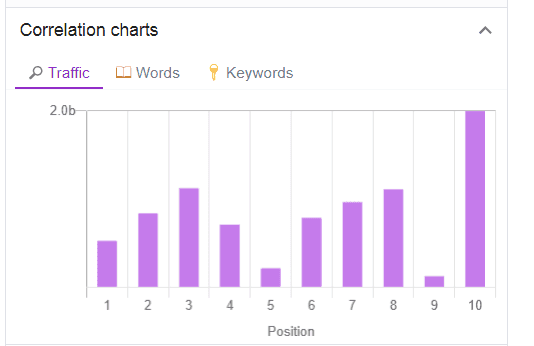
The downside of Keyword Surfer? It is not the best choice if you want to do bulk keyword research.
Keyworddit
Keyworddit is a great tool for giving your extra ideas on what you can dwell upon.
How does it work?
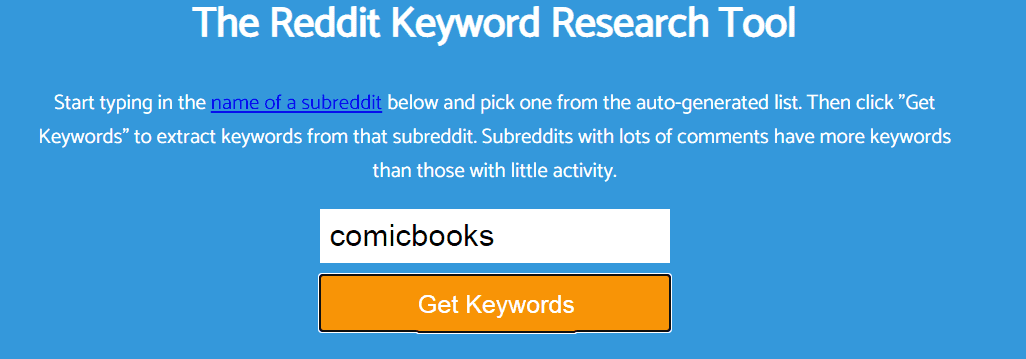
You enter the name of the relevant subreddit. The tool extracts keywords straight from this subreddit for you.
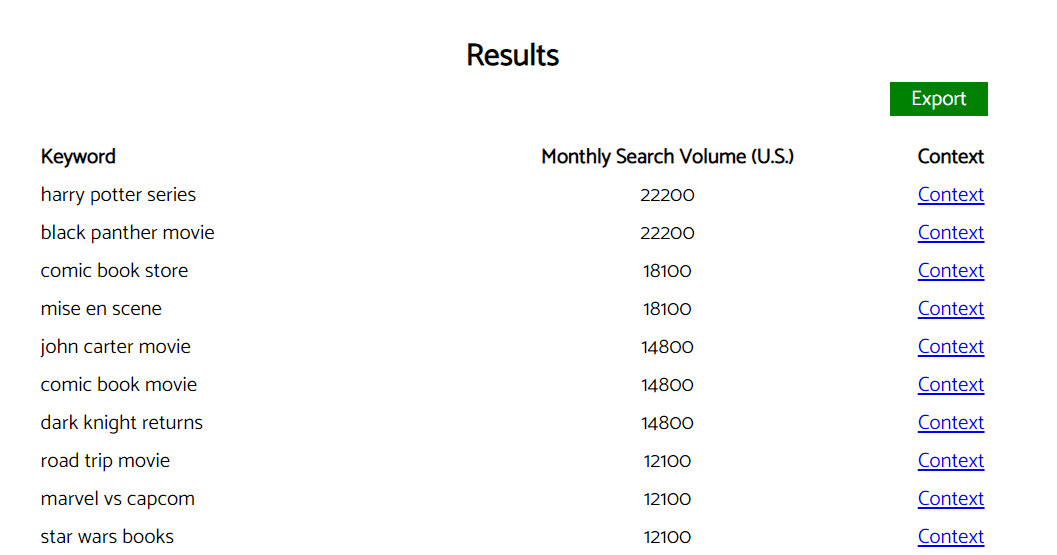
It’s a great way to start a niche analysis if you have no clue about it.
YouTube Autocomplete
YouTube Autocomplete works like this. You type in the keyword and it shows you dozens of related keywords.
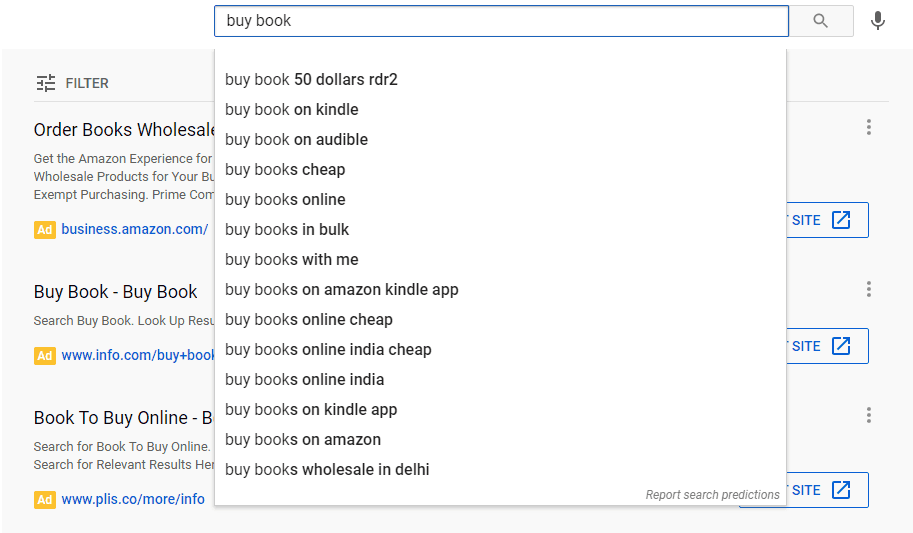
To dig deeper into this, you can type letters from A to Z after your seed keyword. And YouTube is going to show you dozens of related long-tail keywords.
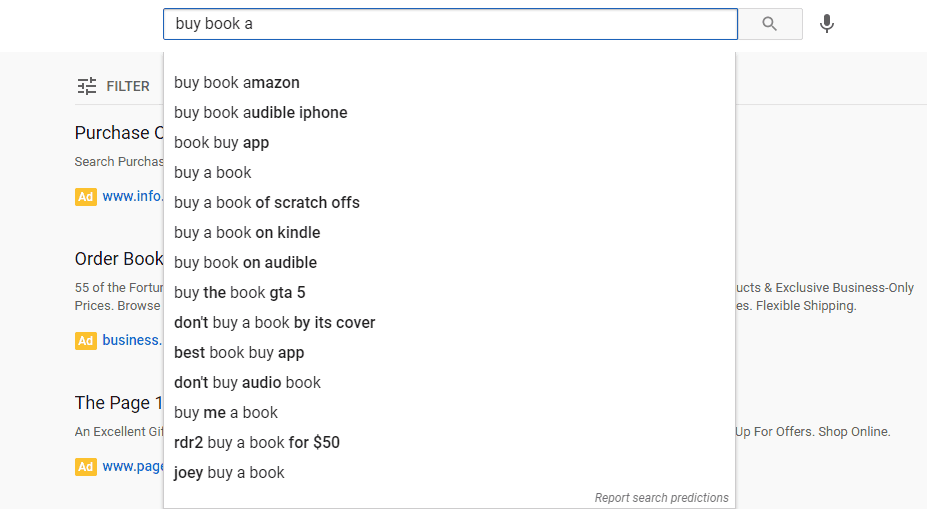
The drawback of this approach? It’s rather time-consuming.
Amazon Autocomplete
Amazon Autocomplete works similarly to YouTube autocomplete.
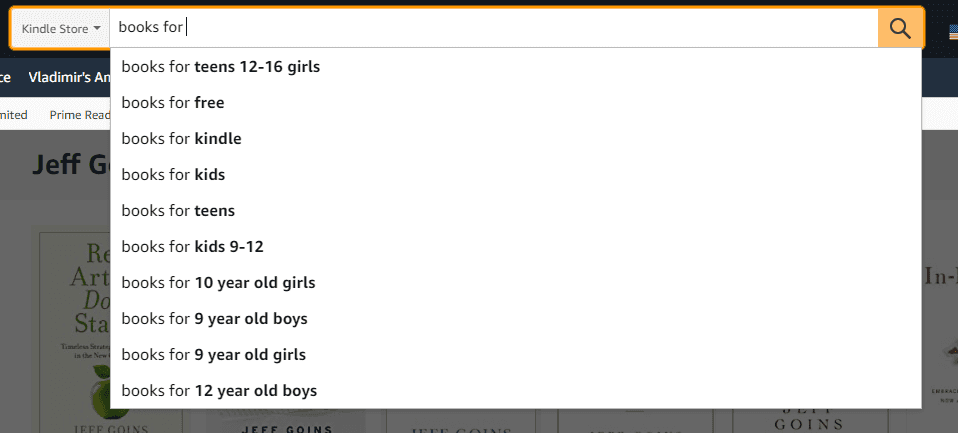
The only difference is that the data, in this case, comes from Amazon searches.
With over 150 million US mobile users, you can’t ignore such a great database especially if you are in an e-commerce niche.
The drawback of Amazon autocomplete? Again, it’s very time-consuming.
Soovle
Soovle is a real find for those who want to leverage the autocomplete feature of Amazon, YouTube, Google, Yahoo, Bing.
You type in your seed keyword and Soovle pulls in its long tail variations from all these search engines in one place.
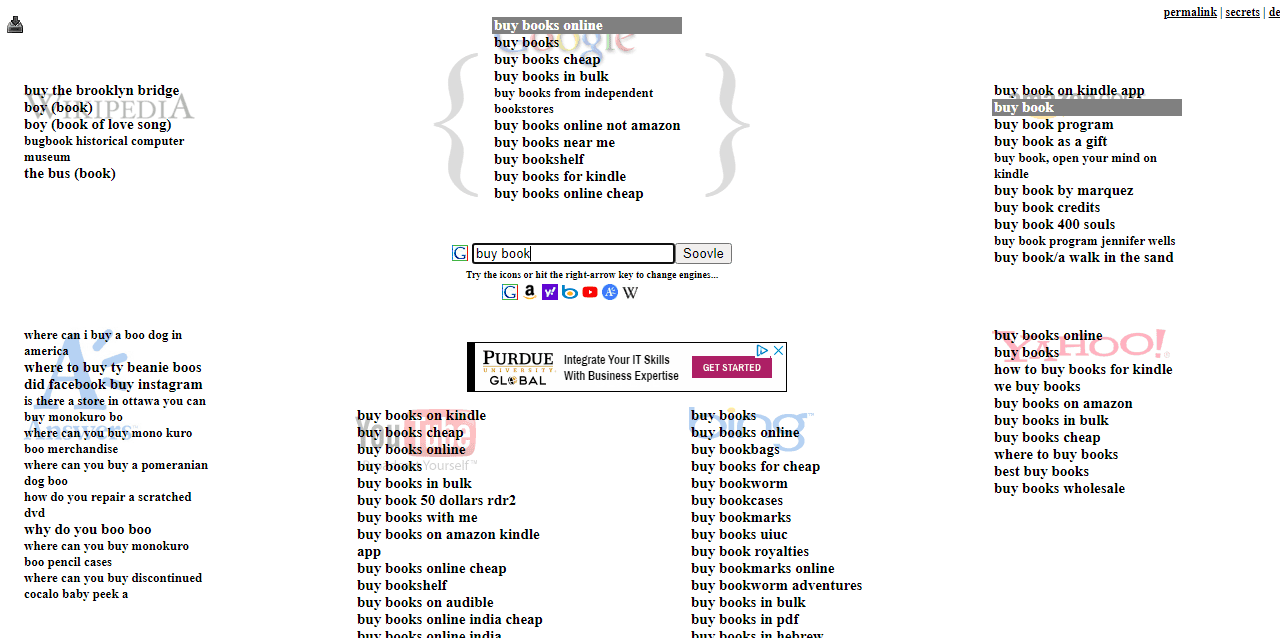
Cool, right? On top of that, you can download them all for free.
The downside of Soovle? It doesn’t show you search volume and KD.
Congrats! You’ve Done Your Keyword Research. What’s Next?
Once you collect all the juicy keywords you may want to group them into clusters.
Keyword clustering can make a big difference between a good keyword strategy and the great one.
That’s where the SpySERP clustering tool may come in handy.
Conclusion
We’ve quickly overviewed the 15 best free keyword research tools that you can use in your SEO and content marketing campaigns.
Did we miss anything?
Feel free to share your ideas in the comments below!