SpySerp has updated the settings page for the project management. As a result, the configuration workflow has become faster and more user-friendly. You can find it in the “Settings” section into the upper panel by clicking the drop-down menu in the “New settings” section.
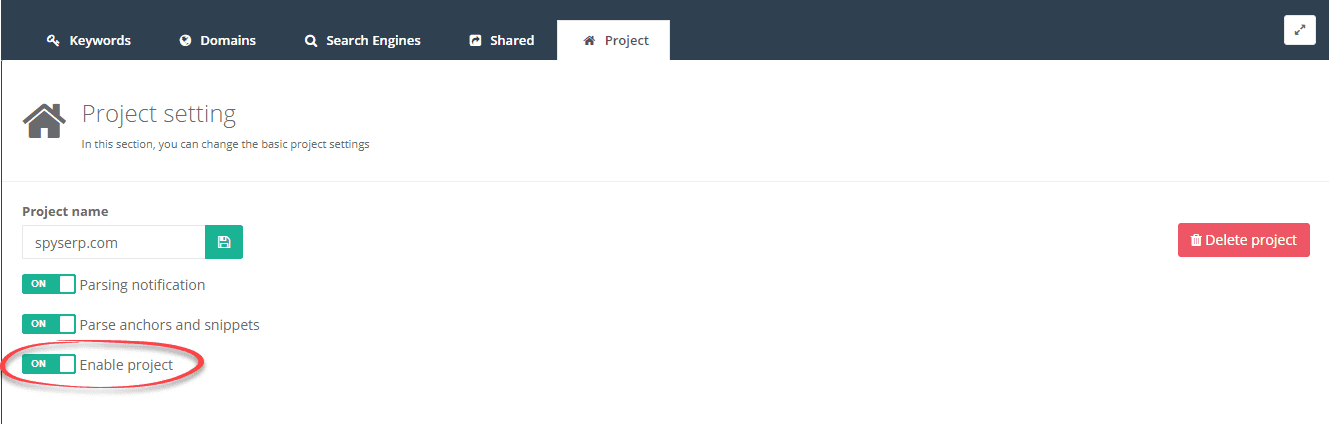
It also revised the “Shared” section. Now, just copy the URL-address of the Guest Sharing or enter the SpySerp user e-mail who can check out your data.
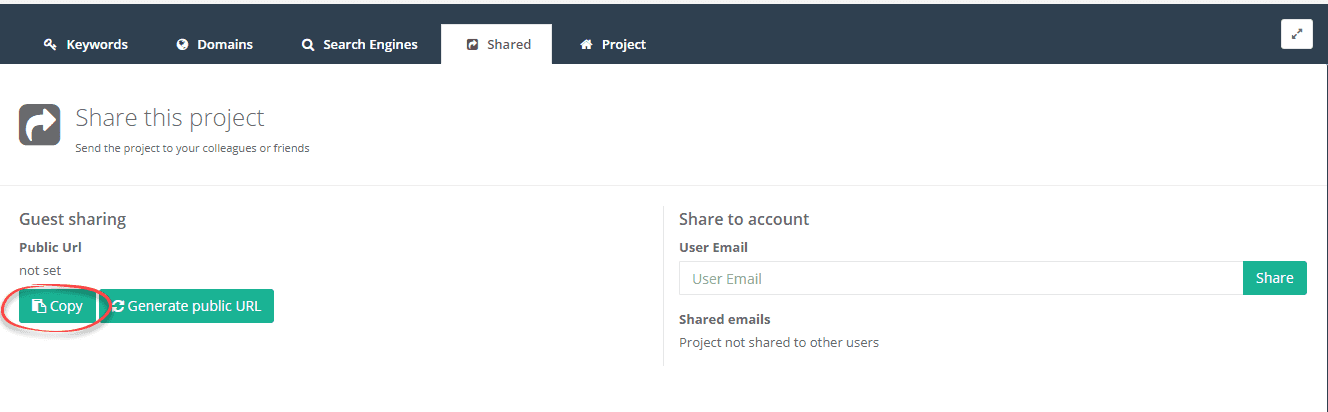
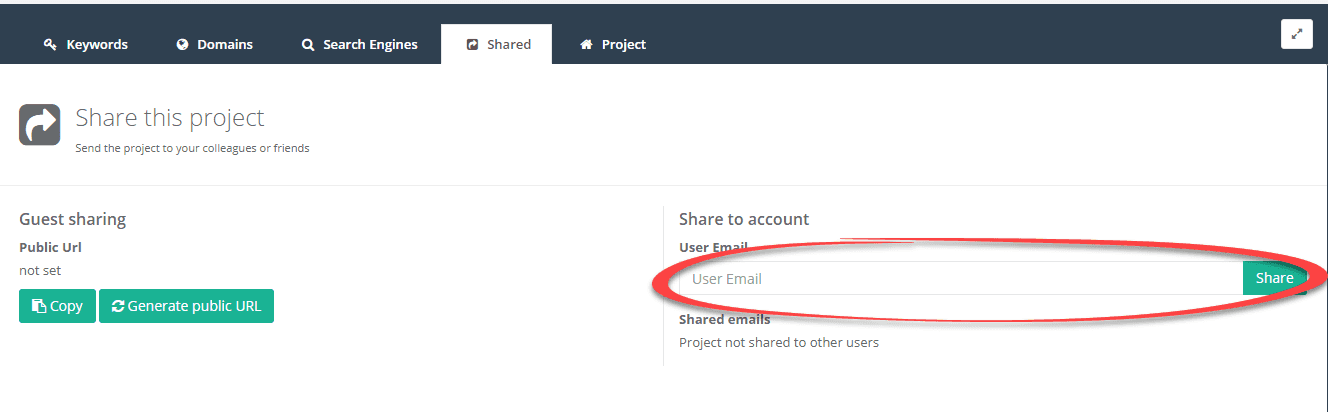
Completely redesigned UI has been added to the “Search engines” section. Now, an addition of a new search engine is done up by the separate wizard and takes place in a two-step process. The first one is for the search engine selection and the second indicates the regional settings.
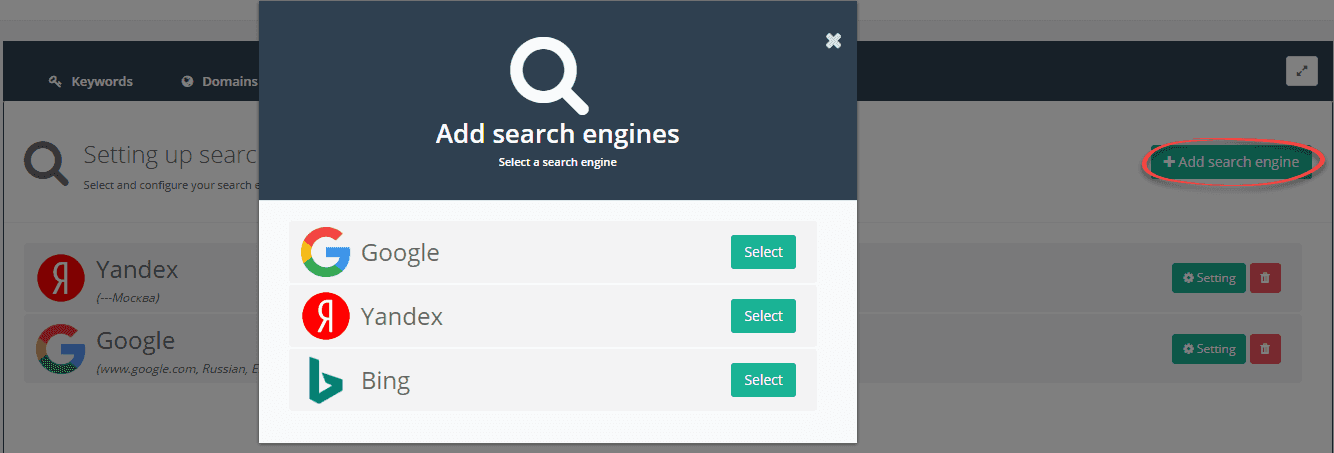
Now, the “Domains” section is a table with two columns. The left column is for URL-addresses belonging to the current project and the right column is for competitors. Thus, information displayed there became easier and the addresses exporting process from one list to another became more convenient.
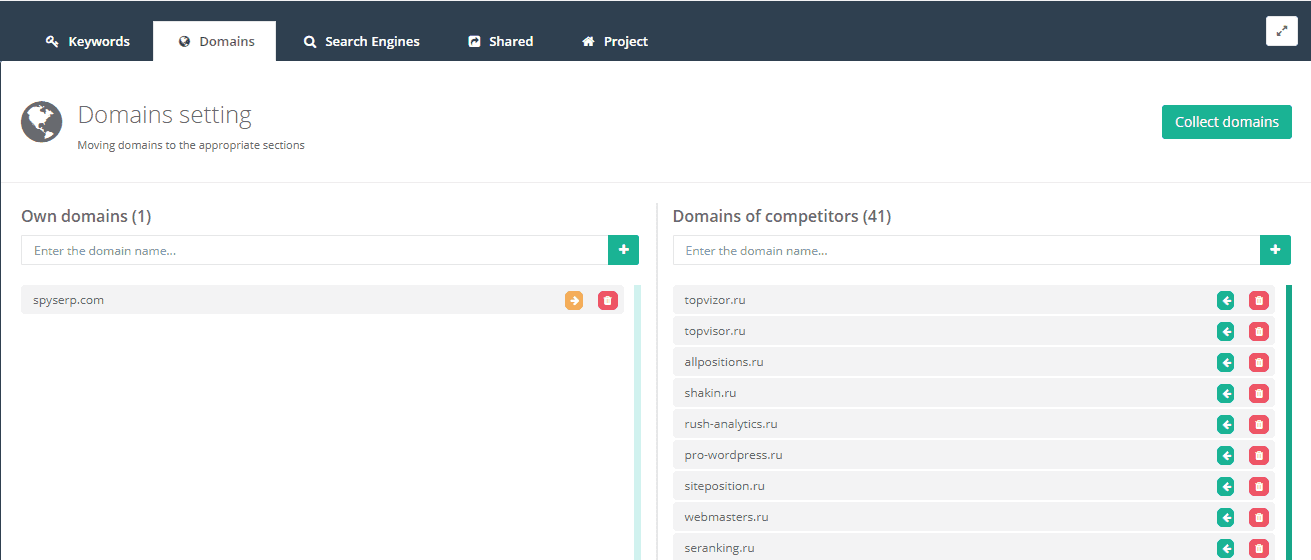
The “Keywords” section has also been updated. Basic functionality for importing and working with lists moved to the menu above the spreadsheet. The spreadsheet was designed as categories with drop-down lists of keywords. Filtering and sorting process has been also simplified.
The main advantages of the new configuration include simplicity and ease of project management, as well as the acceleration processes. Now, you don’t need to search the right setting in the sidebar and the shortcut menu or passing again all the steps of the setup wizard. Just select a section and modify the desired configuration.
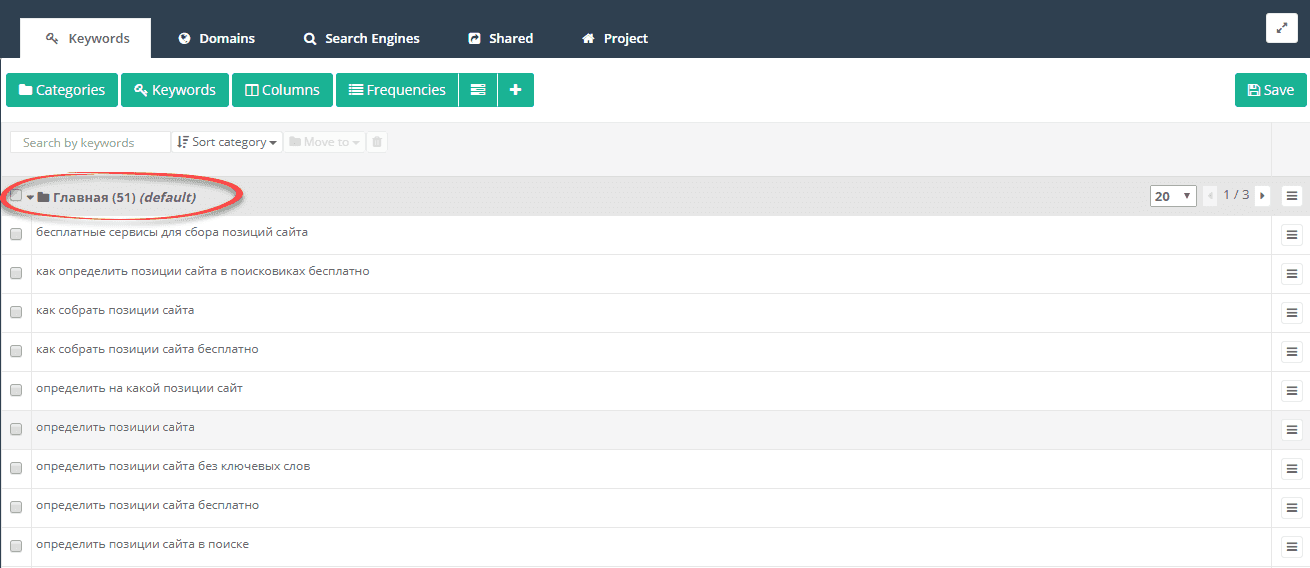
For some time the old settings will also be available for use.
Leave your comments about the new interface and suggestions for its improvement!




