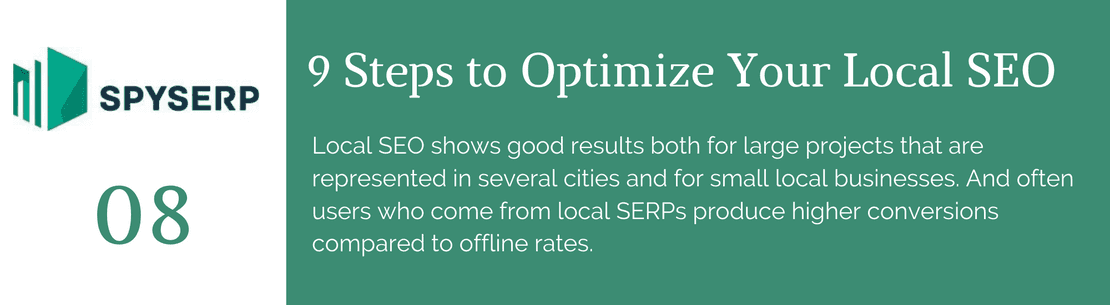Local SEO is search engine optimization of your website and Google My Business account with the goal of moving the site's web pages to the top spot in the search results for a specific region, city, district, or even single street.
This type of promotion stands out because on their territory, with the right strategy, a small project with limited funds has every chance of beating the big guys and attracting customers who would be more loyal toward the business nearby than large corporations. According to Google, over the past two years, searches "buy near me" have grown by 250%, and are only expected to grow further.
1. Who Needs Local SEO?
Every project that's connected to a certain place. Whether a "restaurant in London" or "Washington movie theater" or any other business where distance is concerned, every similar project needs clients from their corresponding region. It goes for both small businesses and regional and national chains with multiple stores located in different regions. But you have to consider that if a business is represented in several regions then for better results, optimization should be carried out for each region individually. Search engines perfectly determine the location of the business, regional offices, etc., and only the right strategy will allow you to get more traffic from the local search results, more leads, and more sales.
2. Must-Have Elements to Improve Your Local Search Presence and Visibility
Show up on Google My Business. This will allow you to rank on Google Maps and gather some added traffic. Signing up for Google My Business is free.
Provide accurate data on your Google My Business profile. Detailed GMB data will urge users pick your business among competitors.
Full location data. You should have a page (or several) with the contact information. It should have full NAP information - Name, Address, Phone number for all your offices. This information should be interactive so that a user can make a call from a smartphone or look up the address on a map simply by clicking.
Work on website performance. Optimize your page load time. This will allow your website to take the best position in the SERPs and improve user experience, which in turn will increase the conversion rate and attract more leads.
Make your design user-friendly. All elements should be located in the most fitting places, the forms should be simple and intuitive. Such actions significantly increase the conversion rate and average purchase value.
Choose your business categories carefully. Provide as much information about your business' main and additional categories as possible to rank for the highest number of relevant search queries.
3. Show Up in Top Directories
List your business on ? prom.ua Every month, millions of potential customers visit this platform. You can list your products on this website and quickly set up your own store without any help from professional developers. Users will be able to visit your store, besides, the product will be listed on the marketplace itself.
List your business on ? bigl.ua This website is a bit less popular, but vendors there go through a rigorous selection process, so the audience is generally more loyal. The premise is similar to that of ?prom.ua – list your products and get more customers.
Create profiles on social media platforms that are popular among your potential customers and make your business more visible there. It'll attract new audience, and following will make you more reliable in the eyes of your visitors: will trust you more and be more loyal.
Create profiles on other platforms, marketplaces, price comparison websites and directories like yellow pages to increase the number of mentions and your chances of being found. ???olx.ua, bigmir.net and many others are waiting for you.
Double check the personal data you post so that information concerning your website is correct and consistent.
Get in industry directories to attract more target audience from your industry/niche.
4. Create Helpful Content for Your Users
From time to time, carry out a competitor analysis, use their best features and ideas, use brainstorming sessions to outline your goals, ask your customers what info they would like to receive, and, most importantly, do it constantly and systematically. Don't forget to make the content easy to read – structure it, use lists, tables, images, videos, comparison tables, graphs, infographics, break texts into paragraphs, use headings.
Get rid of any plagiarized content. If you "borrowed" some content from another site, it is more than likely that Google won't even show your website's pages in the top ten results. Rewrite the content based on your experience and vision of the market situation or write your own from scratch. And don't forget to link the source if you are quoting other web pages in your posts. You can do a plagiarism check on grammarly.com.
Get ready for voice search. As the number of mobile devices grows and speech recognition technologies improve, so does the number of people looking for something from their smartphones and tablets with their voice.
5. Getting Quoted/Mentioned Online
NAP consistency. For example, your address has changed – you've changed the contact info on your website but 100 other directories where your business is listed have the old address. Because of this inconsistency between the NAP data (Name, Address, Phone), the trustworthiness of your website as the search engines see it might be put at risk.
Get mentions for your business. Make sure your brand as well as your address are mentioned online, even without a link to the website, and you will have an advantage over competitors.
Find competitors' quotes. Check where your competitors post their articles and use these sites to post information about your brand.
6. Customer Reviews
Add legit reviews. Potential customers trust real people much more than they trust nicknames from random corners of the Internet.
Think about how to get more feedback, which can improve your overall ranking on review sites and attract more customers.
Track and respond to reviews on a regular basis. This will allow you to build a warm relationship with your clients.
7. Backlinks and Visibility
Be visible on the best websites. Create posts, articles as well as other quality data and add links to your site. This will increase your popularity, allowing you to redirect that audience to your platform and increase the credibility for the search engines.
Get a variety of backlinks: editorial, contextual, relationship-cased, images, links from Wikipedia, social networks, youtube. In addition to the link weight, this variety will make your link profile seem more natural, and this will protect you from search engines' penalties for cheating.
Generate quality backlinks. One link from a reputable source will be more effective than ten links on spammed and unknown websites.
See where your competitors post. Here's a website database, completely free to use. Find out the site’s inbound links for free here.
Write more about your activities. As often as possible, describe your services and their advantages on third-party resources. There are many users who discover information about you without even visiting your site – and then they do visit, they complete a conversion action in a minute.
Take care of backlink dynamics. You need to get backlinks regularly, as long as your site operates, and the more the better.
8. Technical SEO Aspects
Internal linking. This means connecting the pages of a website using links. It is necessary to distribute the page weight throughout the site, as well as improve navigation. The most optimal solution would be all web pages receiving links from other pages. And the priority pages receiving even more links in order to have more weight. Both navigation and content may include internal links. For navigation, it's best that a user can access every page of your website in no more than three clicks from the main page. For large projects, with tens or hundreds of thousands of pages – four clicks.
Set up robots.txt. The robots.txt file shows search bots which elements of the website have or don't have to be indexed. For example, you can deny access to search robots to index duplicate content. But it often happens that search engines are prohibited from indexing important elements of the site, such as scripts, styles, images. Because of this, Google Bot "sees" your site differently, and you may not rank as high. You can check your robots.txt file using the tool by Google, provided that your site is connected to the Google Search Console.
Design a mobile-friendly site. Google algorithm ranks sites primarily by how well they are optimized mobile devices. Make sure that the user does not need to do horizontal scrolling. Check if your website is mobile-friendly here.
Use structured data markup to help search engines understand what content does your website contain. Besides, this will make your site’s snippets more attractive in search results.
Pay attention to the XML Sitemap. It's an XML file designed to show Google all the priority pages on your website that users need to see. But we recommend that you set up the sitemap.xml generation inside the cms/website's framework so that it updates automatically and you can manually add/exclude web pages.
Structure your URLs. Clear and simple URLs are received better by the search engines. Also, users are more likely to open a clear URL than a set of special characters, letters, and numbers.
Optimize your images. Large images significantly increase the load time of your website. They should be compressed and converted to modern formats. Optimum size is 100 KB or less.
A couple of online image compression services – shortpixel.com and tinypng.com
Optimize your headers. Your title tags (H1-H6) should be clear, relevant to the page, and contain the keywords you want to rank for and attract customers. This will help search engines better "understand" the content of your page.
Optimize the navigation menu. It should be clear and easy to use.
9. Analytics
Set up Google Search Console, with the help of which site owners can track clicks, impressions (demand for their products and services), CTR (impressions to clicks ratio), the website’s position for the target audience’s search queries. And also receive data on technical errors on the site and recommendations for its improvement.
Create a Google Analytics account. It will help analyze user data on your website by interests, demographics, devices, track the traffic, average session duration, bounce rate, and much more.
Set goals in Google Analytics to track various users' actions, such as add to cart, buying a product, sending a feedback form, ordering a service, etc. This data will let you evaluate the effectiveness of each traffic source on your site and improve your digital sales funnel.
Local SEO shows good results both for large projects that are represented in several cities and for small local businesses. And often users who come from local SERPs have a higher online to offline conversion rate.