You know, now it’s 2018. SEO goes necessary for all types of businesses who wants to increase their visibility in the Internet. Moreover, marketers see SEO as becoming more effective, with 82% reporting effectiveness is on the rise and 42% of this group stating effectiveness is increasing significantly.
What is that mean? Now SEO is top priority for the most marketers. This is why it so:
- When it comes to inbound marketing, 61% of marketers say improving current SEO strategy and growing an organic presence are the key targets.
- B2C companies that blogged more than 10 times per month got more than 4X as many leads than those that blog only 4-5 times per month.
- Almost 50% of buyers interact with 4-5 content pieces (for example, at the company’s blog) before they’ll contact with a sales representative, accordingly to Demand Gen Report.
- Researchers of B2B market do about 12 searches before they choose only one brand website and their services.
That’s why SEO is one of the most important part of the marketing strategy for all kinds of websites, regardless their type (whether it’s a personal blog, B2B/B2C company, online service or any affiliate website with reviews).
As you can see, all of them doing it. So why aren’t you?
Ok, you don’t want to ignore SEO anymore and now you want to start your long journey. But what you should do at first?
It’s simple. Just start by checking your website’s current SEO.
How to do that? The simplest way (but not simple) is performing the SEO audit.
What is an SEO audit?
Todays SEO isn’t the same stuff as it was about 10 years ago. Cloaking, keyword stuffing and other stuff doesn’t work anymore. Moreover, any search engine has an advanced algorithm, which allows crawlers to check your website through the ranking factors prism.
What is that mean for you? It mean that Google, Bing or any other search engine has different ranking factors, and your website’s visibility build from the perspective of such factors.
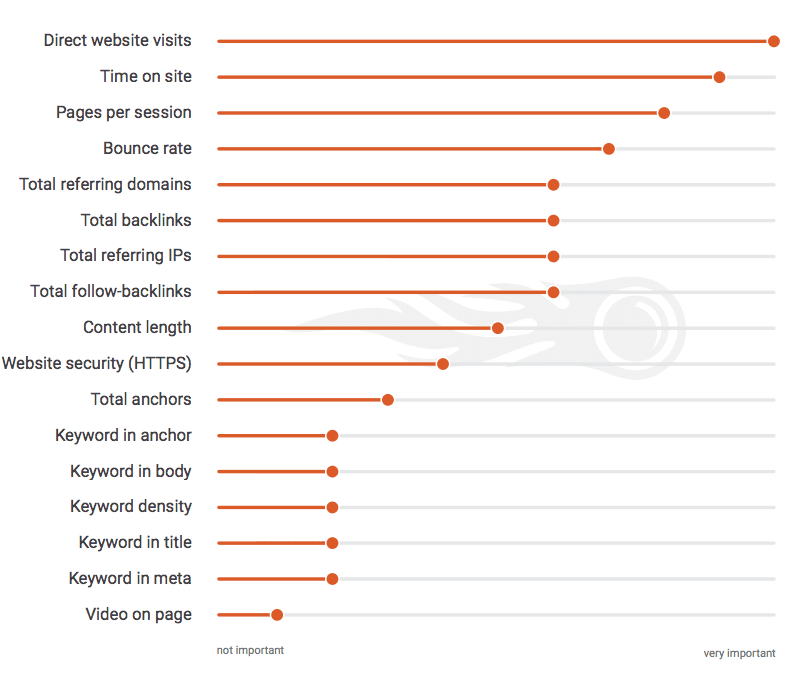
In other words, an SEO audit is a process for evaluating the search engine friendliness of a website in a number of areas. The SEO auditors checking the website against a checklist and come up with recommendations of what needs to be fixed (because it is wrong) and what needs to change so that the performance of the website in search engines is improved.
In other words, the SEO auditors finding out, whether the website has a good metrics or something isn’t so good, given all ranking factors.
So what is that SEO checklist for an audit? What you should doing at first, at second and further? Any checklist contain 3 key points:
- Back-end audit (indexing, speed and hosting);
- Front-end audit (meta, keywords, content);
- Backlink audit.
Now we have a general information about how should looks like your SEO audit in general. Now let’s talk about 7 steps you need to make your SEO audit in less than an hour.
1.Crawl your Website
As said Kissmetrics, the crawl is the most important part of an SEO audit.
You should crawl your website before all other steps. For this purpose you can use the next SEO tools:
All of these tools can give you an overall picture of your website. Using them, you’ll collect the general information about your website, for example, most commonly-used keywords, coding errors, traffic information, anchors and links information.
2. Check your On-Page SEO
To start, you should check your pages for duplicate content, headers, and title tags.
If you’ve published a lot of content with similar themes, some seemingly-unrelated content will show up in your crawl.
That’s not so bad, because you’re looking for duplicates of the same content.
For that purposes you can use any plagiarism tools, for example Copyscape, which helps you to check uniqueness of your content.
Next, you should check your title tags. Title tag is a part of content that relays as a title of the page on SERP. Remember that the titles should be relevant to the page information and should contain the relevant keywords. Optimal title tag length is about 55-60 characters.
Then, check your pages descriptions. Description is another part of content that tell us (or any users from SERP) and describes in short the page content. Again, it should be relevant to your page and it must contact at least a few keywords. Optimal length - about 160-260 symbols.
Also your website should have a clear hierarchy. What is that mean? It mean that your website content should be three-like structure. At first, home (main) page. After that main sections, then - subsections (content and articles).
3. Check internal and external links
Of course, we can’t forget about website’s links. As you may know, the website links are one of the most important things in Off-Page SEO. So how you can check the links?
One of the most convenient ways is to use Ahrefs. Here is how you can check the links with Ahrefs:
- Type your website address in the search box;
- Use “Backlink profile” section and “Backlinks” subsection;
- Check your backlinks and export all data using the “Export” button.
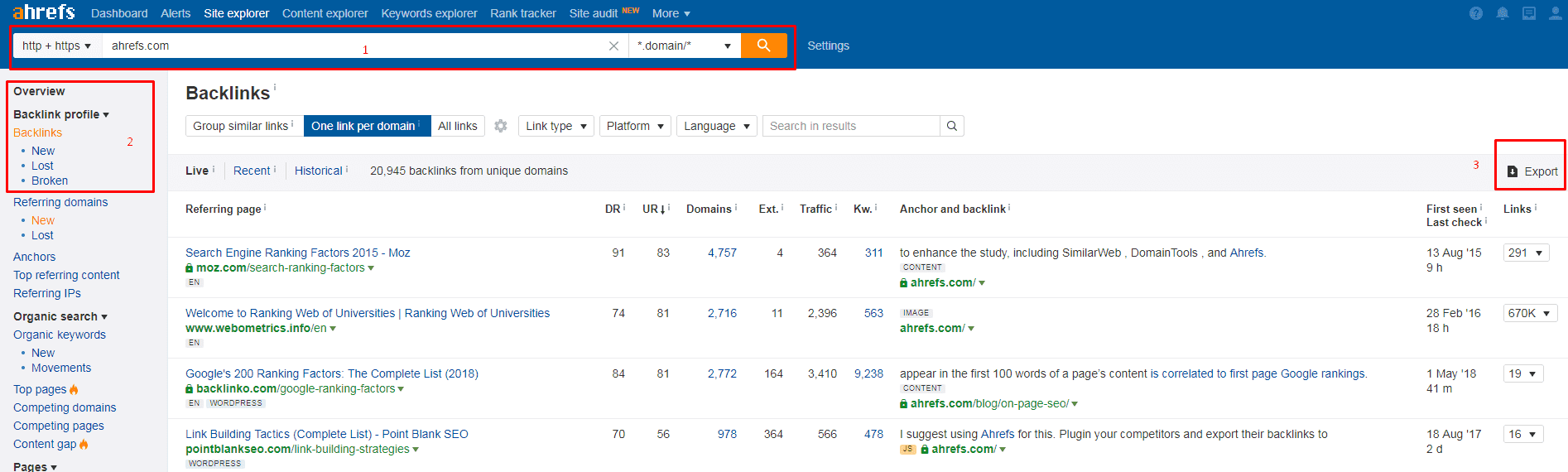
Using Ahrefs, you can find all of broken links and fix it for your backlink strategy.
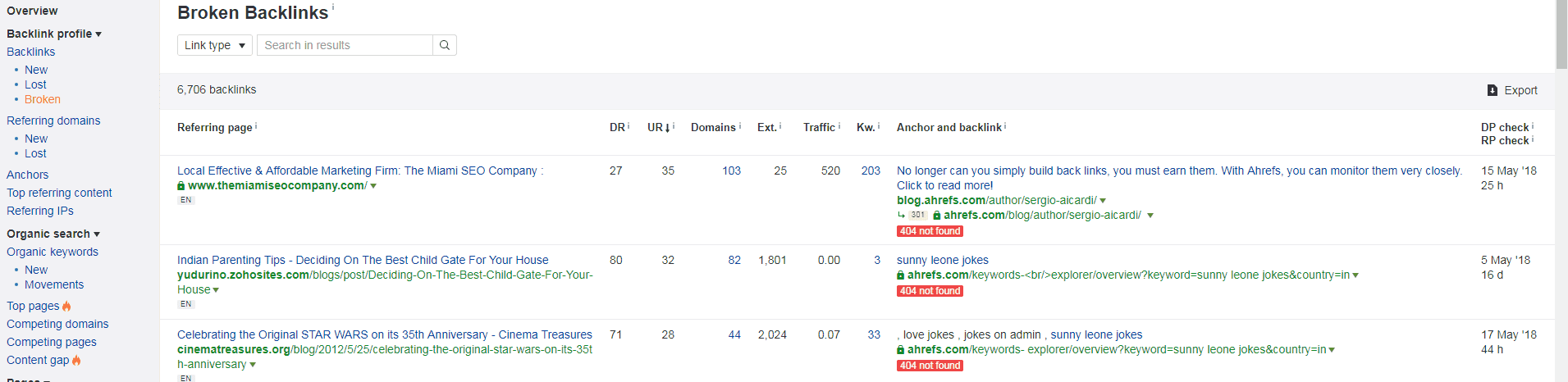
Another one tool that would be very useful for your SEO audit is the Screaming Frog The SEO Spider. You can use the Screaming Frog SEO Spider absolutely for free to check for broken links (the http response ‘404 not found error’) on your website.
The next steps to find broken links are:
- Crawl your Website. Open up the SEO Spider, type or copy in the website you wish to crawl in the ‘enter url to spider’ box and press ‘Start’ button.
- Click The ‘Response Codes’ tab and ‘Client Error (4XX)’ Filter To View Broken Links. You can wait until the crawl finishes and pass off 100%, or you can just view 404 broken links while crawling by navigating to the ‘Response Codes’ tab and using the filter for ‘Client Error 4XX’.
There are two ways to do this, you can simply click on the ‘tab’ at the top and use the drop down filter:
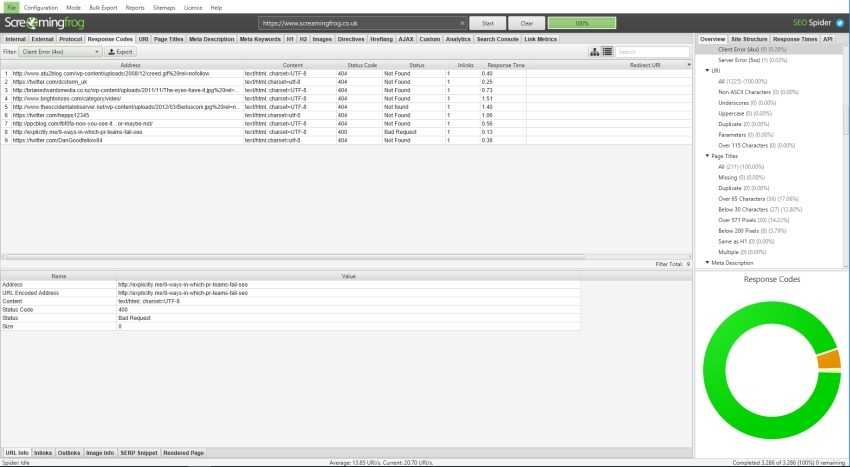
Alternatively you can use the right-hand window crawl overview pane and just click directly on ‘Client Error (4xx)’ tree view under the ‘Response Codes’ folder. They both show the same results, regardless of which way you navigate.
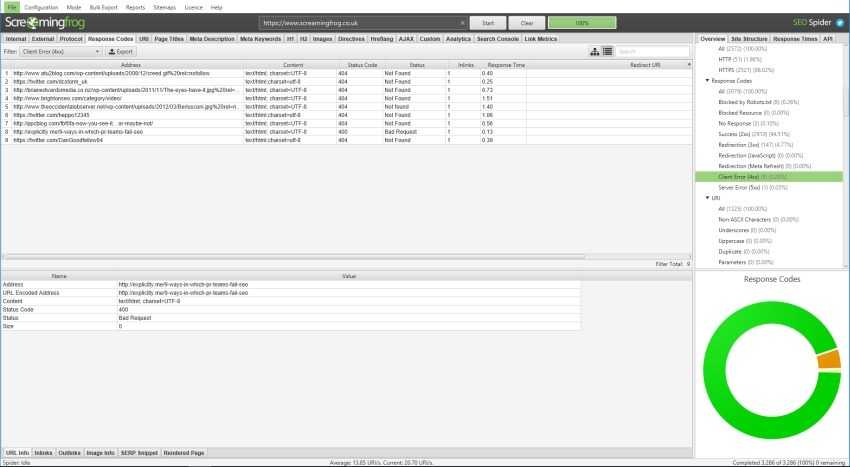
This crawl overview pane updates while crawling, so you can see there number of client error 4XX links you have at a glance. In the instance above, there are 4 client errors which is 0.58% of the links discovered in the crawl.
One more point for quality backlinks is anchors. Maintaining a quality backlink profile with diversified anchor texts you can be sometimes very difficult and you should always use a tool made especially for that purpose. Such tools like Linkio will help in monitoring the backlinks and optimize the anchor texts for maximum benefits and stay neutral.
4. Check your Website Speed
Another one check you may include in your SEO audit is checking the website speed. As you may know, the faster your website, the better bounce rate metrics.
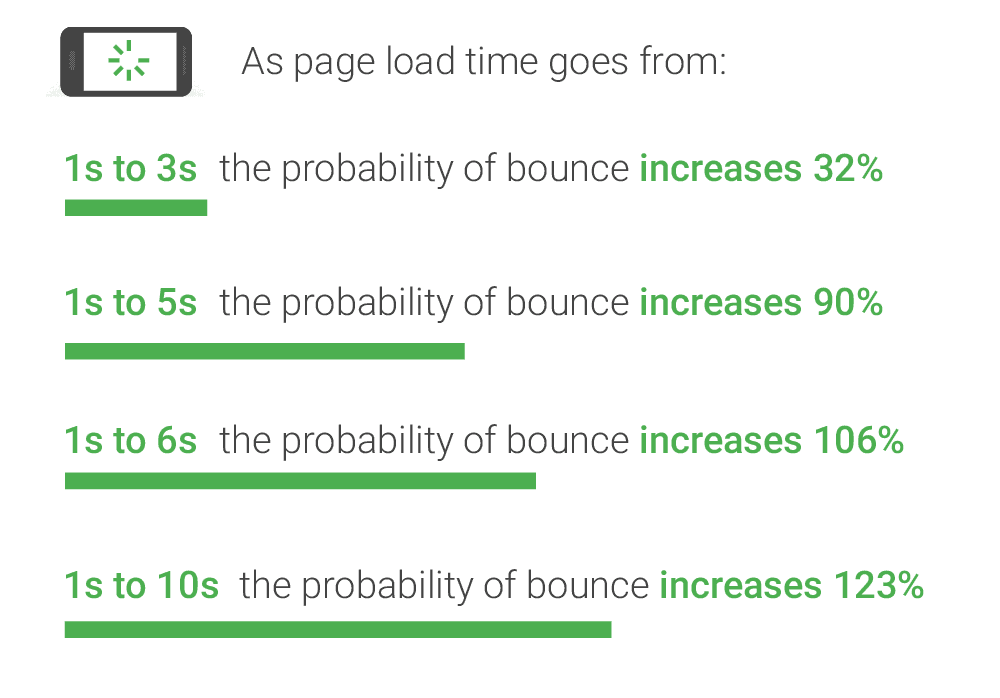
You can perform the check using the Google PageSpeed Insights. As for me, this tool is one of the best and easy way to check your website’s speed. All you need is open up the Google PageSpeed Insights, type or copy in the website you wish to check in the main field and press “Analyze” button.
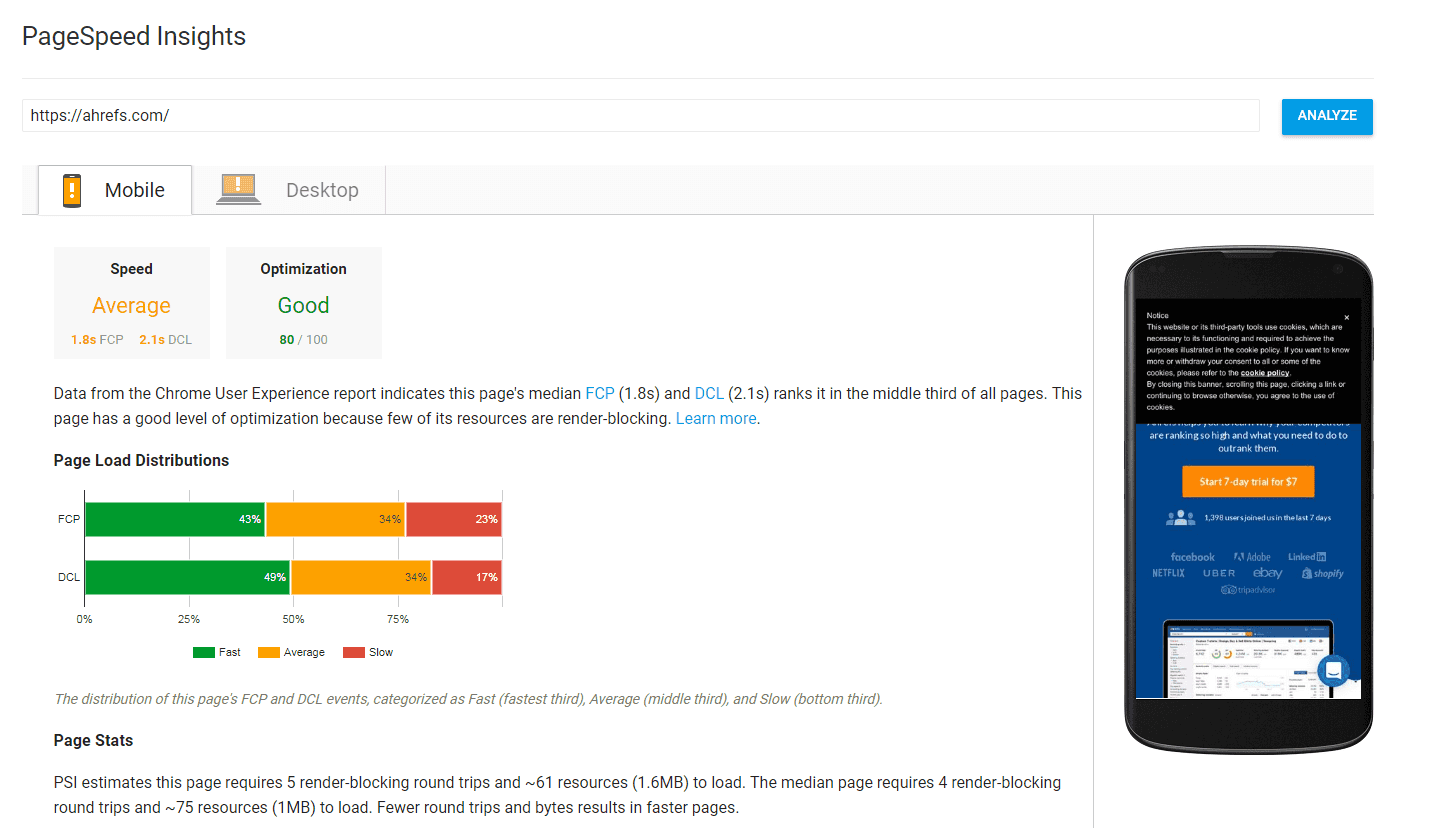
Additionally, this tool provides you recommendations and tips how to fix the problem you have. In our example we found some issues that should be fixed for the better results.
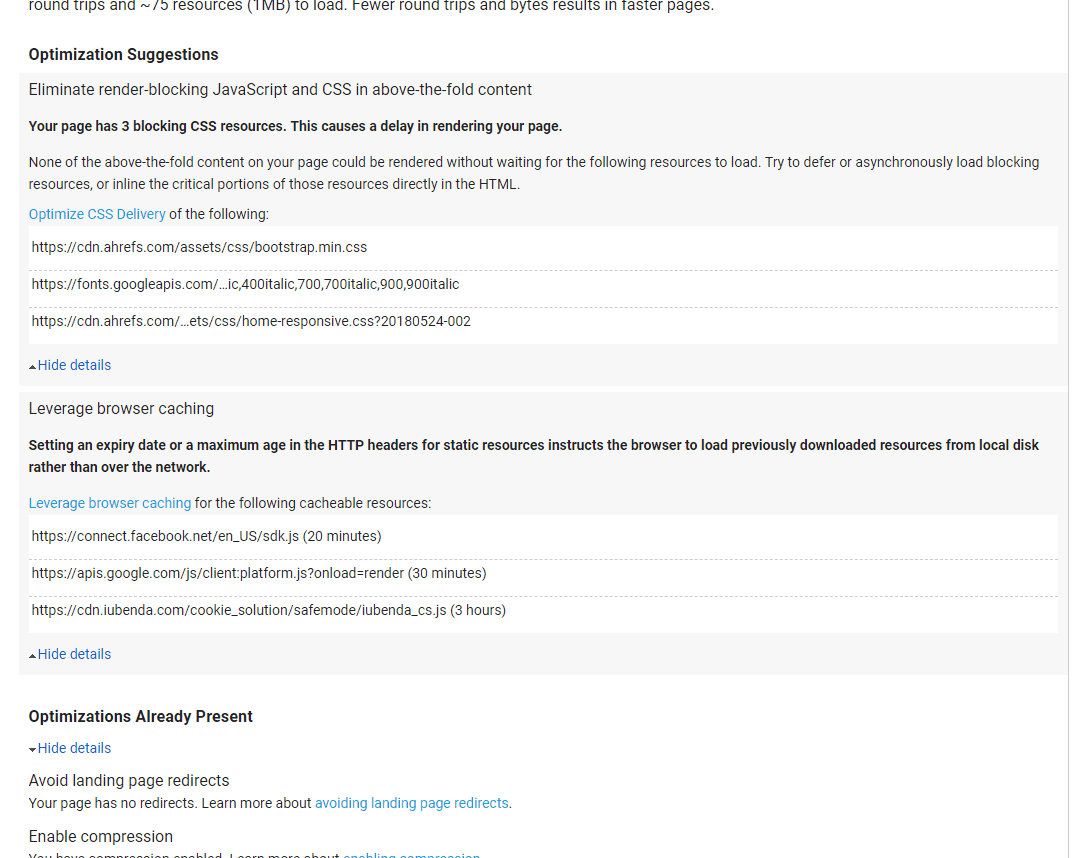
5. Check your Website Analytics
Yes, a website analytics can take a long, very long time, not an hour. But you have no need to check ALL parameters. Instead of this, you should look at the next point.
Bounce Rate
Google Analytics provides the most accurate information about bounce rate at your website. A high bounce rate means that people aren’t finding what they are looking for on your site. This means you might have to go back and make sure the content is optimized for your audience.
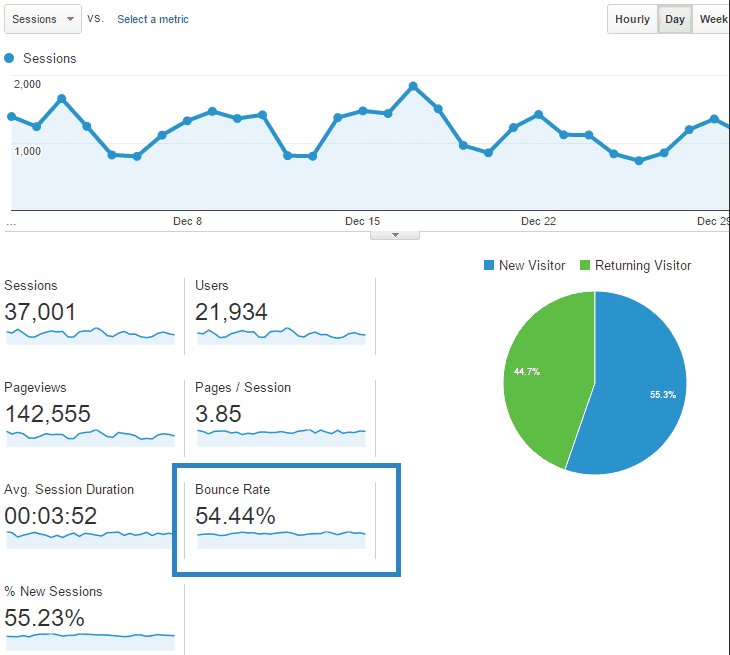
6. Check the Technical Issues
At last, but not at least, don’t forget about checking your website on the technical issues. This check should contain the next points:
- Proper use of 301’s;
- Bad redirects;
- Use of JavaScript;
- Use of iFrames and Flash;
- XML Sitemaps;
Okay, it may be too long for all checking and probably you don’t do it in an hour. But this technical issues can be checked with some tools like Google Webmaster Tools, PageSpeed Insights and so on.
Conclusion
Of course, this guide is not comprehensive and it may include a lot of other SEO checks. We agree with that, but aforementioned check is must have for your SEO audit and it couldn’t be performed without it. Given that, we’d like to ask you about your website SEO audit - what do you do for that and what points you’re including in your must-have list?





