Google search results are offering to the users not only TOP ten positions but also so called Zero position, in other words, Google featured snippets. The webmaster who knows the secrets of their optimization can gain additional traffic and additional advantages for his site.
In our post we’ll consider what SEO advantages these snippets have.
Snippet in SEO
It is also search result, but it is located at the top of organic Google search results. So, these search results are even higher than the first position in Google organic search.
Featured snippets in Google will have:
1. Relevant content to the users’ queries
2. Title of the webpage
3. Relevant URL
4. The image from Google SERP taken from image search
There are several different flavors of them. We’ll discuss each of them.
- Paragraph.
It is a fragment of text. In this text you’ll find the core idea and short answer to your search query. It is a passage that opens before the user what the whole webpage would be about. Looking it through the user can understand the core idea of the whole content and decide whether to open the offered webpage or not.
Look at our example of such a paragraph:
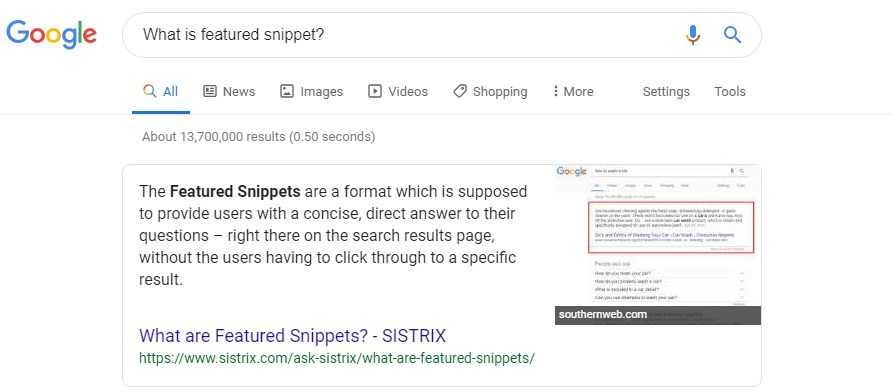
2. Lists
A user can see bulleted or numbered lists. This info tells shortly like instruction what the key-points in the targeted niche are. Using it, we can clarify for ourselves the core elements of the topic, we are searching for.
Look at the example of such list:
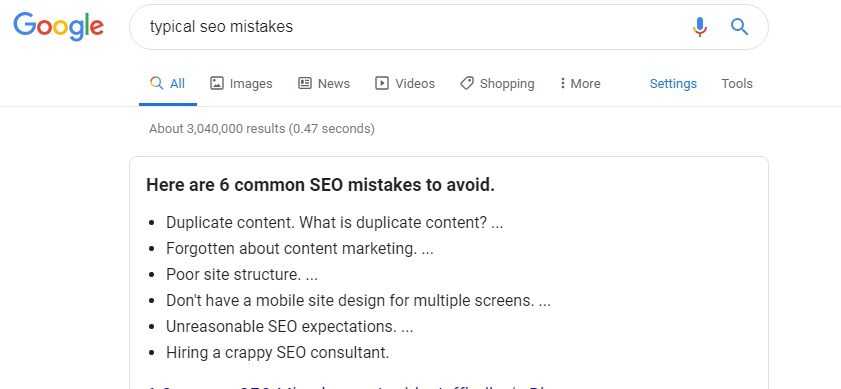
3. Tables
The data can be shown in a table on the website, but Google can also select for its snippet some site without table, but reformat the received data into table itself.
Look at the example, of such a table

4. Video
It is one more type of featured snippets Google offers to us. It takes a link to YouTube service and chooses that very moment of the video which is absolutely relevant to the user’s search query. So, a user will be receiving the most useful moment in the video and on the basis of it, find the answer to his question.
This type of snippets could be also called “suggested clips”. They’re really useful and lots of users find this type needful.
Look at the example, of such a video fragment
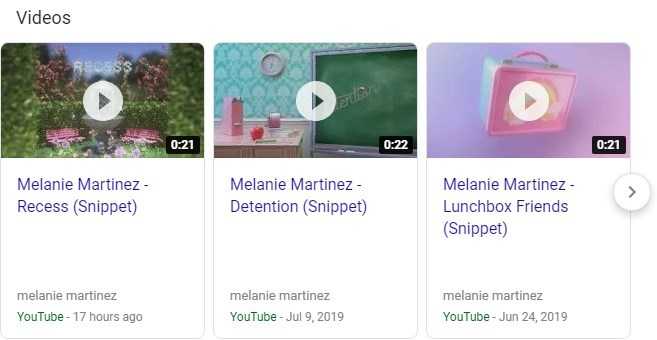
The Difference between Quick Answer and Featured Snippets
Quick Answers and Featured Snippets are different. They aren’t concatenated. Google Answers are another type of SERP. Their functions are similar, but it doesn’t mean that they are one and the same phenomenon. They are also called a “fast answer” or “quick answer”. A user can see an answer to the user’s query and it takes no time practically. The needful info is taken from Google’s Knowledge Graph, so a user shouldn’t even click on the link and open another website, because there is no resource but only Google’s Knowledge Graph.
Look at the example, of such Quick Answers:
The definition from the dictionary:

or distance:
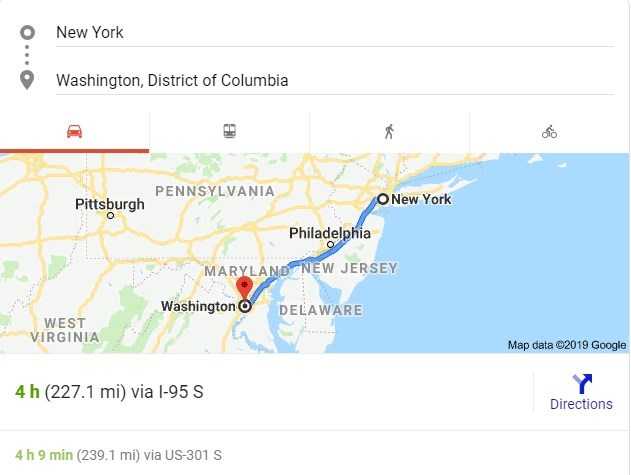
Google Featured Snippet and its Benefits
The core advantage of this feature is traffic flow. CTR of the featured snippet content is much higher than the CTR of standard content. Besides traffic growth you receive higher authority of your domain. Users observing these features will appreciate your website and trust it more. You would even raise the authority of your brand. If Google itself shows your web-resource in the TOP and underline it as the most definite answer to the search queries, all the users would trust your website and trust the brand of your company. As a result you receive sales growth of your product or services.
How to get featured snippets
Now we’ve already clarified what a phenomena it is, so let’s talk how to claim it for our website. To achieve this, follow next steps:
1. Select right keywords. Such words as: “How to”, “List of”, “Key-points”, “Recipe” “TOP best” are looking pretty good to be taken to snippet. Think over how to optimize the content for featured snippet on your site. Our task is help Google see the relevancy of our content to the search queries.
2. Create your content properly, using the selected keywords and phrases. Give clear-cut answer in the text you’re adding. Don’t forget about proper tags and avoid spam texts!
3. Use proper instruments to select keywords for snippets. Start from the easiest variants. You have highly ranked keywords, so check GSC - Google Search Console and analyze what keywords with high rankings can be taken to snippets. Look through Search results and analyze the queries with those questions words which are used in your content.
4. Filter the chosen queries from the highest to the lowest ranking.
5. Select the most relevant and best optimized pages of your site to the questions in search queries. Choose TOP 10 questions you’re ranking for and mark that these are the best chances to be taken to snippets.
6. Look through your keyword research and select the targeted keywords.
7. Plug this list into keyword rank checker which will be including SERP feature data and estimate the opportunity to get into Google snippets. Informational intent keywords are the best for this.
Of course you can’t exactly be taken to snippets, but you can optimize your content in the most proper way for this.
How to Optimize Website Content for Answers?
It’s known On-page SEO is more valuable than Off-page. If you see your webpage in the TOP, it’s the result of your content optimization for queries answers.
Here is a guideline how to optimize content answers to the users’ questions in Google:
- Insert questions into headings, especially into h1 tag, but tags h2 and h3 are also good.
- Insert the <p> tag into your content. The content you’re intending to see in paragraph snippets should be taken into <p> tag and follow the header tag, where the question is inserted.
- Make lists one by one to reach a list snippet. You can also use a fragment of the text with a bulleted list.
- The answers you’re offering should be brief and clear.
In Conclusion
If you’re determined to improve website ranking focus on optimization of your content around the questions the users are typing into the search box. Try to track featured snippets for the keywords and site you’re running. Analyze search results and select the most relevant keywords for your WebPages.
In consequence of your on-page optimization you’d reach higher traffic flows and see your site in Google TOP.





