One of the factors allows to answer the issues cited above is a website ranking in the search engines. Determination of the website’s keyword positions is one of the surest ways to check out the SEO process and allows you to check out how fast you overcoming your website’s competitors and what’s the visibility level of your website in search engines. As we know, Google is one of the most popular search engines aroung the world, and it's popularity grows from month to month. Given the data received from the SEO-Auditor study, in January 2018 Google ranks first among the CIS countries (nearly 49%). Today we will consider how to check the website position using free keyword rank checker and how to obtain the most significant data associated with the website ranking in search engines, such as Yandex or Google. Well, let’s break down and check out the keyword position in search!
Checking Website Positions Using Spyserp
In order to check the keyword position in search, you should do the next steps:
Registration and project creating
The registration process on this free SERP checker is quite simple - you should only choose email, password, then verify your email address and that’s all! After that, user will be redirected to the dashboard with the account settings. First of all, user can create a project and choose the project name.
When the project will be created, user could check out account settings.
Project settings
To start, you have to pass 4 steps and configure "Search engines", "Domain", "Keywords" and "Schedule" through the SpySerp Wizard. First of all, user should configure the search engines and select the ones he wants. In other words, if a user needs to check website positions in Google or Yandex, then he should select them.
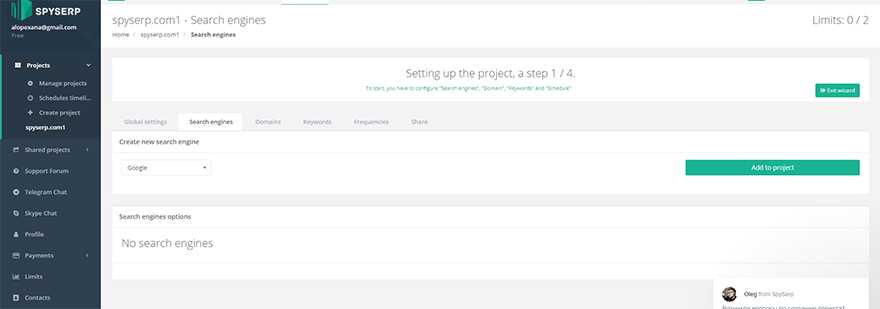
Furthermore, everyone could select a search engine settings and adjustments. For what reason? It’s quite simple: in this way user can correct and refine any information concerning search results and website ranking in the certain regions.
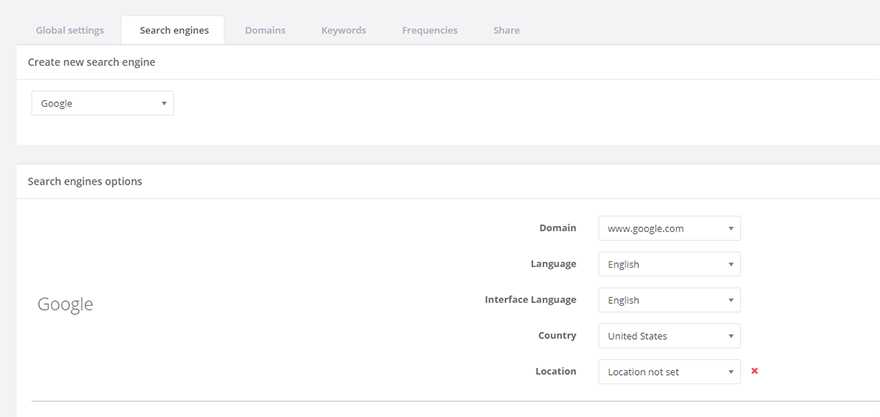
Moreover, there are a lot of other search engine settings - country, location, domain etc. Did you picked the necessary settings? Let’s move on.
On the next step, user should add all his domains. For example, if he/she has 5-6 websites then it should be added in the upper box. Additionally, this free keyword rank checker allows cheking out a competitor positions towards user’s website(s). If user has no any competitors (lucky one!), he/she can leave the lower box (Competitor domains) empty.
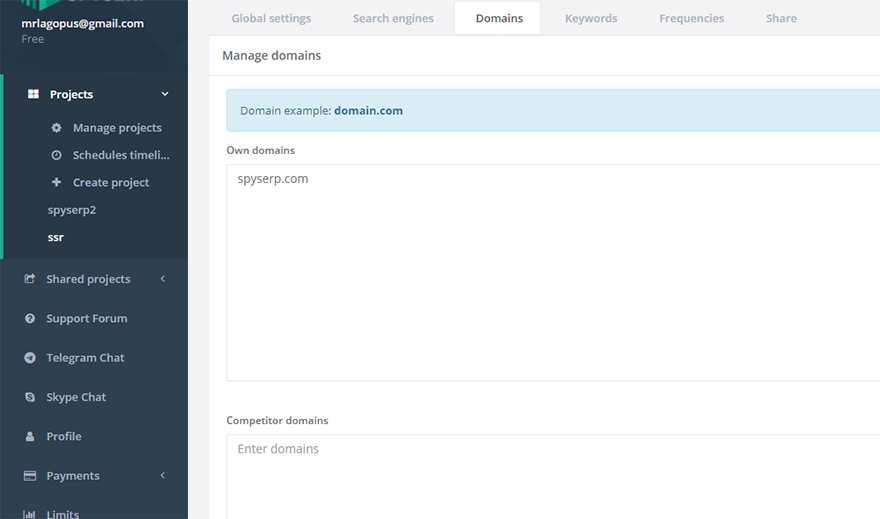
On the next step user should fill out the box with the website’s keywords. Also he can load this keywords from text file. Just press “Fill” button, add all necessary keywords and press “Save” button.
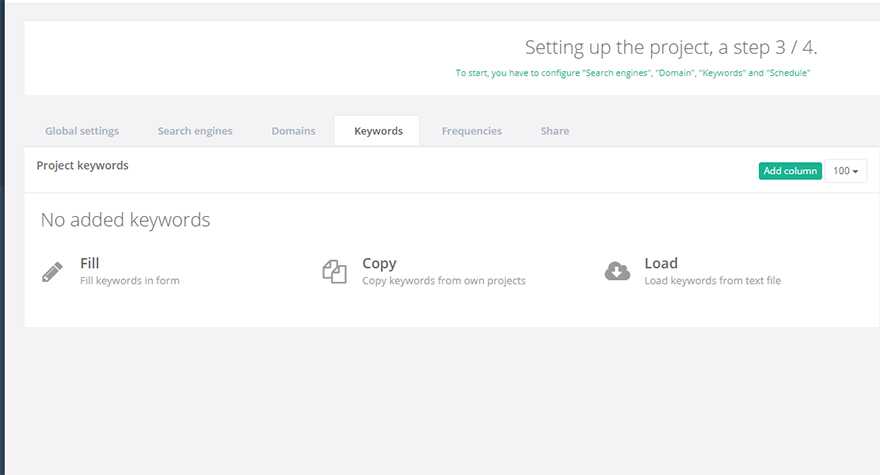
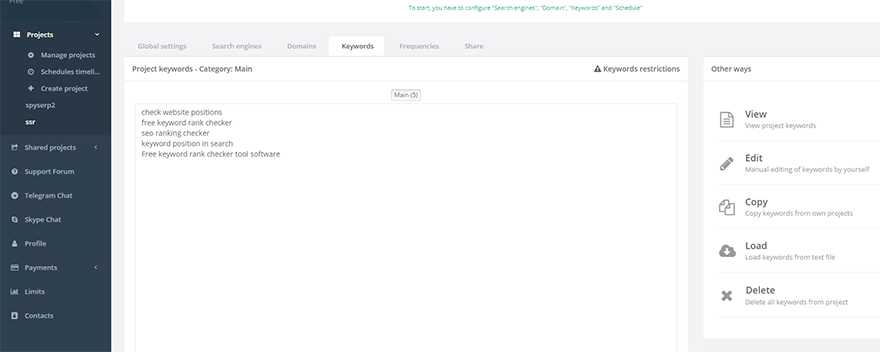
...And the final step is a checks schedule. User should select the schedule for which the item will be inspected. For example, user going to check website (keyword) position in search every Tuesday and Saturday at 7:00 AM.
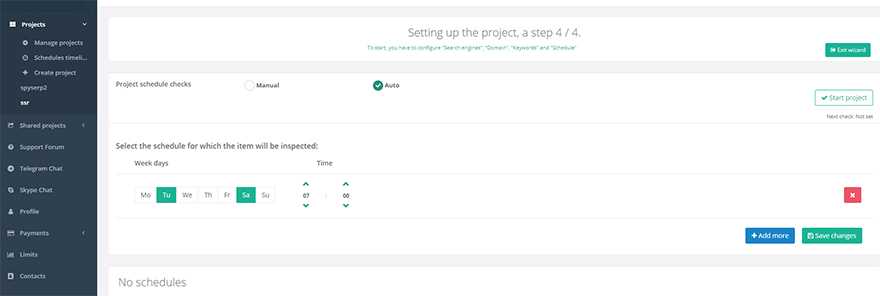
What kind of results we’ll get?
We have done with the Spyserp Wizard and now user could start the project by pressing the “Start project” button. After that user should waiting for the results. This process takes from few minutes to few hours, depending on the number of keywords, project options, number of search engines and so on.
When the checking process would be completed, user can check website statistic, changes in its current position in the different search engines, as well as snippet and anchor on mouseover.
The significant feature of this service is possibility to check out the original search results for each search query.
Summarize all aforementioned information and given the service functionality and user-friendly interface, it’s might be called as the must-have SEO tool for the webmasters and website owners.





