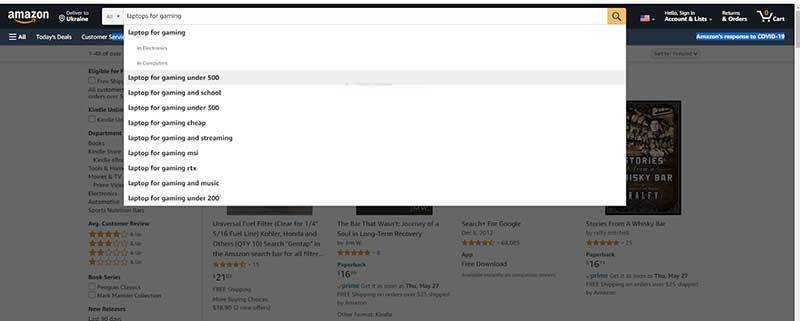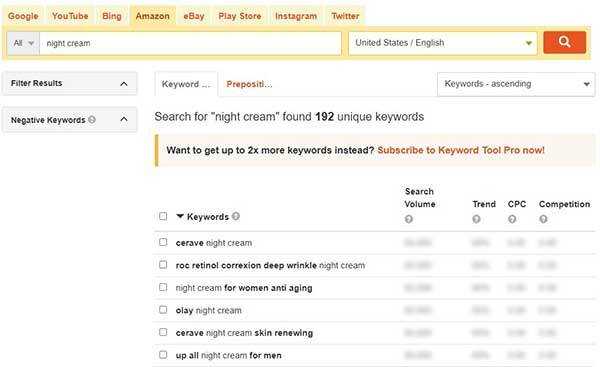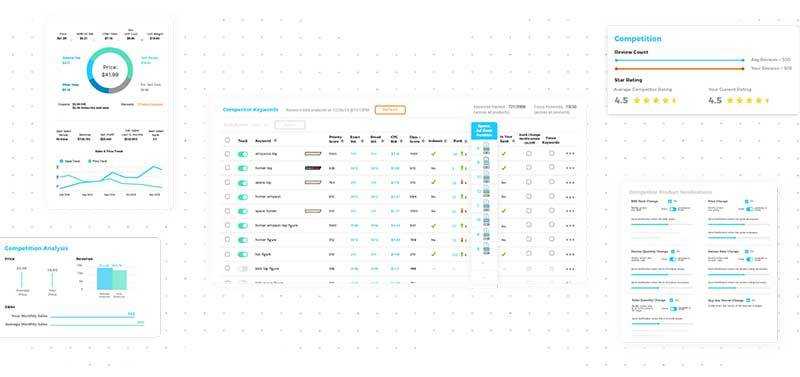As of today, Amazon is one of the largest marketplaces in the world. As it was written in Bizjournals: “Sales for the online retail giant are expected to grow by more than 20 percent this year to reach $282.52 billion (!!!), or approximately 47 percent of total U.S. online expenditures and 5 percent of the total U.S. retail market”.
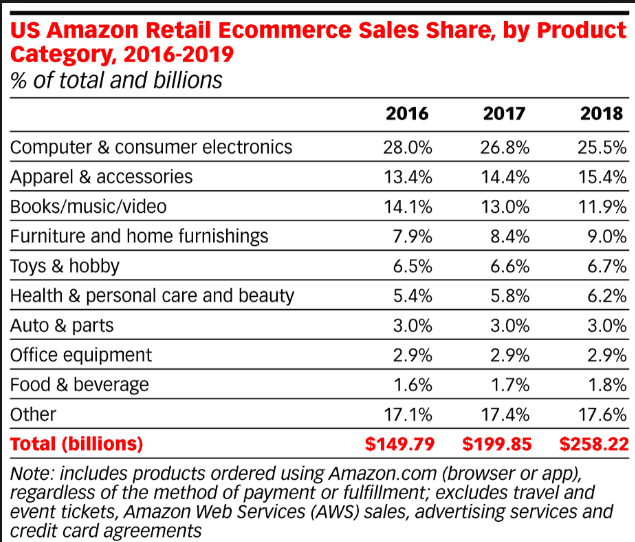
If you're reading this article, most probably you have a business on Amazon (for example, FBA or Fulfilled by Amazon). Do you need to know your keyword ranking at Amazon to hold the first positions? There is only one correct answer: yes, you do. But how can you check your Amazon keyword ranking? Are there any ways to get the answers on how to improve your ranking, conversion, and get more leads for your business?
Fortunately, we’ve created this guide where we listed the best Amazon keyword ranking tools. Let’s dive deep into the topic and see what we’ve prepared!
The Best 8 Chrome Extensions for Checking Keyword Positions at Amazon
Here is the handpicked list of the best Chrome extensions you can use to check the positions of your keywords and perform all other kinds of checks.
1. Amazon Keyword Ranking & Index Checker by Sellerapp
7 day free trial / from $49.99/Mo
All in all, it is essential to realize what is happening with your listings and their keywords to react timely and change something immediately if the previous efforts do not work.
This tool is the most accurate one. It works well for all Amazon options. You don’t need to spend much time in front of a computer. This Amazon keyword ranking checker is a Chrome extension that allows you to save time on routine tasks and relieve you of some manual work.
The instrument combines Index Checker and Keyword Rank Tracker. It will index the information, rank pages, and define the positions of keywords with their accurate ranks. You will have all the information on the screen simultaneously and be able to see the location of your product listing due to the essential keywords.
Benefits from it are obvious:
- You can test the actual Amazon ranking and indexing data for your keywords.
- Your ranking position will be checked for such popular marketplaces as US, EU, UK, JP, and many others.
- You’ll see the efficiency of your marketing campaigns and the efforts spent on them.
- The keyword results are available for manual refreshing in real-time.
- Your daily indexing and ranking data can be exported to a Google spreadsheet for further analysis.

2. Amazon KW Index and Rank Tracker
Free/from $28/Mo
This Free Amazon Keyword Rank Tracker from AMZData Studio is quite accurate and deliberately developed for more extended Amazon ranking and indexing of your keywords. You can use it for free to check your Amazon Merchant and Back-end keywords immediately. Such Chrome extension will let you:
- monitor the ranking position of every keyword in real-time;
- follow indexation of them all;
- see overall information on monthly search volume.
You will be able to enhance your sales on Amazon to a great extent using this free and highly efficient tool.
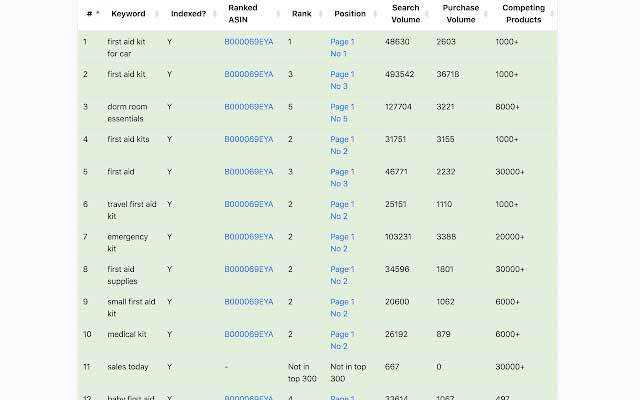
3. Keyword Index & Rank Checker for Amazon
Free
The tool is designed and released by Whipdata, allowing for checking keyword indexes for all your ASINs. So, you will get the updated reports about:
- the appearance of keywords in the listing titles, bullet points, descriptions, or back-end search items in any part of them;
- your ASINs page and rank placement on Amazon will be displayed;
- it will be possible to see whether your ASINs appear organically on their own or throughout the sponsored ads.
The latter option is very important to monitor regularly, so this Amazon keyword ranking and index checker will be of much use for business online.
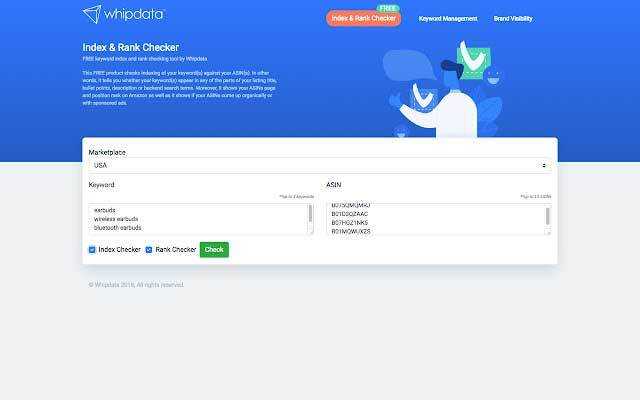
4. SellerApp: Supercharge Amazon Sales
Free trial/from $49.99/Mo
Here is another Chrome extension from SellerApp that is meant to research and compare product positions on Amazon.com.
The instrument will help you to:
- evaluate the sales perspectives of the merchandize by using up-to-date BSR;
- track the position of keywords and proceed with continuous Amazon keyword
monitoring;
- monitor the quality of your listings with the LQI.
- get informed about current changes in pricing, rating, or listing quality;
- be aware of the FBA fees for listing merchandise within Amazon services;
- receive the information about the buy box competition.
You can always get a deeper insight by using this tool to calculate profits, track any alerts from competitors and their offers, analyze trends, and source goods.
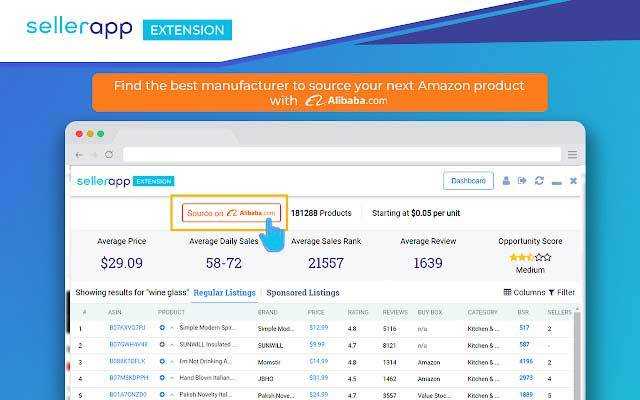
5. Proseller Amazon Keyword Index & Rank Tester
Free
It is a free tool for checking ranks and indexes on Amazon, released by Appi Innovations. The Amazon ranking tracker is quite accurate and distinct in use. You can check the indexing and ranking data very fast. The tool also shows what kind of terms for search are not accepted by this website.
The tester will help you to:
- monitor the title indexes of all your goods;
- make sure about the correspondence of keyword indexes to any ASIN;
- test the real-time ranking position of any ASIN’s keyword.
The tool is very easy and convenient to use.
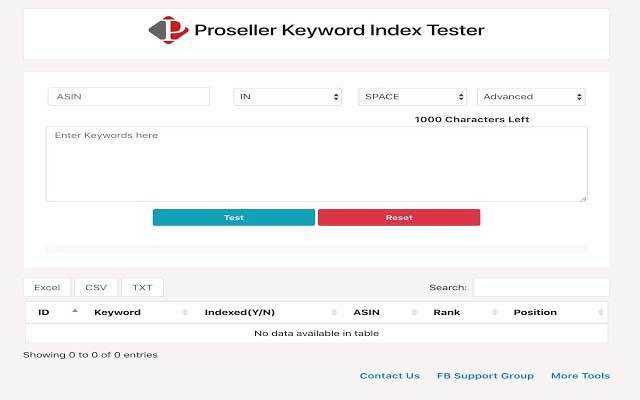
6. KW Index Checker
This fast extension is meant for checking the indexes belonging to the categories of phrase keywords and back-end ones. The search terms are tested very quickly for their relevance to Amazon’s policies.
You will never need any cost of credits or complicated subscription processes. Just click the button, and you will see all the data you may require.
This extension is not available as of today. However, who knows what’s going to happen tomorrow. Keep it in mind, just in case.
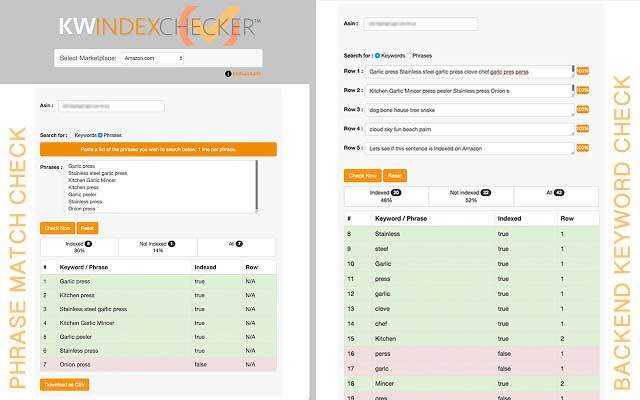
7. Amazon Keyword Research Tool & Optimization
Free trial/From $27/Mo
With this research tool, you will be able to find the most profitable keywords and new ideas that fully correspond to Amazon’s data and requirements. You’ll get the next information:
- what buyers are really searching for;
- popular merchant words that get a lot of searches;
- merchandise names, descriptions, and bullet points if they are used by someone else;
- the most winning keywords used by your competitors;
- geo-tracking of your users’ mobile devices;
- daily sales per one ASIN;
- damaged and mistaken items that need reimbursement.
There are also some other things you can use this tool for, such as Amazon rank tracking and other operations.
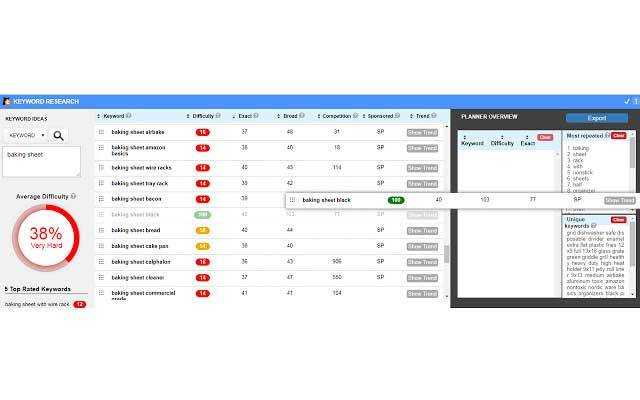
8. KW Index Checker and Amazon Rank Tracker
Free Trial/From $20/Mo
This Word Tree’s KW Index Checker is a useful tool for checking the phrase and back-end keywords for their relevance to Amazon.com and the overall policies of the website. You will see the indexing results and current ranks of all the search terms.
The extension can be used for free, and it is very convenient. You just have to click one button, and the keyword tracker will do everything for you.
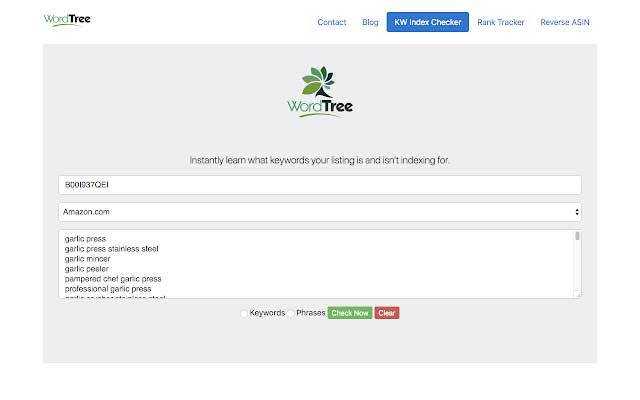
Despite the fact that some of the checkers mentioned above are quite expensive, there is a reason to use them. For example, some of them can help monitor the effectiveness of your marketing efforts with changes in your PPC campaigns, keywords in your listings, check the quality of the listings, stay alerted about product prices, etc. But if you need to use the checkers for Amazon keyword ranking only, we highly recommend you to use free tools.
How to Find Good Keywords for Higher Amazon Ranking?
Ok, here is one of the biggest mistakes made by a lot of new Amazon sellers: they don’t exactly know which keywords bring them the best conversion. What does that mean? Here is an excellent example from the Jungle Scout’s tool called Keyword Scout:
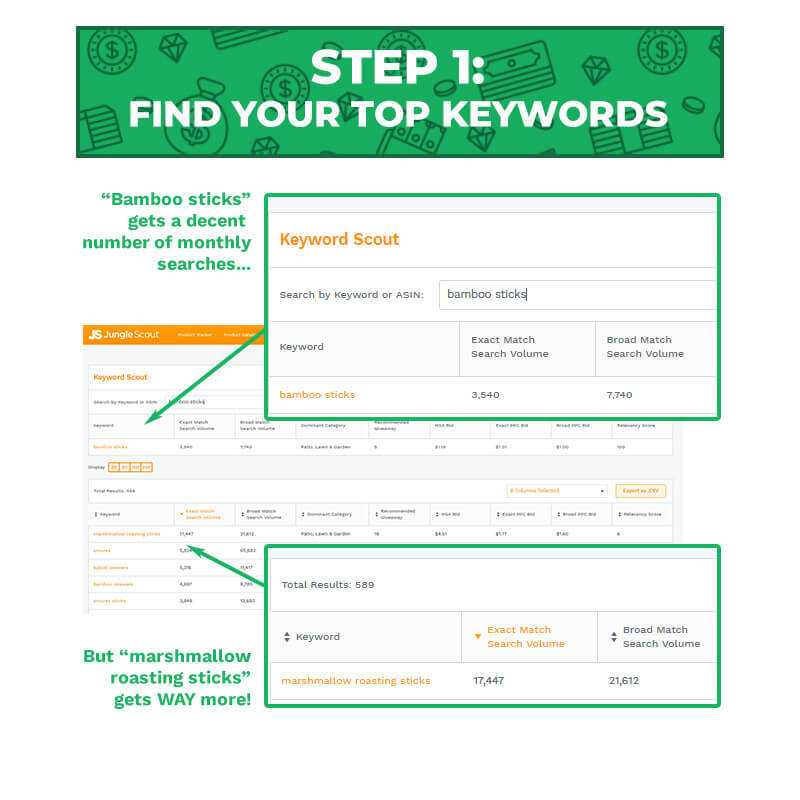
As you may see, “bamboo sticks” and “marshmallow roasting sticks” are very similar, but using the former keyword gives you a lower number of potential customers than the latter one does. So, how to find the right keywords to boost your Amazon business? Here is a small but outstanding guide:
- Find the best keywords for your niche. For that purpose, you can use Keyword Scout, Ahrefs, or KWFinder by Mangools SEO Tools. Keywordtool.io is another free tool for these purposes.
- Run a giveaway for your listings to get a good promo as per the chosen keywords. Hence, the more users will engage, the better results you’ll get.
- Track your Amazon keyword ranking and fix your strategy and used methods (additionally, you are free to use any tool from our list).
Let’s look deeper into the steps needed for efficient keyword ranking assessment. It is very important to realize the detailed mechanism of it. That explains why we’ve compiled all the possible information about the ranking tools’ types and their use. We’d also like to share with you step-by-step instructions on how to find the perfect keywords to get ranked on Amazon perfectly. So, let’s start!
Step 1. Achieve the keyword relevancy to the products on the Amazon platform
The most important thing for having your perfect keywords is their relevancy. Try to make them correspond to the target customers’ needs. They may be confused when your product appears on the page when they do not expect to find it. It means that you have used the wrong keywords. Relevancy is also important for Amazon algorithms.
Never overuse the keywords because a great bulk of them can obviously make the Amazon keyword rank tracking a complete mess. Such key phrases should be picked out very carefully and closely related to your goods to make it easier for clients to find them.
Step 2. Analyze the keywords of your Amazon competitors
Learn all the successful strategies used by your competitors. One of the methods, in this case, is a reverse-engineering strategy. It means that you run a reverse ASIN number used for searching on Amazon. This will help you to see the products related to the key phrases of your competitors, page titles, and descriptions. Define which words exactly those sellers are missing and use them for your benefit. You may utilize some other Amazon keyword research tools for that purpose.
Step 3. The Search Bar helps you pick out the appropriate keywords
Both sellers and buyers efficiently use the Search Bar on Amazon. It is the first thing you can start with when looking for something on Amazon. The Amazon Search Bar is very convenient in use located immediately on the top. By using it, you can make sure your goods have appeared on the website and check how many users looked them through. You will also need to write the item’s accurate description to help it appear in the Search Bar.
Entering the correct and reasonably extended titles will allow you to see other keywords corresponding to your items. You will have a seller rating as well assigned to you by Amazon that will be compiled due to Seller Performance Measurements. Higher ranks allow for better product promotion and its instant appearance in the Search Bar.
Step 4. Use related or suggested by Amazon items to pick the perfect keywords
An interesting tip on how to do keyword research on Amazon is utilizing Amazon's suggested or related items. You can find them by browsing the product details page. Try to define your goods’ best features based on the bullet lists suggested here. If you manage to do it correctly, the searches for your items will skyrocket. Use the chosen keywords on the page, so that your proposal becomes more relevant to what Amazon has to offer to its visitors. Your merchandise will be included in that list, and its viewing and ordering will grow substantially.
Step 5. Look for the keywords utilizing the Amazon Keyword Tool
Keep in mind that Amazon users look for something in a different way than those who use Google. There can be a difference in the necessary key phrases between Google and Amazon services. That’s why it is better to utilize the special keyword tools meant for Amazon. Such tools can help generate the lists that would work perfectly here.
You can find related keywords manually, but it is not quite effective. It is always better to save your time and effort by using one of the Amazon keyword search tools. That’s how you can generate the main or focus keywords all while looking for other important data, such as volumes, cost-per-click, trends, and competition levels. That will explain how many people search with your chosen keywords and adjust them according to users’ needs. This method also provides you with some new ideas on keywords you have never thought about before.
The tool is unique as it implies a search suggestion function (a so-called autocomplete). That is, it makes up a lot of appropriate keywords that can be utilized for listing optimization. Buyers will have a chance to find what they need easier.
Step 6. Define the keywords that work best for good conversions
Of course, as we’ve already mentioned, you need to give preference when choosing keywords for the Amazon shop of your own and using those of them that will result in the best conversions.
You can also follow the tips suggested by such a psychology technique as social proof. Remember that most potential customers do not want to read a lot of text. They’re interested in the price, image, and title. That is why keywords are especially important for the title. They need to be relevant and high-volume to inform your target clients about the product while making them sure it is great for their needs. They will as well support SEO on Amazon and rank your goods on top.
Monitoring your performance with a keyword tracker is a great way to understand whether the key phrases drive traffic to the listings. If not, you can always change the keywords to receive more useful leads. If you use back-end keywords, their adjusting and changing will work perfectly.
Step 7. Continue with running Amazon ads and giveaways as per the chosen keywords
The Amazon giveaway is a service belonging to those marketing products that help sellers to raise awareness among their customers and increase sales. These giveaways are very easy to run. You can use Seller Control or other tools to find keywords for Amazon and utilize them in its ads and giveaway campaigns.
Amazon also uses keyword-targeted ads for Sponsored Products or Sponsored Brands. If your keyword meets the search terms necessary for such campaigns, your items will be shown in ads. You can use automatic or manual targeting for adding keywords to Amazon Ads. Using long-tail keywords will make such campaigns especially successful.
Step 8. Monitor your ranking for keywords used on Amazon
You can use the tools and extensions listed above for monitoring your Amazon keyword ranking. You’ll be able to control your essential sales-driving keywords and their placement in sponsored ads every day (or you can even do it every hour if needed). Using some specific instruments, such as the website rank tracker tool you will check how the ranking changes.
Never leave your Amazon keywords alone for a long time. Eight days is a maximum period when you may not monitor them. When you track their performance regularly, your goods will show up in the proper search outcomes and the traffic to them will definitely increase. As a result, your conversions will increase and bring you still more customers.
Conclusion
Choose the tools that are the most appropriate for your needs and goals. Use the step-by-step plan on how to check and search keywords on Amazon. It will help you to opt for suitable keywords and make your offers more straightforward and consistent.
As you can see, using keywords is an important instrument for Amazon sellers - they can drive traffic to your merch. You can always decide whether this traffic is right for you, and try to convert it into sales.
If you seek the keywords effectively, follow the on-page optimization, and use the Chrome extensions for keyword tracking, you’ll get stunning results. The traffic and sales will go up, and your revenues will grow exponentially.
Use appropriate tools to search for the top keywords needed for the product listings. After following all the steps and procedures, you can pretend as if you were a customer and search for your goods. That will show you how well our suggested techniques and tools have performed.
Please, do not hesitate to contact us if you have any questions or suggestions! If you think we should extend our list with other tools, please advise. Let us know your opinion in the comment section below, and let’s talk about it!