So, you’ve decided that your project can’t go on without online marketing. Found an expert, gave him or her all the access. After some time, you get a long list of much-needed improvements, touching on the website’s structure, content, and even the holy grail - design.
How to make sure all of it is really necessary, and what does an SEO professional do to optimize your project?
No matter if you’re promoting your site in Europe, Canada, or the US, the process remains roughly the same. Of course, like in many other niches, there are no strict rules, but here are 11 universal milestones:
1. Website & competitors analysis
The first step after getting all the access to the project’s analytics and admin panel, an SEO expert analyses your product/services, and just generally evaluates your website to see, what has to be done first. At this stage, an expert must deliver the marketing strategy and work plan.
So, what does this mean?
- An SEO expert analyzes the website’s visibility (rankings in the search results) for high-, medium-, and low-frequency keywords.
- Carries out a competitors analysis, looks the market leaders up to really understand your competitors’ advantages, and what to focus on.
- Analyzes the structure of leading websites in your niche, their backlinks profile.
- Picks out specific keywords to optimize the landing pages.
- Conducts a basic SERPs-based SEO audit, or uses analytic systems, e.g., SpySerp.
Why are these steps crucial? An SEO professional decides, if the website requires substantial changes: like changing the CMS (Content Management System), adaptation to mobile devices to make the website mobile-friendly, switching from HTTP to HTTPS, etc.
It also helps to evaluate the costs on website promotion: backlinks, content, and more.
2. Keyword research
So, you have a marketing strategy, work plan, and preliminary analysis of both your and your competitors’ websites on your hands. Now, it’s time to use different SEO tools to collect keywords for semantic core, categorize them, and sort them by frequency or intent.
It’ll come in handy for:
- Website structure development;
- Generating meta tags automatically or manually (Title, Description, Keywords), and headers H1-H6;
- Creating content for landing pages;
- Getting high-quality backlinks;
- Other off-site optimization;
- Website visibility analysis.
Keyword research can include something from hundreds of keywords (for simple promo sites) to hundreds of thousands (for large online retailers).
3. Creating the Website’s Structure
Search engines improve their algorithms regularly, only showing the most relevant search results. If you type in “laptop with backlit keyboard,” the most relevant websites will show up on top of the page. If you want your product rank the the long list of such keywords, you can’t get by without an extensive website structure. For every group of keywords, you need to build & optimize a landing page.
At the same time, you have to consider that for ultra low-frequency queries; it’s better to optimize specific product cards to fit those queries. Otherwise, they will just take the link juice away from high-priority pages.
High-frequency keywords are usually used for home page and product category pages, and medium-(low-)frequency keywords can be used for e.g. product filters.
4. Defining On-Site Optimization Objectives
Web developers debug and optimize the internal structure of the website, work with landing pages for every keyword/cluster of keywords, delete duplicate pages, etc. An SEO analysis is a must to find all those issues.
Here are the necessary tasks (in order of priority):
- Setting up automatic Title, Description, and H1 generation based on templates for categories, products, filters, crossed filter pages, location-specific pages, and so on.
- Creating SEO-friendly URLs (making them easy to understand).
- Filter optimization: setting rules for generating URLs for regular and complex filters, meta tags, visibility of filter links).
- Server response time & page load time optimization.
- Removing duplicates using permanent redirects, canonical URLs, noindex, nofollow.
- Creating an XML sitemap.
- Setting up multiple languages (for localized versions).
- Optimizing pagination.
- Optimization of the server response code and page headings.
- Adding markup, editing the product cards.
5. Setting Up Internal Linking
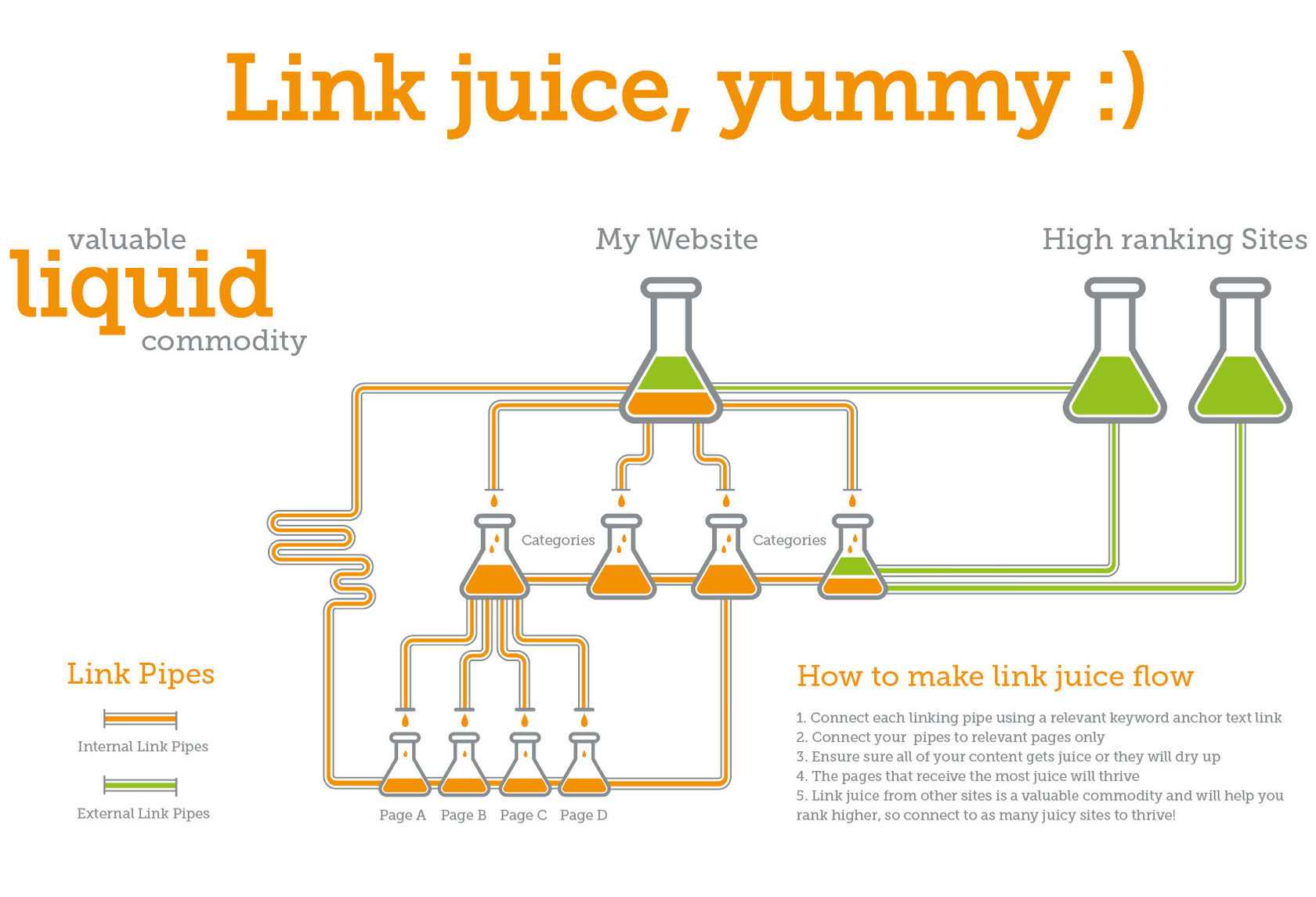
Often times, the reason for poor rankings is a low internal page rank. What does this mean?
You have to not only create landing pages but manage internal linking in such a way that users and crawlers will be able to find them. Otherwise, some of the pages may not be indexed at all.
At this stage, your SEO expert will use a script to set up internal linking between the menu categories, adding the collected & clustered keywords, passing the link juice from pages with low-competition keywords (like product cards) to the landing pages.
6. Content Optimization
At this point, unique meta tags (Title, Description, Keywords) and H1 headings are delivered (based on long-tail keywords, when appropriate). Then, it’s time to create texts with keywords.
Well-formed texts influence both high-volume ranks and “long tail” rankings.
7. Working with the Crawl Budget
Crawl budget means a number of URLs a Googlebot can index at once.
It’s better to reserve this area for an experienced team because working with the crawl budget requires knowledge: an expert can exclude pages, only created for the user’s convenience, from being indexed and hide the links leading to them.
8. Improving Usability
SEO agencies work on:
- Ensuring your users won’t return to the search result page;
- Increasing engagement metrics.
9. Off-Site Optimization
Who needs it? Basically, any website needs it.
There are many things to consider when building your backlink profile. SEO professionals may buy backlinks or add organic (user generated) backlinks from online forums, Q/A services, etc.
Besides, we always recommend creating useful & sharable content - these links are the most useful ones.
10. Converting Online Visitors into Clients
Conversions aren’t limited to sales. It could mean any action like an email subscription.
This is a complex process that includes design, user interface, email marketing, and even skills related to content creation.
So, what has to be done first?
- Run CRO audit of the order forms.
- Add ways to contact and/or ask a question (e.g. online chat).
- Change the colors, if needed.
- Work with the reviews.
- Set up triggered emails.
And that’s just the tip of the iceberg when it comes to increasing conversion. Subscribe our blog to find out more about CRO.





